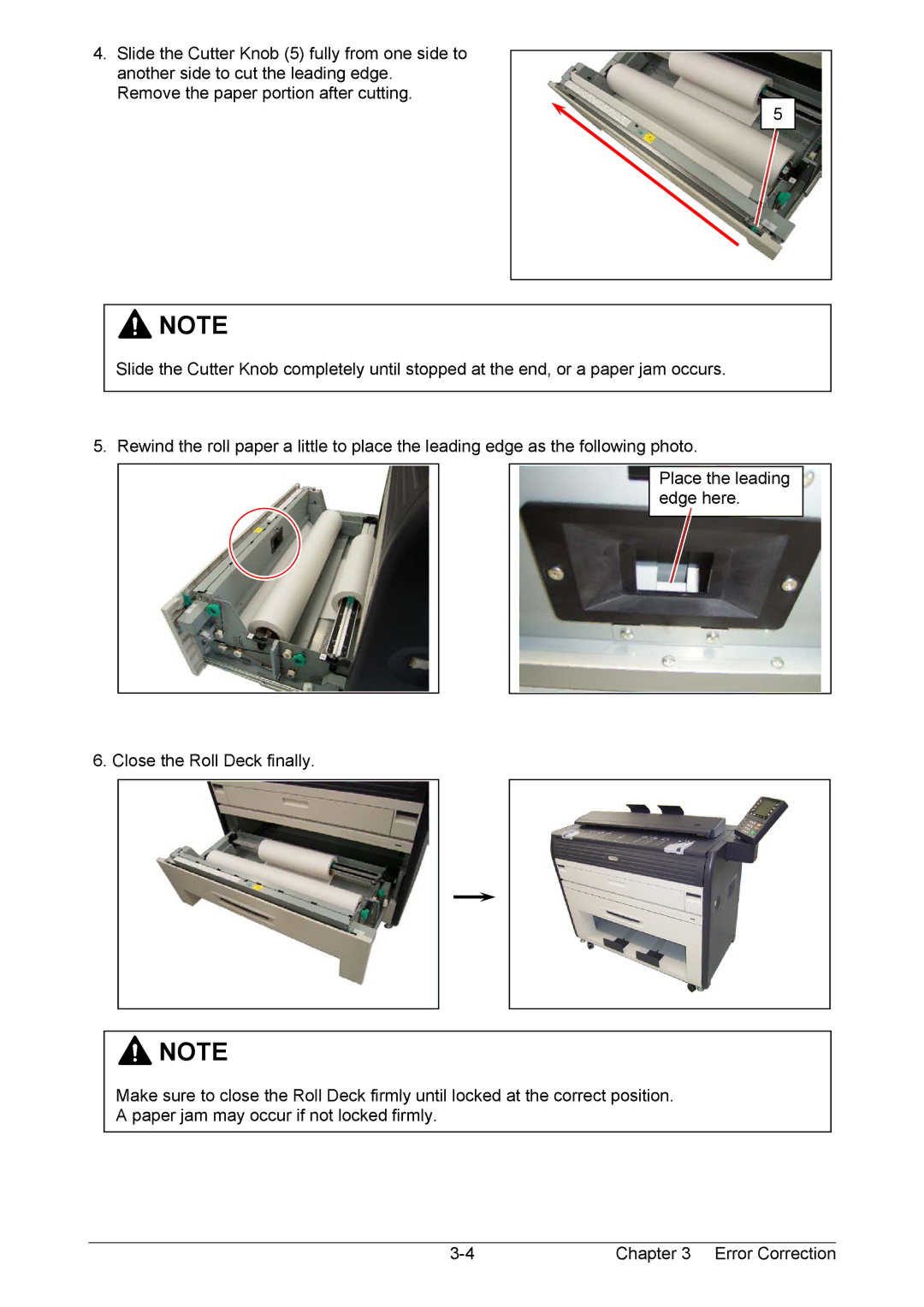4.Slide the Cutter Knob (5) fully from one side to another side to cut the leading edge.
Remove the paper portion after cutting.
5
![]() NOTE
NOTE
Slide the Cutter Knob completely until stopped at the end, or a paper jam occurs.
5. Rewind the roll paper a little to place the leading edge as the following photo.
Place the leading edge here.
6. Close the Roll Deck finally.
![]() NOTE
NOTE
Make sure to close the Roll Deck firmly until locked at the correct position. A paper jam may occur if not locked firmly.
Chapter 3 Error Correction |