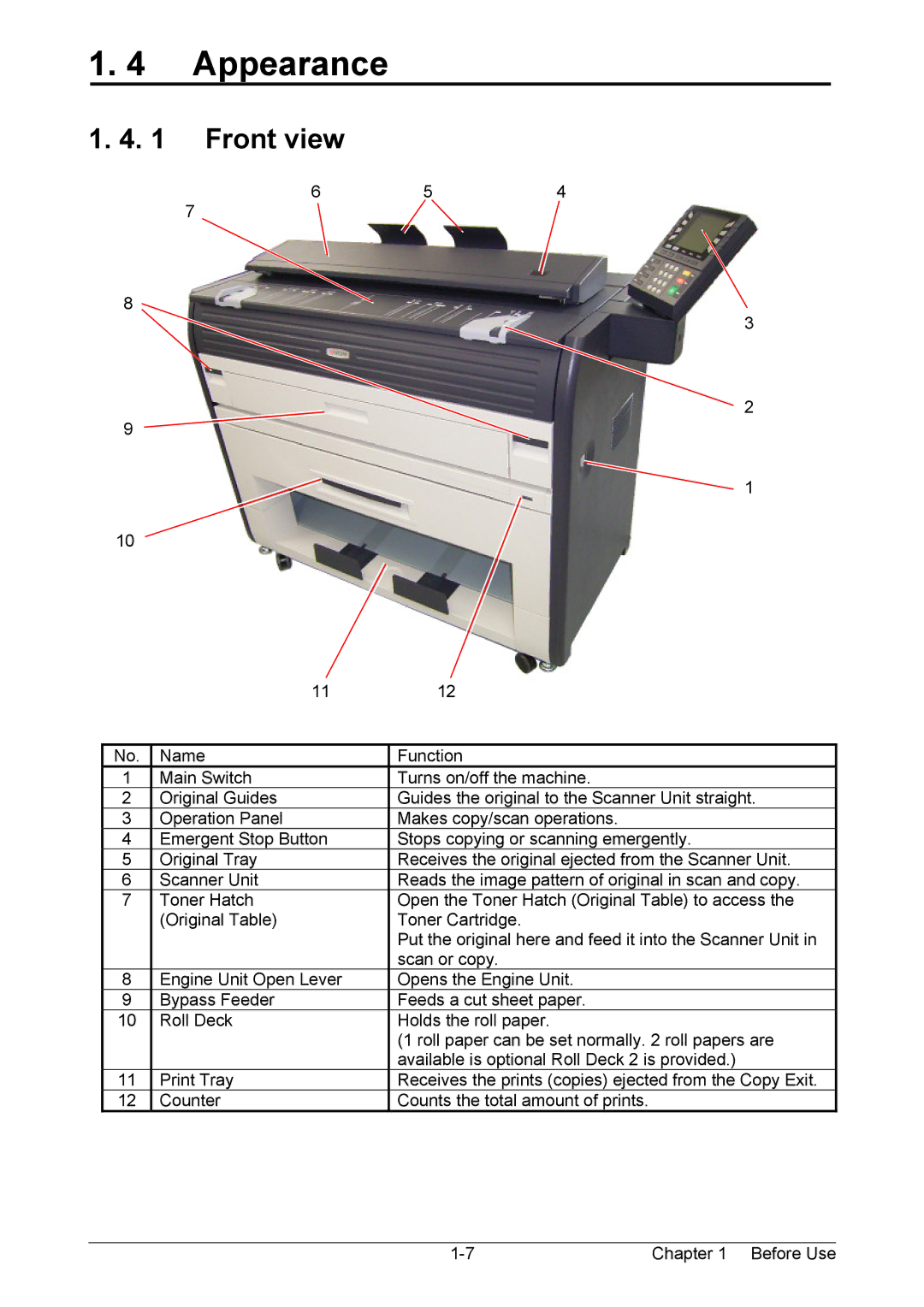1. 4 Appearance
1. 4. 1 Front view
6 | 5 | 4 |
7
8
3
2
9
![]() 1
1
10
| 11 | 12 |
|
|
|
No. | Name | Function |
1 | Main Switch | Turns on/off the machine. |
2 | Original Guides | Guides the original to the Scanner Unit straight. |
3 | Operation Panel | Makes copy/scan operations. |
4 | Emergent Stop Button | Stops copying or scanning emergently. |
5 | Original Tray | Receives the original ejected from the Scanner Unit. |
6 | Scanner Unit | Reads the image pattern of original in scan and copy. |
7 | Toner Hatch | Open the Toner Hatch (Original Table) to access the |
| (Original Table) | Toner Cartridge. |
|
| Put the original here and feed it into the Scanner Unit in |
|
| scan or copy. |
8 | Engine Unit Open Lever | Opens the Engine Unit. |
9 | Bypass Feeder | Feeds a cut sheet paper. |
10 | Roll Deck | Holds the roll paper. |
|
| (1 roll paper can be set normally. 2 roll papers are |
|
| available is optional Roll Deck 2 is provided.) |
11 | Print Tray | Receives the prints (copies) ejected from the Copy Exit. |
12 | Counter | Counts the total amount of prints. |
Chapter 1 Before Use |