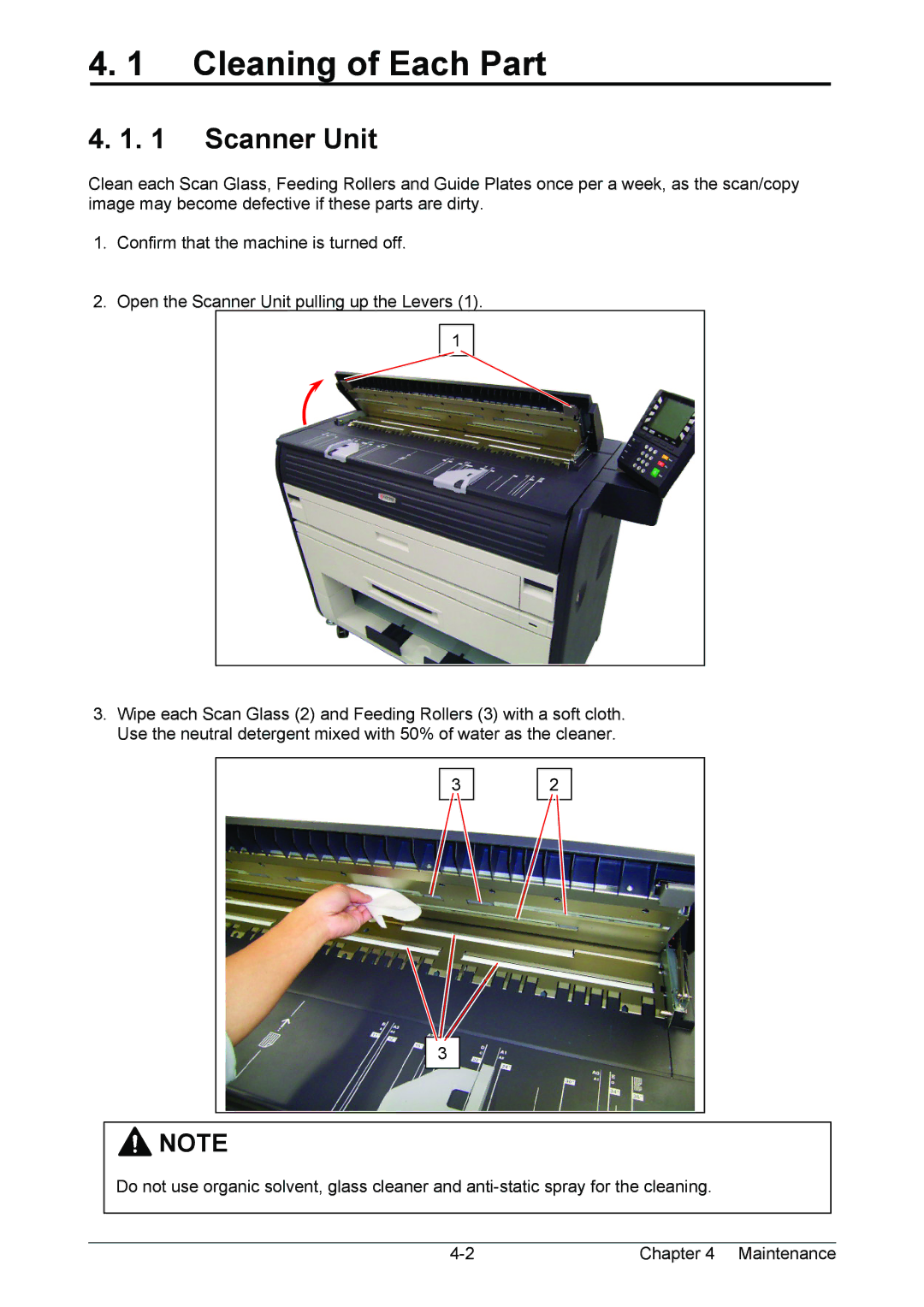4. 1 Cleaning of Each Part
4. 1. 1 Scanner Unit
Clean each Scan Glass, Feeding Rollers and Guide Plates once per a week, as the scan/copy image may become defective if these parts are dirty.
1.Confirm that the machine is turned off.
2.Open the Scanner Unit pulling up the Levers (1). 1
3.Wipe each Scan Glass (2) and Feeding Rollers (3) with a soft cloth. Use the neutral detergent mixed with 50% of water as the cleaner.
3
2
3
![]() NOTE
NOTE
Do not use organic solvent, glass cleaner and
Chapter 4 Maintenance |