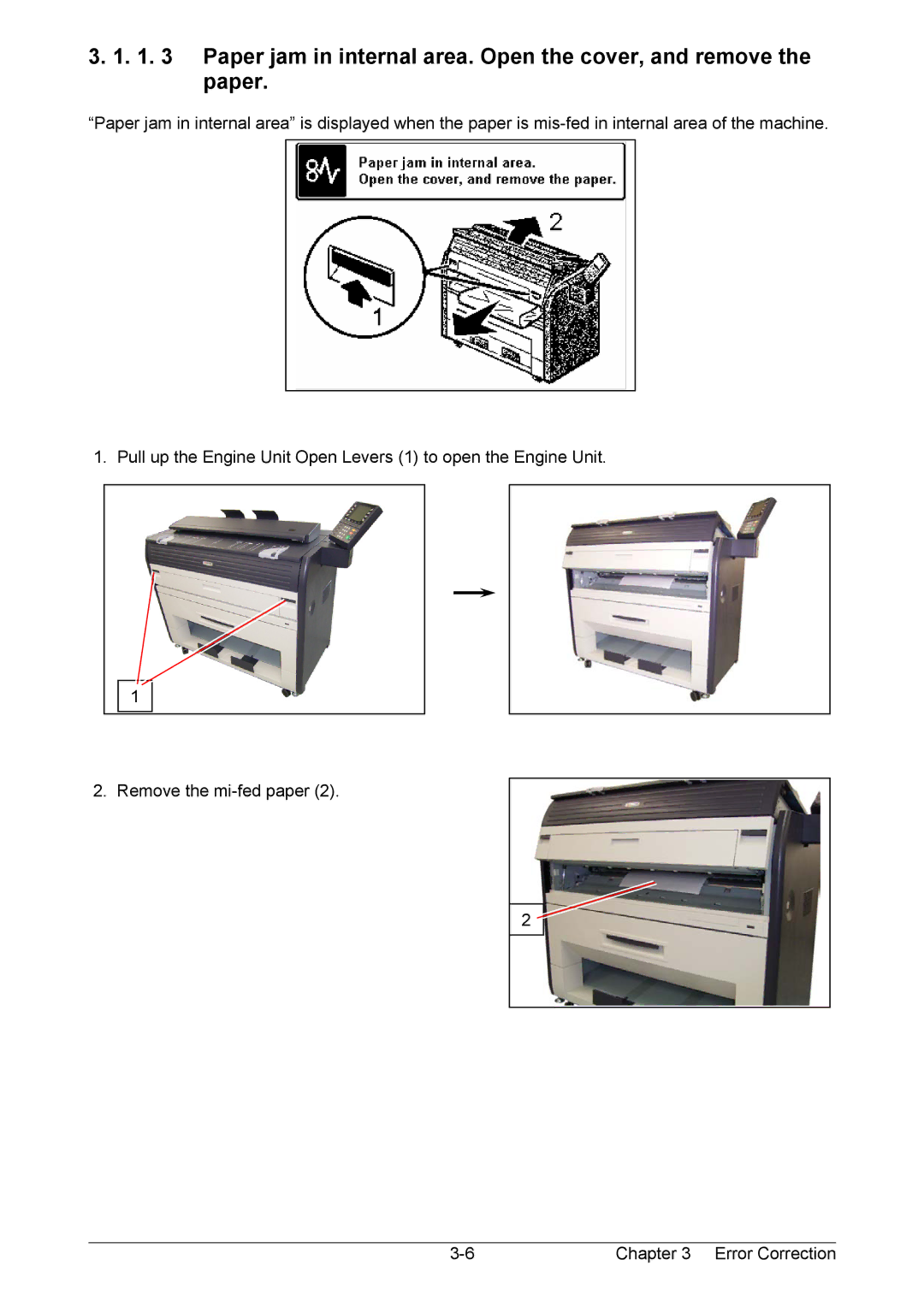3.1. 1. 3 Paper jam in internal area. Open the cover, and remove the paper.
“Paper jam in internal area” is displayed when the paper is
1. Pull up the Engine Unit Open Levers (1) to open the Engine Unit.
1
2. Remove the
2 ![]()
Chapter 3 Error Correction |