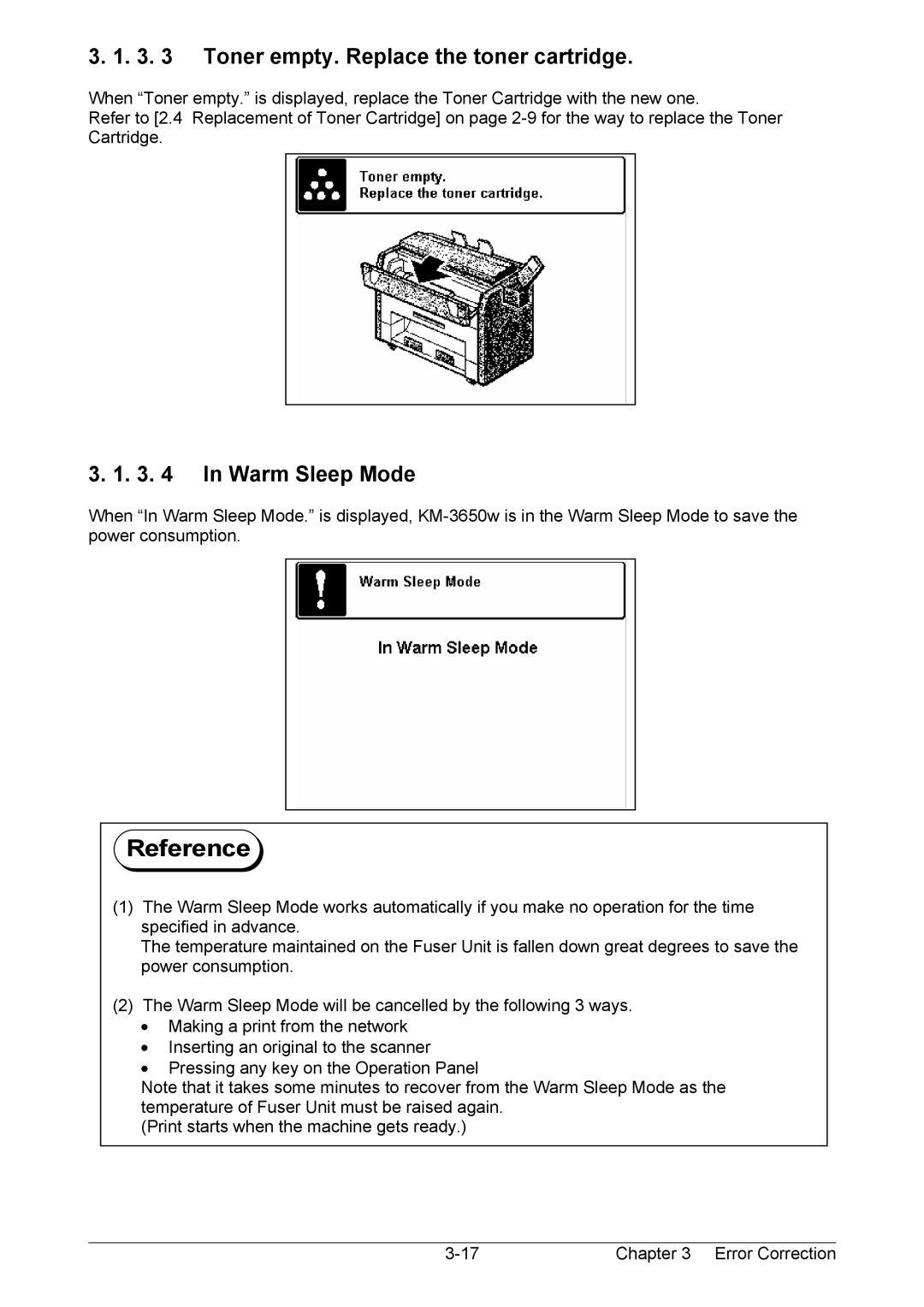3. 1. 3. 3 Toner empty. Replace the toner cartridge.
When “Toner empty.” is displayed, replace the Toner Cartridge with the new one.
Refer to [2.4 Replacement of Toner Cartridge] on page
3. 1. 3. 4 In Warm Sleep Mode
When “In Warm Sleep Mode.” is displayed,
Reference
(1)The Warm Sleep Mode works automatically if you make no operation for the time specified in advance.
The temperature maintained on the Fuser Unit is fallen down great degrees to save the power consumption.
(2)The Warm Sleep Mode will be cancelled by the following 3 ways.
•Making a print from the network
•Inserting an original to the scanner
•Pressing any key on the Operation Panel
Note that it takes some minutes to recover from the Warm Sleep Mode as the temperature of Fuser Unit must be raised again.
(Print starts when the machine gets ready.)
Chapter 3 Error Correction |