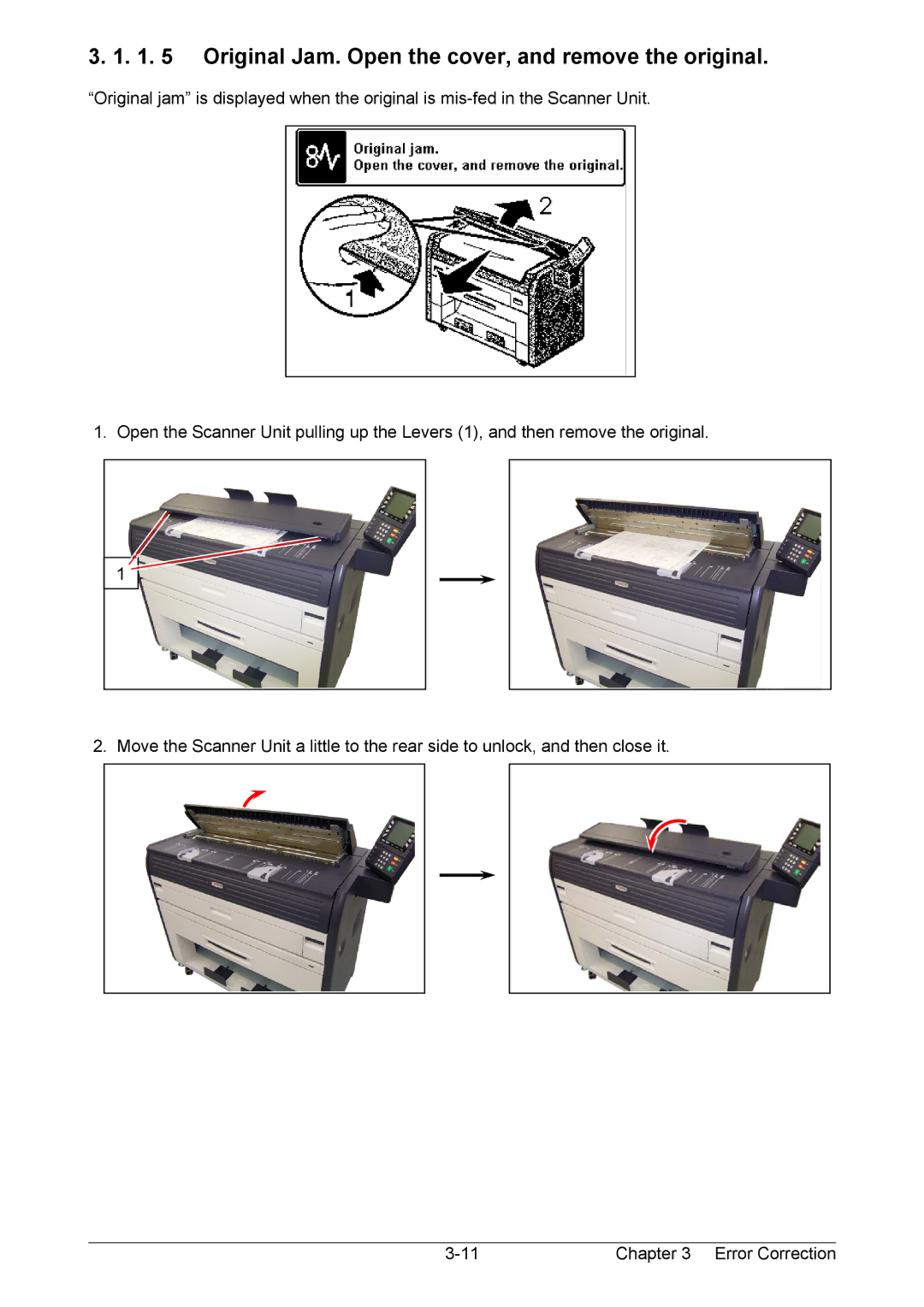3. 1. 1. 5 Original Jam. Open the cover, and remove the original.
“Original jam” is displayed when the original is
1. Open the Scanner Unit pulling up the Levers (1), and then remove the original.
1
2. Move the Scanner Unit a little to the rear side to unlock, and then close it.
Chapter 3 Error Correction |