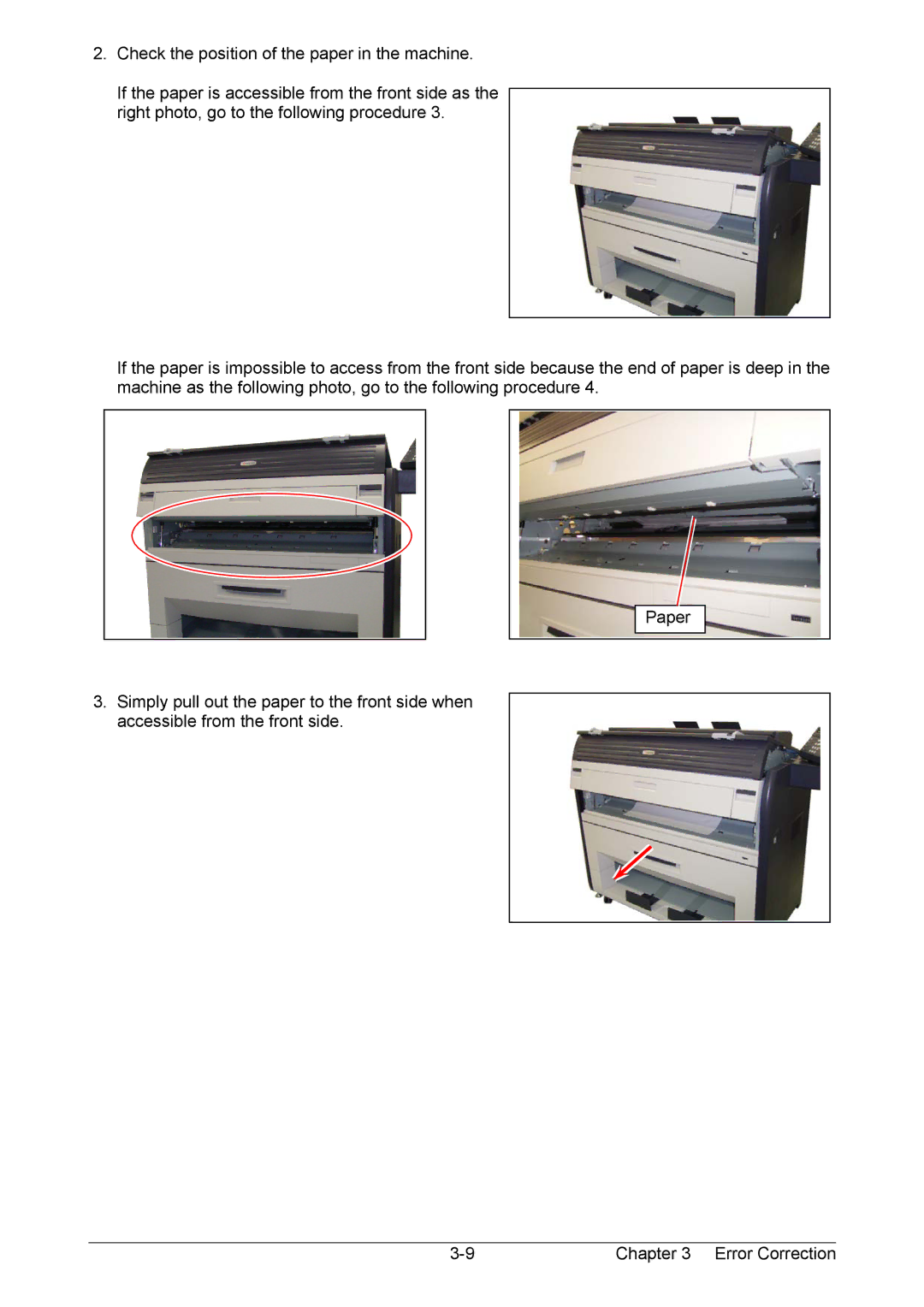2.Check the position of the paper in the machine.
If the paper is accessible from the front side as the right photo, go to the following procedure 3.
If the paper is impossible to access from the front side because the end of paper is deep in the machine as the following photo, go to the following procedure 4.
Paper
3.Simply pull out the paper to the front side when accessible from the front side.
Chapter 3 Error Correction |