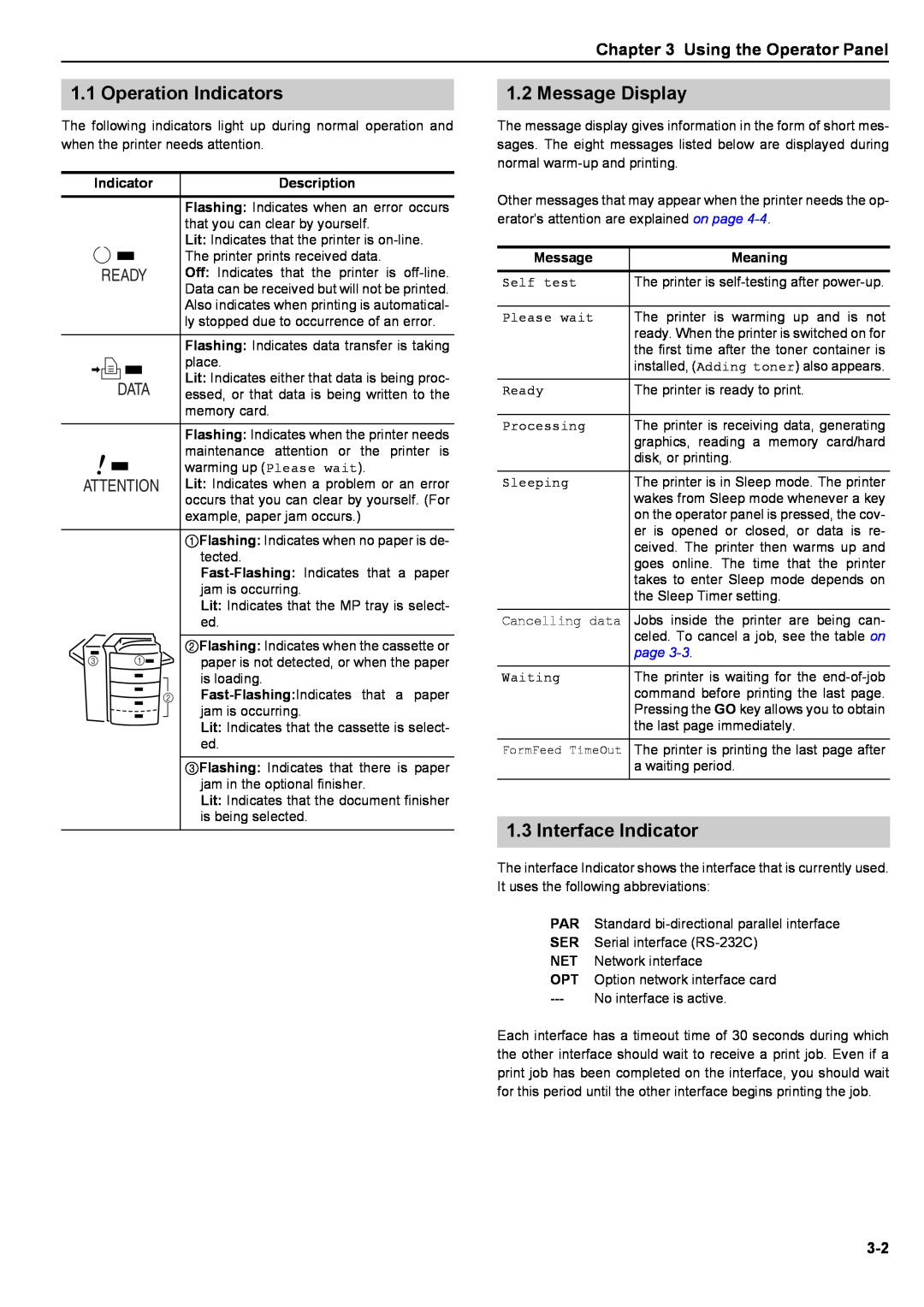Operation Guide
Notice
Symbols
Notice on Software
Regarding Tradenames
1. License
2. Limited Warranty
IBM PROGRAM LICENSE AGREEMENT
3. Limitation of Remedies
9.New York, U.S.A. law governs this Agreement
Contents
Appendix C Host Computer Interface
Appendix E Specifications
CONTENTS
Appendix D Option Units
2. Guide to the Operation Guide
Introduction
1. For More Information
Item
Caution Labels
IMPORTANT! PLEASE READ FIRST
Other Precautions
Installation Precautions
QPower Supply/Grounding the Printer
QEnvironment
Precautions for Use
QCautions when Using the Printer
QCautions for Toner Handling
M G L K J I H
Chapter
Names of Parts
A B 1 C D E F 2 3 4
FCleaning brush
9Main switch
DCleaning knob
GPower cord
Inch specifications
Chapter 2 How to Load Paper
1. How to Load Paper
Metric specifications
Chapter 2 How to Load Paper
1.2Loading Paper into the MP Multi-Pur-pose Tray
1.3 Setting Envelopes
Chapter 3 Using the Operator Panel
1. Understanding the Operator Panel
Ready A4 PLAIN
DATA
Chapter 3 Using the Operator Panel
Indicator
Message
Paper Type
Paper Size
Display
Function
2. Using the Operator Panel
2.1 Menu Selection System
Continued
Continued
Continued on the next page
Print Quality >
Paper Handling >
Life Counters > Others >
3-10
2.2.1 Printing the Menu Map
2.2.2 Printing Status Page
STATUS PAGE
2.2.3 e-MPS
5Installed Options
8Error Log
3-11
e-MPS
>Report
>Private/Stored
>Agenda
>Print VMB Data
e-MPS
2.2.4 Changing the Interface Parameters
?Serial
>Baud Rate >Data Bits >Stop Bits >Parity None
>Protocol DTRpos.&XON >Barcode Mode Off
>Baud Rate
3-20
>>DHCP Off
Emulation
3-22
Emulation
2.2.6 Setting the Default Font
Font
2.2.7 Using Page Set Menus
Page Set
CS→CS98%
Page Set
>KIR Mode
2.2.8 Setting the Print Quality
Print Quality >
EcoPrint Mode
2.2.9 Operating an Option Hard Disk
3-31
DataH001
Hard Disk
>Read Data
>Write Data
Hard Disk
2.2.10 Operating a RAM Disk
3-34
? DataH001
3-35
2.2.11 Operating a Memory Card
Memory Card
?DataS001
Formatting
Memory Card
2.2.12 Paper Handling
6 7 8
Setting the MP Tray Size
3-40
Plain
Setting the MP Tray Type
>MP Tray Type
? Plain
>>Unit
Setting the Cassette Paper Type
>Cassette1 size
? mm
Binding Setups
Setting Duplex Printing
QBinding Setups
>Cassette 1 Type
Paper Handling >
>Type Adjust > Custom
>Override A4/LT
Customizing Paper Type
>Type Adjust
2.2.13 Other Modes
Others
Others
Others
>Buzzer
>>Print
>Service >
Q Printing the Service Status Page
>>Print Status Page ?
Symptom
Chapter 4 Troubleshooting
1. General Guide
See Indicators on page
Clean the charger wire
2. Print Quality Problems
Chapter 4 Troubleshooting
Replacement on page
Container Replacement on page
Check the EcoPrint setting
Setting the Print Quality on page
Check the charger unit installation
3. Indicators and Messages
READY
Condition
Close the printer front cover
a Paper Jam on page
Auto Continue Setting on page
on page
correct reading of the memory card
See Memory Card CF on page D-2
select Auto. See Page Protect Mode on page
Pager jam location
4. Correcting a Paper Jam
Paper jam message
Reference Page
4.1 Jam in Paper Cassette
4.2 Jam at the MP Tray
4-10
8 9 10
4.3 Jam in Left Cover
Close the front cover
4.4 Jam in Left Cover
4.5 Paper Jam at the Option Document Finisher
4-11
Specification
Chapter 5 Paper Selection
1. General Guidelines
Condition of the Paper
Chapter 5 Paper Selection
Basis Weight
Moisture Content
MP tray
Other Paper Properties
2. Special Paper
Paper Grain
Paper type to be used
Preprinted Paper
Envelopes
Colored Paper
Recycled Paper
Paper
3. Paper Type
Weight
Duplex path
Maintenance
1. Toner Container Replacement
Chapter 6 Maintenance
When inserting, be sure that the gear side of the
cover open to allow insertion of the waste toner
plastic bag and dispose of it
16 Remove the blue colored cleaning brush
Appendix A
Fonts
List of Fonts
Appendix A Fonts
3PCL Scalable and Bitmap Fonts
3KPDL Fonts
Appendix A Fonts
Appendix B Expansion Memory
YES NO
1. Removing the Main Circuit Board
2.1 Removing DIMM
2. Installing DIMMs
2.2 Testing the Expansion Memory
Appendix B Expansion Memory
Nibble high default
Appendix C Host Computer Interface
1. Parallel Interface
Parallel Connector Pin Assignment
Paper Empty PError Pin
2. Serial Interface
Data 0 1 to Data 7 8 Pins 2 to
Error* nFault Pin
Serial interface error
3. RS-232CProtocol
PRESCRIBE FRPO D0 command
Error
4.3 Setting the RS-232CParameters
4. RS-232CCable Connection
4.2 Connecting the RS-232CCable
4.1 Preparing an RS-232CCable
QDOS
Appendix D
Option Units
1. Available Options
PF-75Paper Feeder
Appendix D Option Units
PF-70Paper Feeder
Network Interface Card
2.2 DF-70/71/75Document Finishers
2. Installing Option Units
2.1 PF-70/75Paper Feeders
2.3 Network Interface
2.4 Hard Disk
2.5 Memory Card
Appendix E
Specifications
Specifications
Specifications
Appendix E Specifications
Cassette mode
Glossary
Glossary-1
dpi dots per inch
Printer driver
Glossary
Glossary-2
RAM disk
Index
Page
Kyocera Mita Corporation
2-28, 1-Chome,Tamatsukuri, Chuo-ku
Osaka 540-8585,Japan Phone: 06
Printer Driver Guide
Preface
Notice
Regarding Tradenames
Chapter 1 Installing the Printer Driver
Chapter 2 Setting the Defaults
Chapter 3 Printing Through Application Software
Chapter 1 Installing the Printer Driver
In the Select a device model window, click FS
9100DN or FS-9500DN
Chapter 1 Installing the Printer Driver
Browse Start > Settings > Printers
Chapter 2 Setting the Defaults
2.1 Adding Option Devices Setup
3 Click the Device Settings tab
Chapter 2 Setting the Defaults
Click the Device Settings tab
Check Large Capacity Feeder in the Device Options
Check Finisher in the Device Options list box
Chapter
2.1.4 Installing the Document Finisher DF-75
Setting the Defaults
the Device Options list
4 Check Hard Disk in the Device Options list box
4 Check RAM Disk in the Device Options list box
Click the Device Settings tab
Chapter 2 Setting the Defaults
Browse Start Settings Printers
Right click on the Kyocera Mita FS-9100DNKX or
Click the Device Settings tab
Chapter 2 Setting the Defaults
Browse Start > Settings > Printers
Right click on the Kyocera Mita FS-9100DNKX or
Chapter 2 Setting the Defaults
Guide
3.1 Setting the Paper Size
Chapter 3 Printing Through Application Software
FS-9100DNKX or Kyocera Mita FS-9500DNKX
tom Size Settings on page
Chapter 3 Printing Through Application Software
Select Same as Page Size in the Print Size drop
3.1.1 Custom Size Settings
ters
the Customized Paper Sizes list
Page Insert
3.1.2 Advanced Media Settings
leaving Cover Mode
Transparency Interleaving
the Flip on Long Edge or Flip on Short Edge radio
3.2 Setting the Duplex Printing
Click Print on Both Sides Duplex and then check
ing the Booklet Mode on page
3.3 Using the Booklet Mode
1 2 3
Select Finisher Face-down as Output to
Select Finisher Face-down or Finisher Face-up
3.4Using the Document Finisher DF-70/DF-71
Collate box
Finishing Options
document, All or Current page only in Page range
3.5 Using the Document Finisher
DF-75
Face-down or Finisher Face-up.To use the staple
3.6 e-MPS
Job Retention
Virtual MailBox
Job Settings button
Code Job Temporary and Parmanent
Quick Copy Printing
Proof and Hold Printing
Proof and Hold
Private Printing
Job Storage Stored Job Printing
Job Storage
3 Select the Device Settings tab
3Before Using VMB
1 Browse Start > Settings > Printers
Select PCL XL or PCL 5e in the Page Description
3Using VMB Printing
Virtual Mail Box VMB
Settings button
porary or Permanent radio button
Upper left
horizontal
vertical
Lower left
Kyocera Mita Corporation
2-28, 1-Chome,Tamatsukuri, Chuo-ku
Osaka 540-8585,Japan Phone: 06