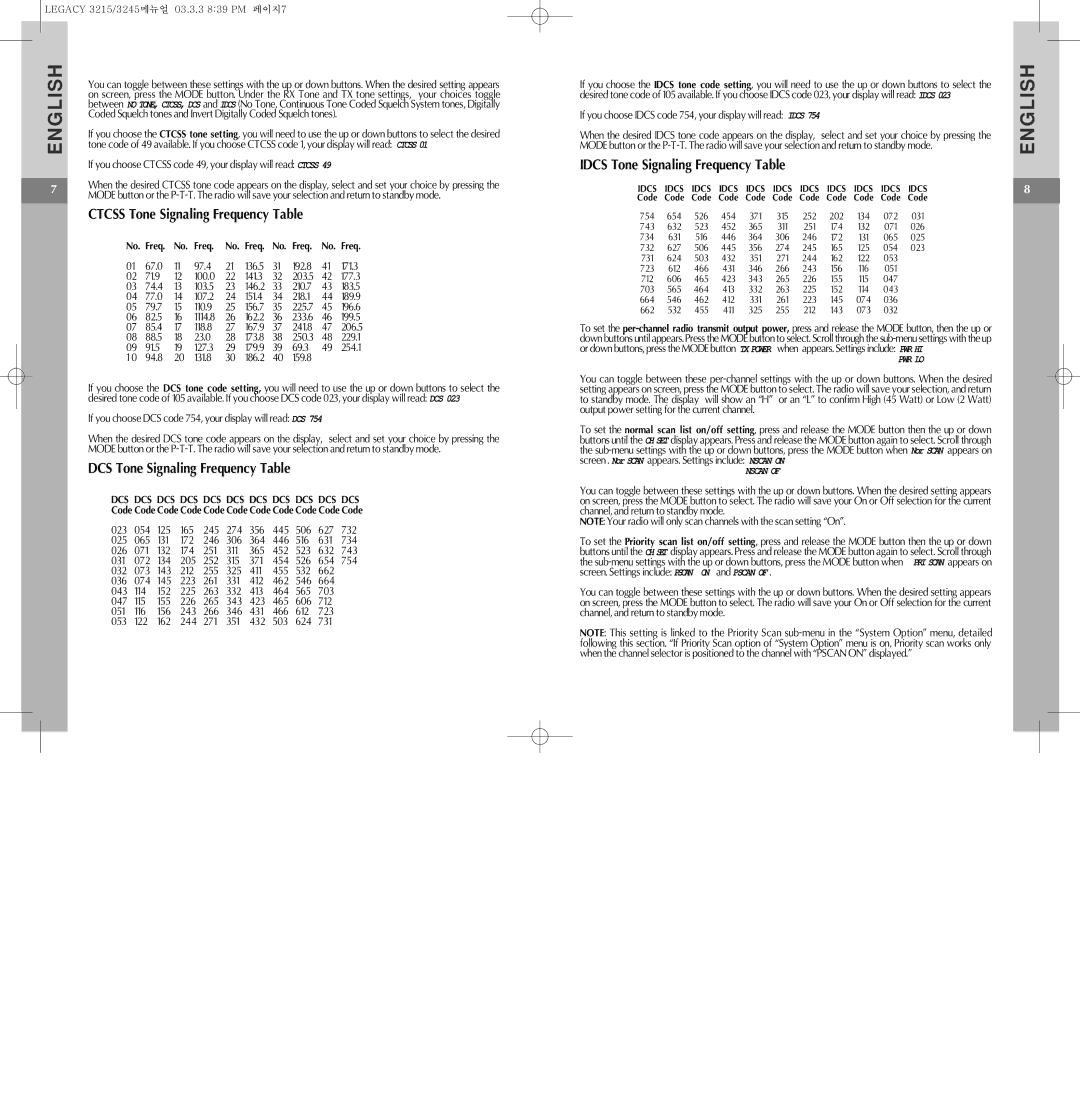ML3245, ML3215 specifications
Legacy Car Audio offers a compelling lineup of speakers designed for audiophiles on a budget. Two notable models from their range are the ML3215 and ML3245, both of which showcase advanced technologies and robust features that cater to enhancing the in-car audio experience.The Legacy ML3215 is a 3-way speaker system that integrates a 12-inch woofer, a 4-inch midrange driver, and a 1-inch tweeter. This combination allows for a wide frequency response, soaring highs, rich midrange, and deep bass, all essential for an immersive listening experience. The polypropylene cone material used in the woofer ensures durability while delivering powerful bass, while the rubber surround isolates and enhances sound quality effectively. Additionally, its built-in crossover network optimally divides frequencies between the drivers for clearer sound reproduction.
On the other hand, the ML3245 takes a slightly different approach. This model features two 4-inch speakers and two 1-inch tweeters, designed to provide balanced sound distribution throughout the vehicle. Its innovative design aims to fill larger spaces with crisp audio clarity, allowing passengers to enjoy an enriched listening experience regardless of their seating position. The ML3245 also incorporates a high-temperature voice coil that enhances performance, especially during prolonged playbacks.
Both speaker models boast a peak power handling capacity designed to handle high volumes without distortion. They also support a wide range of audio sources, making them suitable for use with various head units and amplifiers. In terms of installation, they are user-friendly, featuring a standard mounting depth that allows for easy fitting in most vehicles.
Moreover, Legacy Car Audio emphasizes customer satisfaction by backing their products with warranties, ensuring reliability and peace of mind. The aesthetic design of both the ML3215 and ML3245 is also worth mentioning, featuring a sleek profile that adds a touch of sophistication to any car interior.
In summary, the Legacy Car Audio ML3215 and ML3245 speakers stand out in the crowded car audio market by combining performance, durability, and affordability. These models reflect the brand’s commitment to delivering quality audio solutions that meet the needs of everyday drivers and dedicated audio enthusiasts alike. With these speakers, Legacy Car Audio continues to demonstrate its expertise in crafting sound solutions that elevate the in-car audio experience.