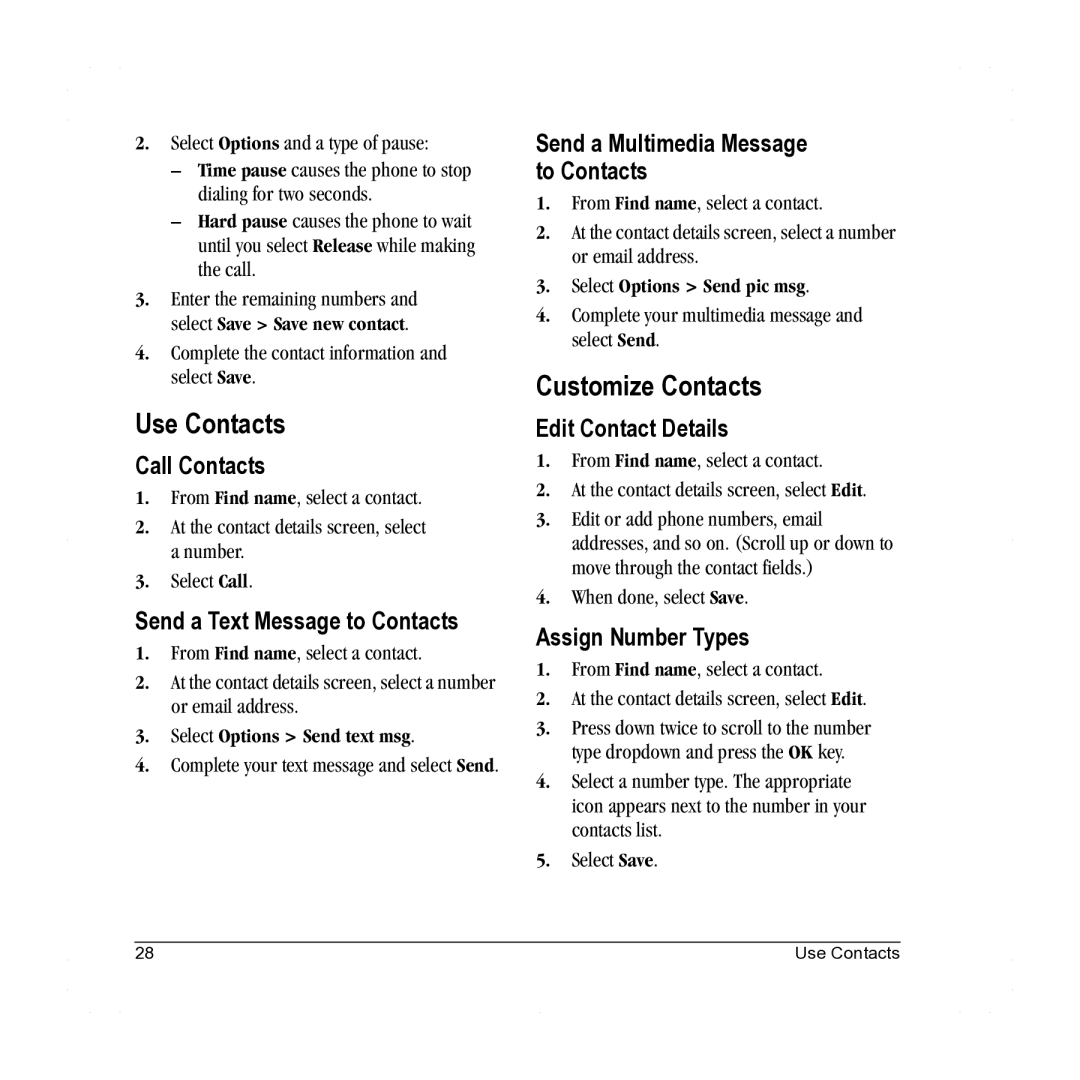2.Select Options and a type of pause:
–Time pause causes the phone to stop dialing for two seconds.
–Hard pause causes the phone to wait until you select Release while making the call.
3.Enter the remaining numbers and select Save > Save new contact.
4.Complete the contact information and select Save.
Use Contacts
Call Contacts
1.From Find name, select a contact.
2.At the contact details screen, select a number.
3.Select Call.
Send a Text Message to Contacts
1.From Find name, select a contact.
2.At the contact details screen, select a number or email address.
3.Select Options > Send text msg.
4.Complete your text message and select Send.
Send a Multimedia Message to Contacts
1.From Find name, select a contact.
2.At the contact details screen, select a number or email address.
3.Select Options > Send pic msg.
4.Complete your multimedia message and select Send.
Customize Contacts
Edit Contact Details
1.From Find name, select a contact.
2.At the contact details screen, select Edit.
3.Edit or add phone numbers, email addresses, and so on. (Scroll up or down to move through the contact fields.)
4.When done, select Save.
Assign Number Types
1.From Find name, select a contact.
2.At the contact details screen, select Edit.
3.Press down twice to scroll to the number type dropdown and press the OK key.
4.Select a number type. The appropriate icon appears next to the number in your contacts list.
5.Select Save.
28 | Use Contacts |