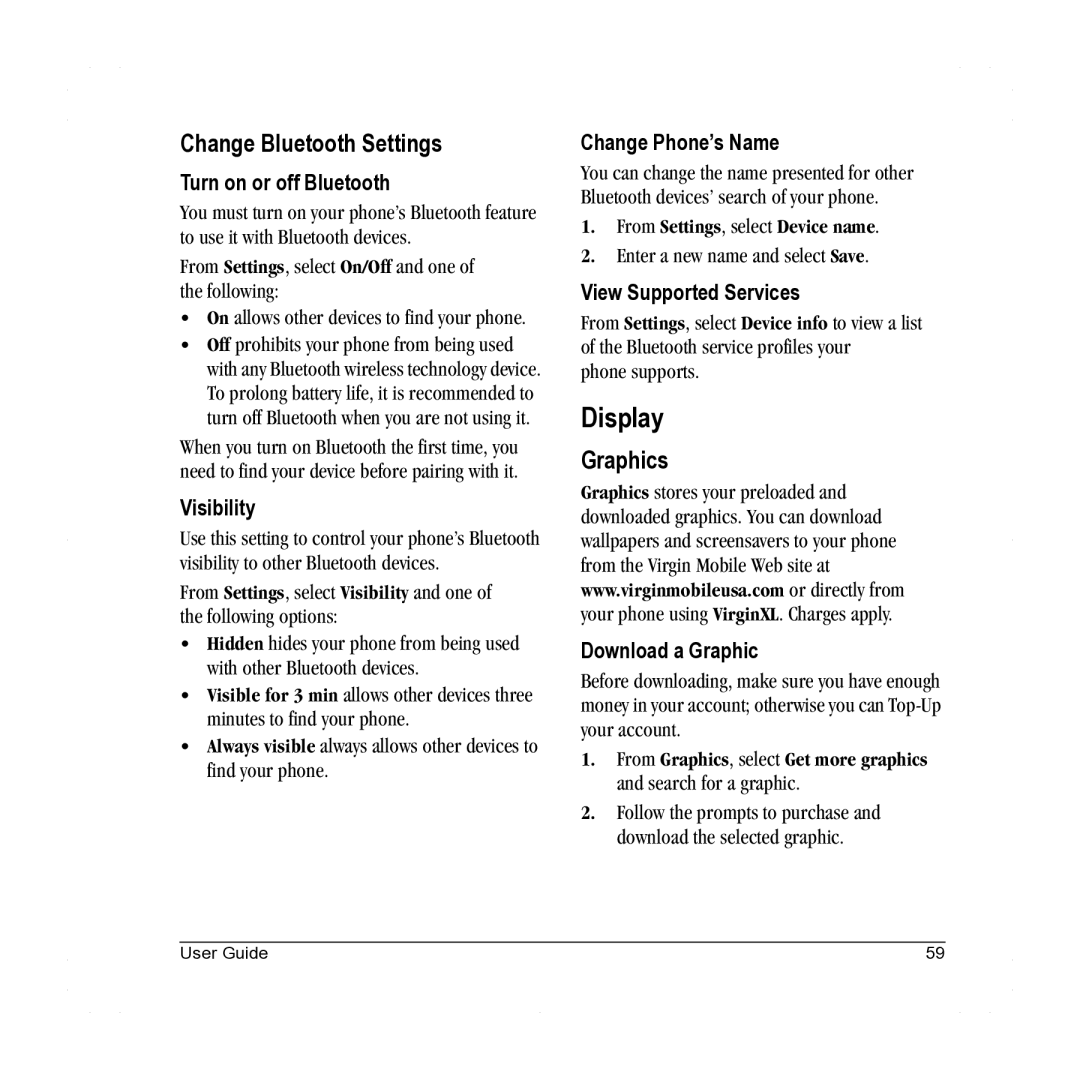Change Bluetooth Settings
Turn on or off Bluetooth
You must turn on your phone’s Bluetooth feature to use it with Bluetooth devices.
From Settings, select On/Off and one of the following:
•On allows other devices to find your phone.
•Off prohibits your phone from being used with any Bluetooth wireless technology device. To prolong battery life, it is recommended to turn off Bluetooth when you are not using it.
When you turn on Bluetooth the first time, you need to find your device before pairing with it.
Visibility
Use this setting to control your phone’s Bluetooth visibility to other Bluetooth devices.
From Settings, select Visibility and one of the following options:
•Hidden hides your phone from being used with other Bluetooth devices.
•Visible for 3 min allows other devices three minutes to find your phone.
•Always visible always allows other devices to find your phone.
Change Phone’s Name
You can change the name presented for other Bluetooth devices’ search of your phone.
1.From Settings, select Device name.
2.Enter a new name and select Save.
View Supported Services
From Settings, select Device info to view a list of the Bluetooth service profiles your
phone supports.
Display
Graphics
Graphics stores your preloaded and downloaded graphics. You can download wallpapers and screensavers to your phone from the Virgin Mobile Web site at www.virginmobileusa.com or directly from your phone using VirginXL. Charges apply.
Download a Graphic
Before downloading, make sure you have enough money in your account; otherwise you can
1.From Graphics, select Get more graphics and search for a graphic.
2.Follow the prompts to purchase and download the selected graphic.
User Guide | 59 |