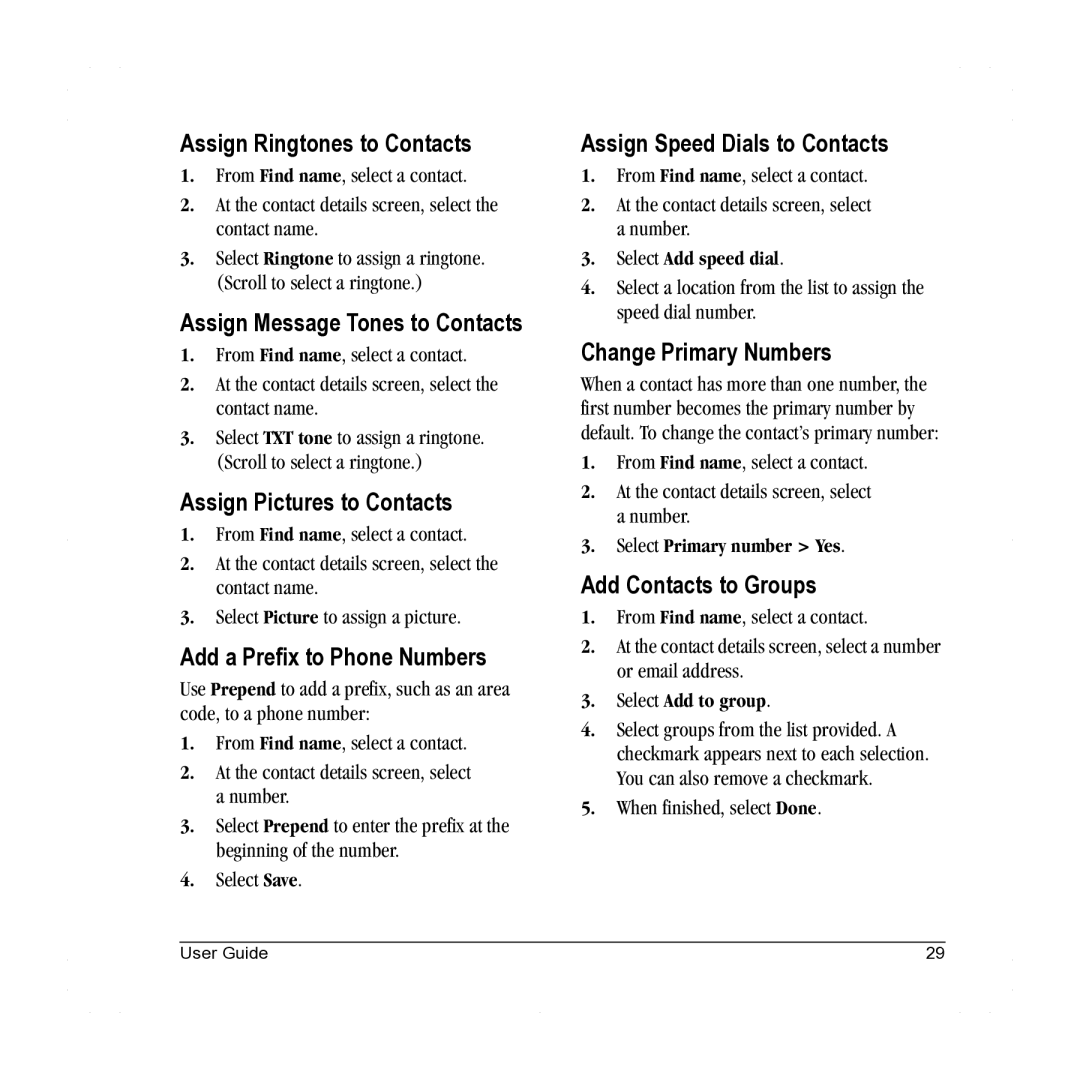Assign Ringtones to Contacts
1.From Find name, select a contact.
2.At the contact details screen, select the contact name.
3.Select Ringtone to assign a ringtone. (Scroll to select a ringtone.)
Assign Message Tones to Contacts
1.From Find name, select a contact.
2.At the contact details screen, select the contact name.
3.Select TXT tone to assign a ringtone. (Scroll to select a ringtone.)
Assign Pictures to Contacts
1.From Find name, select a contact.
2.At the contact details screen, select the contact name.
3.Select Picture to assign a picture.
Add a Prefix to Phone Numbers
Use Prepend to add a prefix, such as an area code, to a phone number:
1.From Find name, select a contact.
2.At the contact details screen, select a number.
3.Select Prepend to enter the prefix at the beginning of the number.
4.Select Save.
Assign Speed Dials to Contacts
1.From Find name, select a contact.
2.At the contact details screen, select a number.
3.Select Add speed dial.
4.Select a location from the list to assign the speed dial number.
Change Primary Numbers
When a contact has more than one number, the first number becomes the primary number by default. To change the contact’s primary number:
1.From Find name, select a contact.
2.At the contact details screen, select a number.
3.Select Primary number > Yes.
Add Contacts to Groups
1.From Find name, select a contact.
2.At the contact details screen, select a number or email address.
3.Select Add to group.
4.Select groups from the list provided. A checkmark appears next to each selection. You can also remove a checkmark.
5.When finished, select Done.
User Guide | 29 |