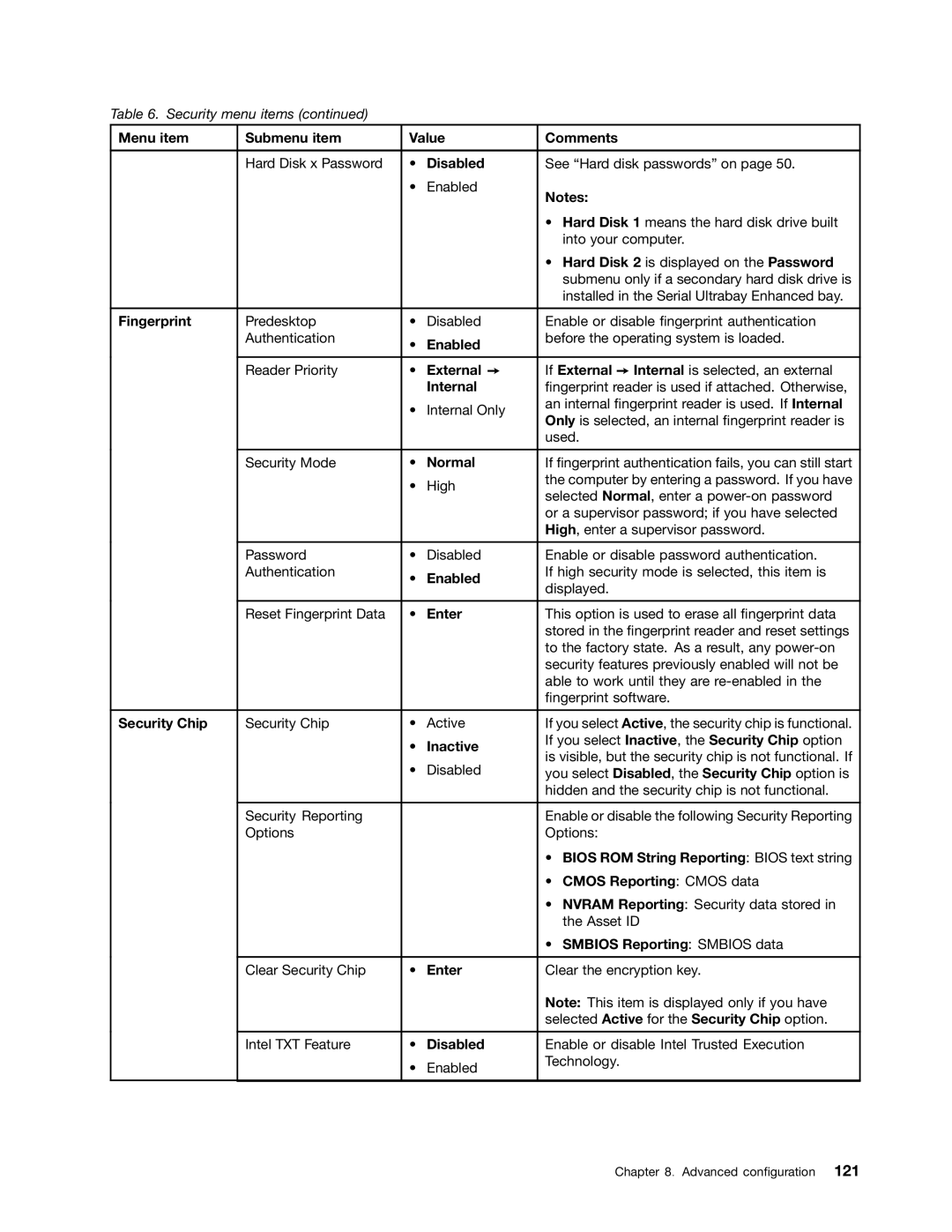Table 6. Security menu items (continued)
Menu item | Submenu item | Value | Comments | |
|
|
|
|
|
| Hard Disk x Password | • | Disabled | See “Hard disk passwords” on page 50. |
|
| • | Enabled | Notes: |
|
|
|
| |
|
|
|
| • Hard Disk 1 means the hard disk drive built |
|
|
|
| into your computer. |
|
|
|
| • Hard Disk 2 is displayed on the Password |
|
|
|
| submenu only if a secondary hard disk drive is |
|
|
|
| installed in the Serial Ultrabay Enhanced bay. |
|
|
|
|
|
Fingerprint | Predesktop | • | Disabled | Enable or disable fingerprint authentication |
| Authentication | • | Enabled | before the operating system is loaded. |
|
|
| ||
|
|
|
|
|
| Reader Priority | • | External ➙ | If External ➙ Internal is selected, an external |
|
|
| Internal | fingerprint reader is used if attached. Otherwise, |
|
| • | Internal Only | an internal fingerprint reader is used. If Internal |
|
| Only is selected, an internal fingerprint reader is | ||
|
|
|
| |
|
|
|
| used. |
|
|
|
|
|
| Security Mode | • | Normal | If fingerprint authentication fails, you can still start |
|
| • | High | the computer by entering a password. If you have |
|
| selected Normal, enter a | ||
|
|
|
| |
|
|
|
| or a supervisor password; if you have selected |
|
|
|
| High, enter a supervisor password. |
|
|
|
|
|
| Password | • | Disabled | Enable or disable password authentication. |
| Authentication | • | Enabled | If high security mode is selected, this item is |
|
| displayed. | ||
|
|
|
| |
|
|
|
|
|
| Reset Fingerprint Data | • | Enter | This option is used to erase all fingerprint data |
|
|
|
| stored in the fingerprint reader and reset settings |
|
|
|
| to the factory state. As a result, any |
|
|
|
| security features previously enabled will not be |
|
|
|
| able to work until they are |
|
|
|
| fingerprint software. |
|
|
|
|
|
Security Chip | Security Chip | • | Active | If you select Active, the security chip is functional. |
|
| • | Inactive | If you select Inactive, the Security Chip option |
|
| is visible, but the security chip is not functional. If | ||
|
| • | Disabled | |
|
| you select Disabled, the Security Chip option is | ||
|
|
|
| hidden and the security chip is not functional. |
|
|
|
|
|
| Security Reporting |
|
| Enable or disable the following Security Reporting |
| Options |
|
| Options: |
|
|
|
| • BIOS ROM String Reporting: BIOS text string |
|
|
|
| • CMOS Reporting: CMOS data |
|
|
|
| • NVRAM Reporting: Security data stored in |
|
|
|
| the Asset ID |
|
|
|
| • SMBIOS Reporting: SMBIOS data |
|
|
|
|
|
| Clear Security Chip | • | Enter | Clear the encryption key. |
|
|
|
| Note: This item is displayed only if you have |
|
|
|
| selected Active for the Security Chip option. |
|
|
|
|
|
| Intel TXT Feature | • | Disabled | Enable or disable Intel Trusted Execution |
|
| • | Enabled | Technology. |
|
|
| ||
|
|
|
|
|
Chapter 8. Advanced configuration 121