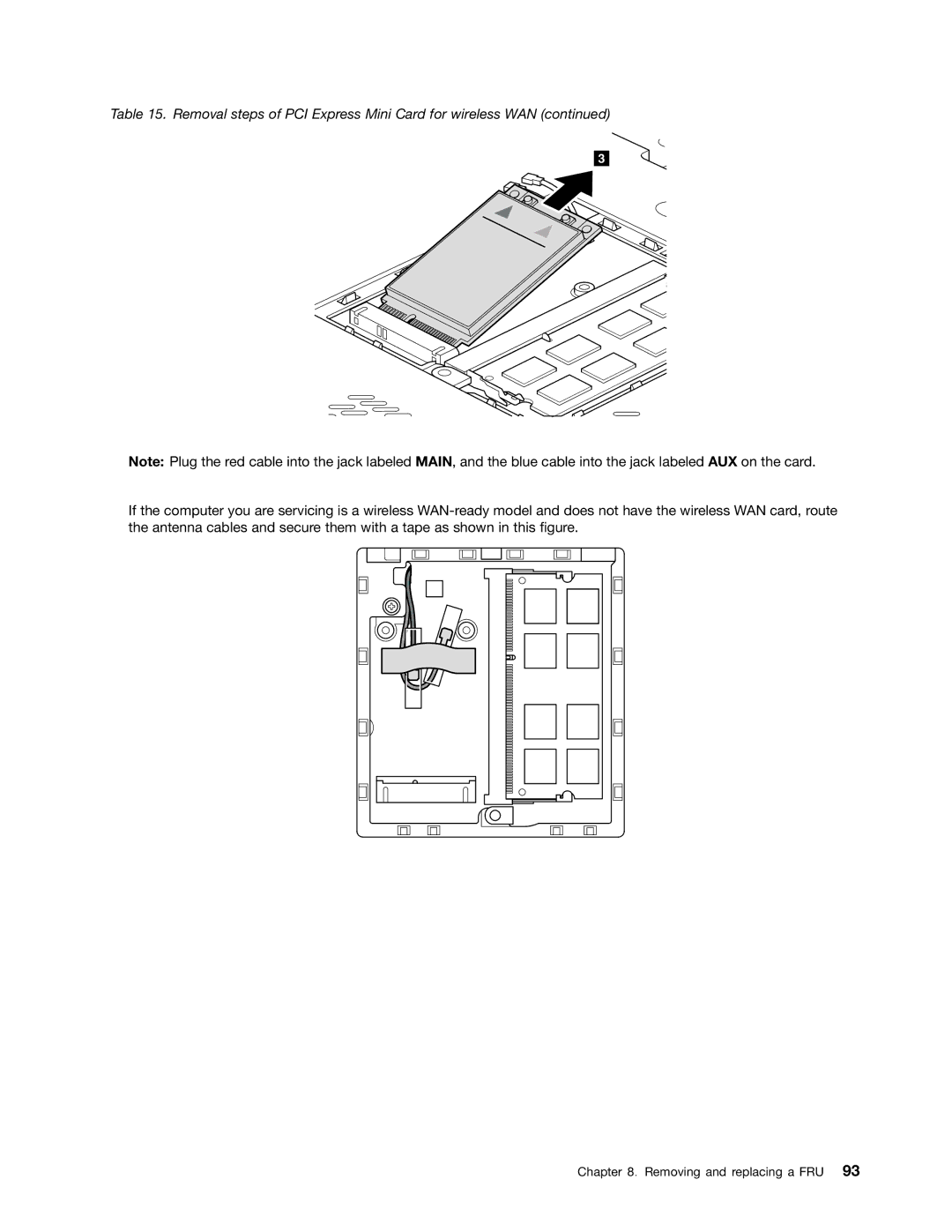Table 15. Removal steps of PCI Express Mini Card for wireless WAN (continued)
3 ![]()
Note: Plug the red cable into the jack labeled MAIN, and the blue cable into the jack labeled AUX on the card.
If the computer you are servicing is a wireless
Chapter 8. Removing and replacing a FRU 93