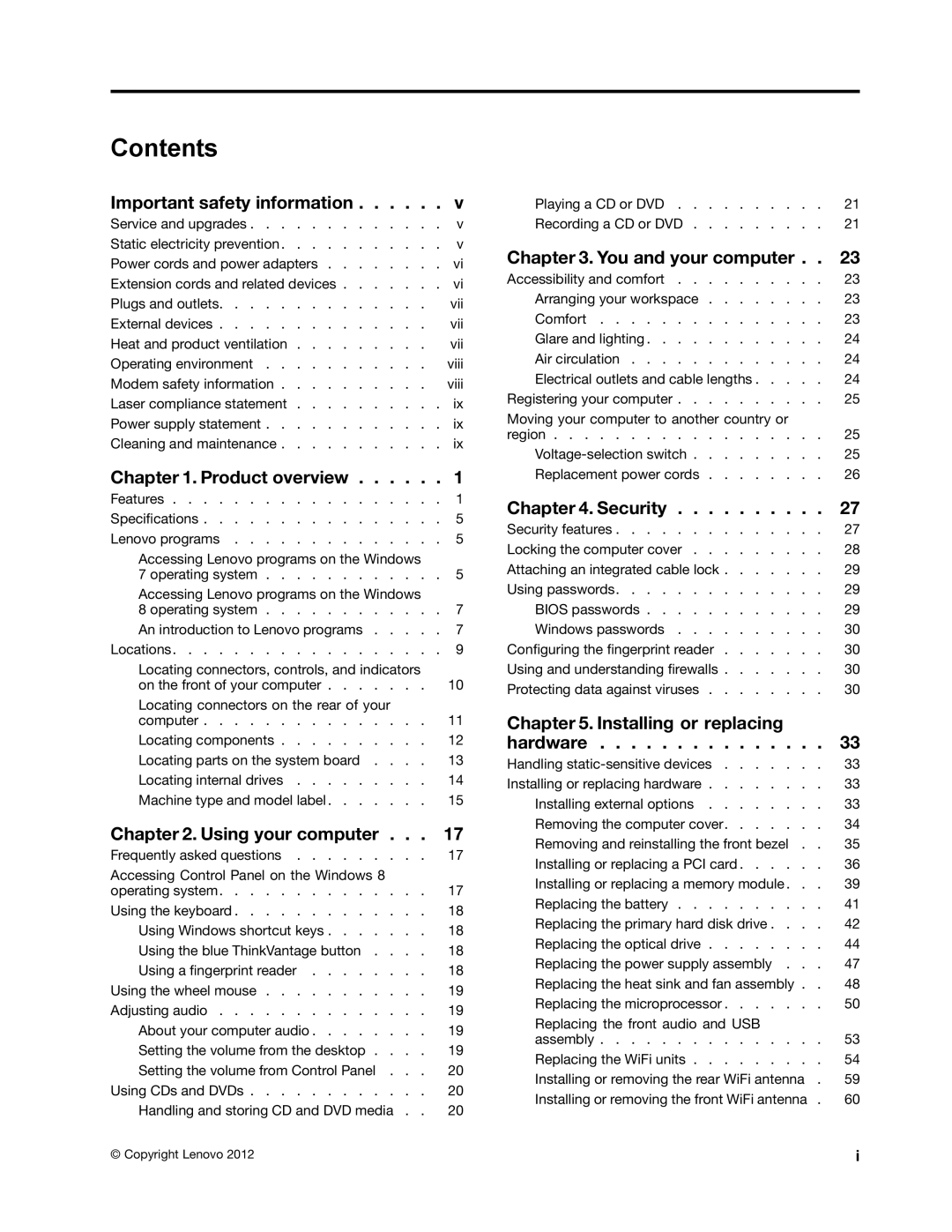Contents
Important safety information | v |
Service and upgrades | v |
Static electricity prevention | v |
Power cords and power adapters | vi |
Extension cords and related devices | vi |
Plugs and outlets | vii |
External devices | vii |
Heat and product ventilation | vii |
Operating environment | viii |
Modem safety information | viii |
Laser compliance statement | ix |
Power supply statement | ix |
Cleaning and maintenance | ix |
Chapter 1. Product overview | 1 |
Features | 1 |
Specifications | 5 |
Lenovo programs | 5 |
Accessing Lenovo programs on the Windows |
|
7 operating system | 5 |
Accessing Lenovo programs on the Windows |
|
8 operating system | 7 |
An introduction to Lenovo programs | 7 |
Locations | 9 |
Locating connectors, controls, and indicators |
|
on the front of your computer | 10 |
Locating connectors on the rear of your |
|
computer | 11 |
Locating components | 12 |
Locating parts on the system board . . . . | 13 |
Locating internal drives | 14 |
Machine type and model label | 15 |
Chapter 2. Using your computer . . . | 17 |
Frequently asked questions | 17 |
Accessing Control Panel on the Windows 8 |
|
operating system | 17 |
Using the keyboard | 18 |
Using Windows shortcut keys | 18 |
Using the blue ThinkVantage button . . . . | 18 |
Using a fingerprint reader | 18 |
Using the wheel mouse | 19 |
Adjusting audio | 19 |
About your computer audio | 19 |
Setting the volume from the desktop . . . . | 19 |
Setting the volume from Control Panel . . . | 20 |
Using CDs and DVDs | 20 |
Handling and storing CD and DVD media . . | 20 |
Playing a CD or DVD | 21 |
Recording a CD or DVD | 21 |
Chapter 3. You and your computer . | . | 23 |
Accessibility and comfort | . | 23 |
Arranging your workspace | . | 23 |
Comfort | . | 23 |
Glare and lighting | . | 24 |
Air circulation | . | 24 |
Electrical outlets and cable lengths . . . . | . | 24 |
Registering your computer | . | 25 |
Moving your computer to another country or |
|
|
region | . | 25 |
. | 25 | |
Replacement power cords | . | 26 |
Chapter 4. Security | 27 |
Security features | 27 |
Locking the computer cover | 28 |
Attaching an integrated cable lock | 29 |
Using passwords | 29 |
BIOS passwords | 29 |
Windows passwords | 30 |
Configuring the fingerprint reader | 30 |
Using and understanding firewalls | 30 |
Protecting data against viruses | 30 |
Chapter 5. Installing or replacing |
|
hardware | 33 |
Handling | 33 |
Installing or replacing hardware | 33 |
Installing external options | 33 |
Removing the computer cover | 34 |
Removing and reinstalling the front bezel . . | 35 |
Installing or replacing a PCI card | 36 |
Installing or replacing a memory module . . . | 39 |
Replacing the battery | 41 |
Replacing the primary hard disk drive . . . . | 42 |
Replacing the optical drive | 44 |
Replacing the power supply assembly . . . | 47 |
Replacing the heat sink and fan assembly . . | 48 |
Replacing the microprocessor | 50 |
Replacing the front audio and USB |
|
assembly | 53 |
Replacing the WiFi units | 54 |
Installing or removing the rear WiFi antenna . | 59 |
Installing or removing the front WiFi antenna . | 60 |
© Copyright Lenovo 2012 | i |