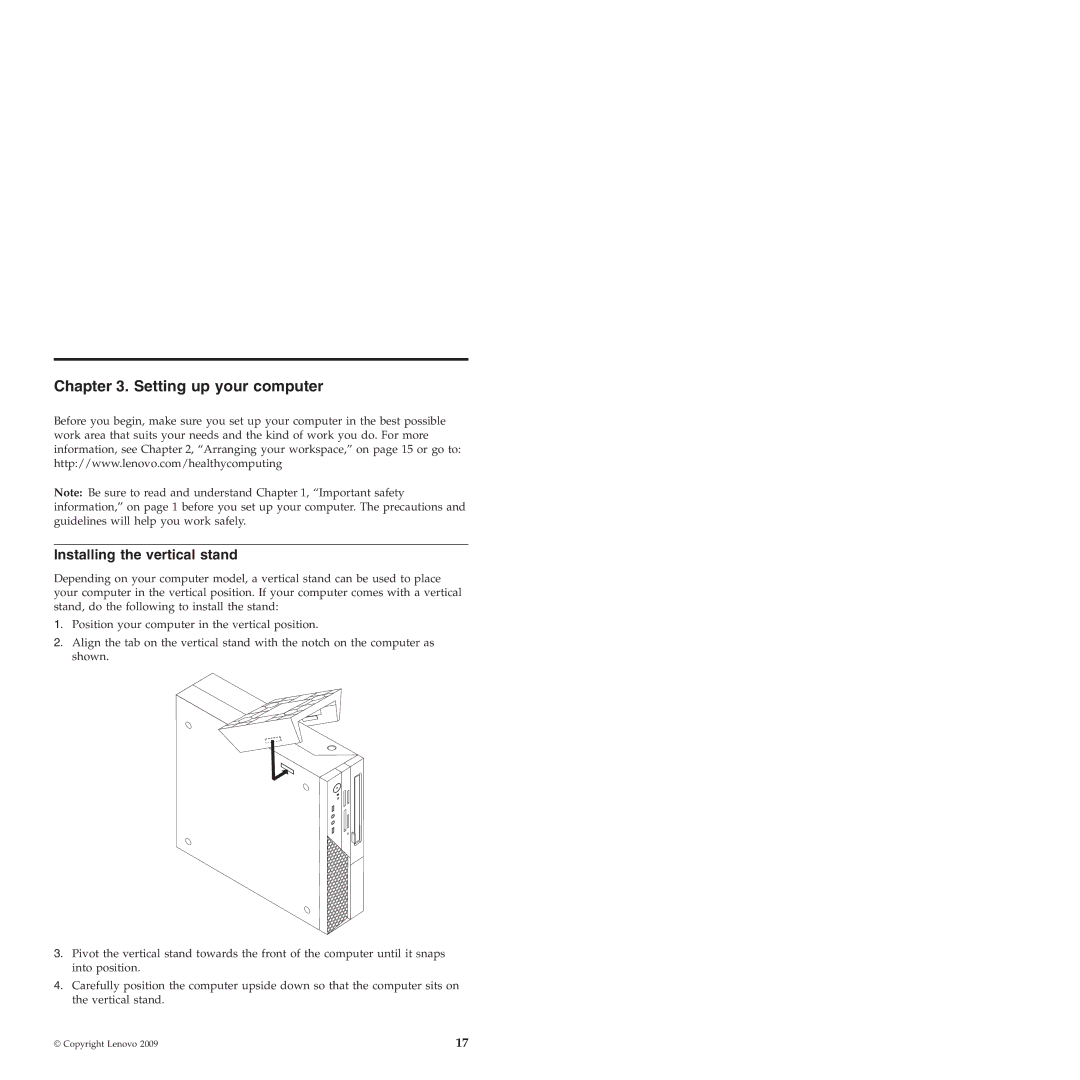Page
Page
ThinkCentre Safety and Warranty Guide
First Edition January Copyright Lenovo
Contents
Lenovo Limited Warranty
Table des matières
Chapitre 3. Installation de l’ordinateur
Chapitre Garantie Lenovo 121
Vii
Inhaltsverzeichnis
Kapitel 5. Lenovo Begrenzte Herstellergarantie 201
Capitolo 1. Informazioni importanti sulla sicurezza 251
Indice
Capitolo 5. Garanzia limitata Lenovo 285
Conditions that require immediate action
Important safety information
Service and upgrades
General safety guidelines
Static electricity prevention
Power cords and power adapters
Plugs and outlets
Voltage-selection switch
Extension cords and related devices
Batteries
External devices
Heat and product ventilation
Operating environment
Electrical current safety information
To connect To disconnect
Lithium battery notice
Laser compliance statement
Modem safety information
Products with television tuner options installed
Power supply statement
Proper grounding for the cable
Example of antenna grounding
Data safety
Additional safety information
Cleaning and maintenance
Using headphones or earphones
Comfort
Arranging your workspace
Electrical outlets and cable lengths
Glare and lighting
Air circulation
Installing the vertical stand
Setting up your computer
Connecting your computer
Setting up your computer
Safety and Warranty Guide
LIN Line
Safety and Warranty Guide
Setting up your computer
�1�
Finishing the software installation
Turning on computer power
Shutting down the computer
Completing important tasks
ThinkVantage Productivity Center
Information resources
Online Books folder
Access Help
Recording your computer information
Safety and Warranty Guide
How to Obtain Warranty Service
Lenovo Limited Warranty
L505-0010-01 04/2008 What this Warranty Covers
Replacement of a Product or Part
What Your Service Provider Will Do to Correct Problems
Use of Personal Information
What this Warranty Does not Cover
Your Additional Responsibilities
Limitation of Liability
Type Purchase Warranty Period
Warranty Information
Other Rights
European Economic Area EEA
Europe, Middle East, Africa Parts and labor 1 year
6234
6302
7188
7345
7354
7359
7483
7628
7637
8820
9964
Customer Carry-In or Mail-In Service
On-site Service
Courier or Depot Service
Suplemento de Garantía para México
Product Exchange Service
Safety and Warranty Guide
Country or Region Telephone Number
Worldwide telephone list
Country or Region Telephone Number
Worldwide telephone list
Country or Region Telephone Number
Customer Replaceable Units CRUs
Safety and Warranty Guide
Customer Replaceable Units CRUs
Safety and Warranty Guide
Copyright Lenovo
Trademarks
Export classification notice
Television output notice
Electronic emissions notices
European Union EMC Directive conformance statement
Industry Canada Class B emission compliance statement
Korean Class B statement Japanese Vcci Class B statement
Safety and Warranty Guide
Canadian Department of Communications certification label
Power cord notice
Power cord part Number Used in these countries and regions
Anguilla, Antigua and Barbuda, Aruba, Bahamas, Barbados
Azerbaijan, Belarus, Belgium, Benin, Bosnia and Herzegovina
Safety and Warranty Guide
European Union EU Weee statement
Energy Star model information
Disposing of Lenovo computer components
Page
Microsoft Windows XP Microsoft Windows Vista
Avis aux lecteurs canadiens
Recommandations à l’utilisateur
Assistance téléphonique
Brevets
Consignes de sécurité et déclaration de garantie
Conditions qui nécessitent une action immédiate
Chapitre 1. Consignes de sécurité
Consignes de sécurité et déclaration de garantie
Consignes générales de sécurité
Maintenance et mises à niveau
Cordons et blocs d’alimentation
Protection antistatique
Sélecteur de tension
Fiches et prises
Prolongateurs et dispositifs associés
Piles et batteries
Périphériques externes
Chaleur et ventilation des produits
Environnement d’exploitation
Connexion Déconnexion
Informations relatives à la sécurité du courant électrique
Informations relatives au modem
Pile au lithium
Conformité aux normes relatives aux appareils à laser
Produits disposant de syntoniseurs TV
Remarque à l’intention des installateurs de systèmes Catv
Instruction concernant le bloc d’alimentation
NEC
Exemple de mise à la terre d’une antenne
Sécurité des données
Autres consignes de sécurité
Entretien et maintenance
Utilisation de casques et d’écouteurs
Confort
Chapitre 2. Organisation de votre espace de travail
Circulation de l’air
Reflet et éclairage
Prises électriques et longueur de câbles
Consignes de sécurité et déclaration de garantie
Installation du socle vertical
Chapitre 3. Installation de l’ordinateur
Connexion de l’ordinateur
101
102
103
104
105
�1�
107
Mise sous tension de l’ordinateur
Exécution de tâches importantes
Fin de l’installation des logiciels
109
Arrêt de l’ordinateur
Consignes de sécurité et déclaration de garantie
Dossier Online Books
Chapitre 4. Sources d’informations
111
Remarques
ThinkVantage Productivity Center
113
Tableau d’informations
Chapitre 5. Garantie Lenovo
Procédure d’obtention du service prévu par la Garantie
115
L505-0010-01 04/2008 Etendue de cette garantie
Remplacement d’un produit ou d’une pièce
Limitation de la garantie
Vos autres obligations
Utilisation des informations personnelles
Limitation de responsabilité
Autres droits
Règlement des conflits
Espace économique européen EEE
Informations relatives à la garantie
Europe, Moyen Orient et Pièces et main-d’oeuvre Afrique
Machine Pays ou Région d’acquisition
6303
7188
7345
7348
7358
7479
7627
7635
8338
Remarques
Intervention sur site
Service de remplacement du produit
Service de collecte ou de dépôt
Suplemento de Garantía para México
Consignes de sécurité et déclaration de garantie
Pays ou Région Numéro de téléphone
Chapitre 6. Liste des numéros de téléphone internationaux
137
Pays ou Région Numéro de téléphone
139
Pays ou Région Numéro de téléphone
141
Chapitre 7. Unités remplaçables par l’utilisateur CRU
Consignes de sécurité et déclaration de garantie
143
Consignes de sécurité et déclaration de garantie
145
Chapitre 8. Remarques
Consigne relative à la sortie télévision
Restrictions à l’exportation
Bruits radioélectriques
Marques
Avis de conformité à la directive de l’Union européenne
Chapitre 8. Remarques
Informationen in Hinsicht Emvg Paragraf 4 Abs
Chapitre 8. Remarques
Recommandation d’Industrie Canada
Cordons d’alimentation
Réf. du cordon ’alimentation Pays
41R3232, 41R3233 Chili, Italie, Libye Ou 43N9038
Afghanistan, Albanie, Algérie, Andorre, Angola, Arménie
Réf. du cordon ’alimentation Pays
Consignes de sécurité et déclaration de garantie
Avis de conformité à la directive Deee de l’Union Européenne
Mise au rebut de composants d’ordinateur Lenovo
Informations relatives à Energy Star
Microsoft Windows XP Microsoft Windows Vista
163
Kapitel 1. Wichtige Sicherheitshinweise
Situationen, die sofortige Maßnahmen erfordern
Sicherheit und Garantie
165
Service und Upgrades
Allgemeine Sicherheitsrichtlinien
Statische Aufladung vermeiden
167
Netzkabel und Netzteile
Verlängerungskabel und verwandte Einheiten
Spannungsauswahlschalter
169
Netzstecker und Steckdosen
Erwärmung und Lüftung des Produkts
Externe Einheiten
Batterien und Akkus
171
Sicherheitshinweise zur elektrischen Sicherheit
Betriebsumgebung
Verbindungen herstellen Verbindungen trennen
Hinweis zur Lithiumbatterie
173
Lasersicherheit
Sicherheitshinweise zu Modems
175
Produkte mit installierter TV-Empfangseinheit
Hinweise zu Netzteilen
Beispiel für die Erdung der Antenne
177
Datensicherheit
Verwendung von Kopf- und Ohrhörern
Reinigung und Wartung
179
Zusätzliche Sicherheitshinweise
Sicherheit und Garantie
181
Kapitel 2. Arbeitsplatz einrichten
Bequeme Sitzhaltung
Luftzirkulation
Blendung und Beleuchtung
183
Netzsteckdosen und Kabellängen
Sicherheit und Garantie
185
Ständer für vertikale Aufstellung installieren
Kapitel 3. Computer einrichten
Computer anschließen
Kapitel 3. Computer einrichten
Sicherheit und Garantie
Phon LIN Phone Line
190
Kapitel 3. Computer einrichten
�1�
Kapitel 3. Computer einrichten
Wichtige Tasks abschließen
Softwareinstallation abschließen
Stromversorgung des Computers einschalten
Computer herunterfahren
Sicherheit und Garantie
Ordner mit Onlinebüchern
Kapitel 4. Informationsressourcen
197
Anmerkungen
ThinkVantage Productivity Center
199
Computerdaten notieren
Sicherheit und Garantie
L505-0010-01 04/2008 Umfang dieser Garantie
Kapitel 5. Lenovo Begrenzte Herstellergarantie
201
Fehlerbehebung durch den Service-Provider
Garantieservice
Weitere Zuständigkeiten des Kunden
203
Austausch eines Produkts oder eines Teils
Garantieausschluss
Nutzung von persönlichen Informationen
Haftungsbegrenzung
205
Europäischer Wirtschaftsraum EWR
207
Garantieinformationen
Maschi Land oder Region
Des Erwerbs Garantiezeitraum
6138
209
6303
211
7244
213
7356
215
7483
217
7630
219
8820
Anmerkungen
221
Art des Garantieservice CRU-Service Vor-Ort-Service
Austauschservice für das Produkt
Kurier- oder Aufbewahrungsservice
223
Anlieferung durch den Kunden oder per Versand
Suplemento de Garantía para México
Land oder Region Telefonnummer
Kapitel 6. Liste der weltweit gültigen Telefonnummern
225
Land oder Region Telefonnummer
227
Land oder Region Telefonnummer
229
Kapitel 7. CRUs Customer Replaceable Units
Speichermodul Maus Optisches Laufwerk
Kapitel 7. CRUs Customer Replaceable Units
Sicherheit und Garantie
233
Kapitel 8. Bemerkungen
Hinweise zur TV-Ausgabe
Exportbestimmungen
Hinweise zur elektromagnetischen Verträglichkeit
Marken
EU-Richtlinie zur elektromagnetischen Verträglichkeit
Kapitel 8. Bemerkungen
Sicherheit und Garantie
Kapitel 8. Bemerkungen
Canadian Department of Communications certification label
Hinweise zu Netzkabeln
Teilenummer Des Netzkabels Folgenden Ländern verwendet
Teilenummer Des Netzkabels Folgenden Ländern verwendet
Teilenummer Des Netzkabels Folgenden Ländern verwendet
Polyvinyl Chloride PVC cable and cord notice
Sicherheit und Garantie
Nur EU
Sicherheit und Garantie
Informationen zum Energy STAR-Modell
Microsoft Windows XP Microsoft Windows Vista
251
Capitolo 1. Informazioni importanti sulla sicurezza
Condizioni che richiedono un intervento immediato
Servizio ed aggiornamenti
Indicazioni di sicurezza generali
253
Prevenzione dell’elettricità statistica
Cavi e adattatori di alimentazione
255
Interruttore di selezione del voltaggio
Cavi di estensione e dispositivi correlati
Periferiche esterne
Spine e prese
257
Batterie
Surriscaldamento e ventilazione del prodotto
Ambiente di lavoro
Per collegare Per scollegare
Informazioni sulla sicurezza della corrente elettrica
259
Informazioni sulla sicurezza del modem
Avviso sulla batteria al litio
261
Dichiarazione di conformità relativa al laser
Alimentatore
Prodotti con installato sintonizzatore TV
Nota per gli installatori di sistemi Catv
263
Esempio di messa a terra di una antenna
Sicurezza dei dati
Utilizzo di cuffie o auricolari
Pulizia e manutenzione
Ulteriori informazioni sulla sicurezza
265
Guida in materia di sicurezza e garanzia
267
Capitolo 2. Organizzazione dell’area di lavoro
Organizzazione ottimale
Prese elettriche e lunghezza dei cavi
Riflessi ed illuminazione
Circolazione dell’aria
269
Guida in materia di sicurezza e garanzia
271
Capitolo 3. Installazione del computer
Installazione del sostegno verticale
Collegamento del computer
273
274
275
276
277
�1�
279
Completamento dell’installazione del software
Accensione del computer
Spegnimento del computer
Completamento di attività importanti
281
Capitolo 4. Informazioni
Cartella Manuali in linea
→ Tutti i programmi → ThinkVantage → Productivity Center
Registrazione delle informazioni del computer
Guida in materia di sicurezza e garanzia
285
Capitolo 5. Garanzia limitata Lenovo
L505-0010-01 04/2008 Copertura della Garanzia
Modalità per ottenere il Servizio di garanzia
Sostituzione di un prodotto o di una sua parte
Risoluzione dei problemi da parte del Fornitore del servizio
287
Mancata copertura della garanzia
Responsabilità aggiuntive dell’utente finale
Utilizzo delle informazioni personali
289
Limitazione di responsabilità
Area Economica Europea AEE
291
Altri diritti
Paese o regione di acquisto Periodo di garanzia
Informazioni sulla garanzia
Tipo di Tipo di servizio
293
6258
295
7220
297
7355
299
7484
301
7638
303
9965
Servizio in loco
305
Servizio di corriere o deposito
Servizio di consegna o spedizione da parte del cliente
Servizio di sostituzione del prodotto
307
Guida in materia di sicurezza e garanzia
Paese o area Numero di telefono
Capitolo 6. Elenco telefonico internazionale
309
Paese o area Numero di telefono
311
Paese o area Numero di telefono
313
Capitolo 7. CRU Customer Replaceable Unit
Modulo di memoria Mouse Unità ottica
Capitolo 7. CRU Customer Replaceable Unit
Guida in materia di sicurezza e garanzia
317
Capitolo 8. Informazioni particolari
Marchi
Avviso sulla classificazione dell’esportazione
Informazioni particolari sull’uscita TV
319
Informazioni sulle emissioni elettromagnetiche
Indesiderate
321
Dichiarazione di conformità per la comunità europea
Korean Class B statement Japanese Vcci Class B statement
323
Canadian Department of Communications certification label
325
Informazioni relative ai cavi di alimentazione
Guida in materia di sicurezza e garanzia
327
Cile, Italia, Libyan Arab Jamahiriya
329
Informazioni sui cavi PVC Polyvinyl Chloride
331
Dichiarazione Weee dell’Unione Europea
Informazioni sul modello Energy Star
Smaltimento di componenti di un computer Lenovo
333
Guida in materia di sicurezza e garanzia
335
Guida in materia di sicurezza e garanzia
Part Number 53Y9873