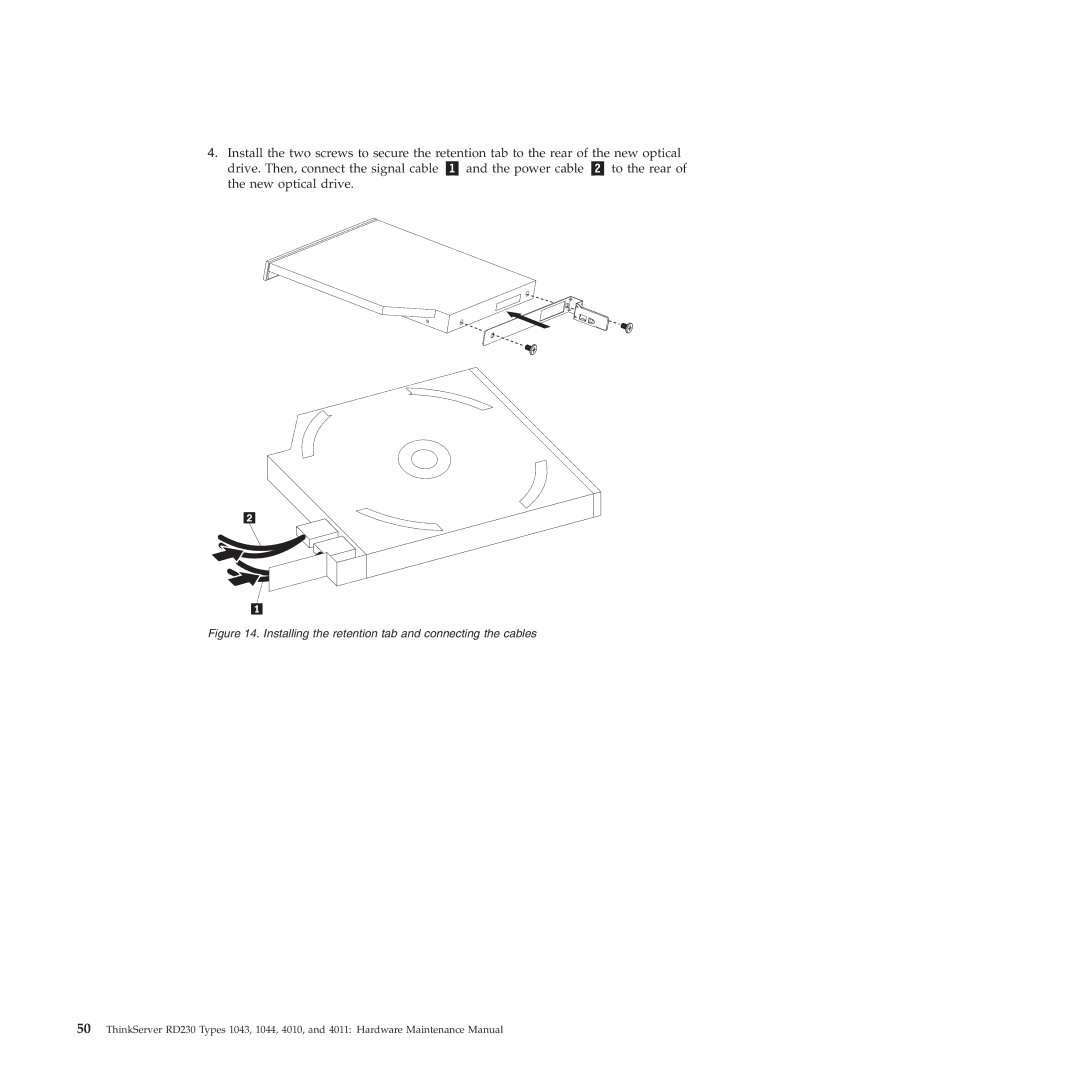ThinkServer RD230 Hardware Maintenance Manual
Page
Hardware Maintenance Manual
First Edition June Copyright Lenovo
Contents
Appendix A. RAID battery card
Important Safety Information
About this manual
Safety statements
To Connect
To Disconnect
Do not
About this manual
Statement
Important information about replacing RoHS compliant FRUs
Page
Features
General information
Specifications
RAID support
Reliability, availability, and serviceability
Software programs
EasyStartup
EasyManage
Page
DVD drive problems
Diagnostics
Troubleshooting tables
General problems
Hard disk drive problems
Intermittent problems
Keyboard, mouse, or pointing-device problems
Memory problems
Microprocessor problems
Monitor problems
Optional-device problems
Power problems
Serial port problems
Solving power problems
Software problems
Universal Serial Bus USB port problems
Solving Ethernet controller problems
Solving undetermined problems
Event logs
Condition Action
Viewing event logs without restarting the server
System event log
Diagnostic LEDs on the front control panel
Onboard debug digitron
Page
Rear view
Locating parts, controls, LEDs, and connectors
Front view
Front control panel
State Color Description
Hard disk Drive LED Description Green Amber
Locating server components
Locating parts on the system board
Locating major parts on the system board
Jumper Position Description
Cmos
Locating connectors on the backplane
Shows the connector locations on the backplane
Page
Basic guidelines
Installing, removing, or replacing hardware
Guidelines
System reliability guidelines
Guidelines for servicing electrical equipment
Guidelines for trained service technicians
Inspecting for unsafe conditions
Working inside the server with the power on
Handling static-sensitive devices
Removing the server cover
Removing the server cover
Installing or removing a memory module
Memory module installation rules
Dimm slot One Dimm Two DIMMs Three DIMMs Four DIMMs
Dimm slot Two DIMMs Four DIMMs Six DIMMs Eight DIMMs
Installing a memory module
CPU0 Dimm CHC0 CPU1 Dimm CHA1 CHA0 CHB0
Removing a memory module
Opening the retaining clips of the memory slot
Removing or installing internal drives
Removing the memory module
Removing the optical drive
Removing the optical drive
Installing the optical drive
Removing the optical drive retention tab
Installing, removing, or replacing hardware
Installing the retention tab and connecting the cables
Installing the optical drive
Removing a hot-swap hard disk drive
Removing a 3.5-inch hard disk drive
Installing a hot-swap hard disk drive
Removing the hard disk drive tray assembly
Installing a 3.5-inch hard disk drive
Installing or removing the riser card
Installing the riser card
Installing the riser card
Removing the riser card
Opening the retention tab
Installing or removing a PCI card
Installing a PCI card
Installing a PCI card into the slot on the riser card
Removing a PCI card
Removing or installing the Ethernet card
Removing the Ethernet card
Installing the Ethernet card
Installing, removing, or replacing hardware devices
Removing or installing the system board battery
Removing the system board battery
Installing the system board battery
Removing or installing the RAID controller
Installing the system board battery
Installing the RAID controller
Removing the RAID controller
Page
Bottom view
Installing the battery card assembly
Removing or installing the heat sink assembly
Removing the heat sink assembly
Installing the heat sink assembly
Removing the heat sink assembly
Installing the heat sink assembly
Removing or installing the microprocessor
Removing the microprocessor
Installing the microprocessor
Lifting the handle
Removing or installing the system fans
Removing the system fans
Installing the system fans
Removing or installing the power supply
Seven ports that secure the system fans
Removing the power supply
Removing the screws that secure the power supply
Installing the power supply
Disconnecting the power supply cables
Installing, removing, or replacing hardware
Installing the screws to secure the power supply
Removing or installing the system board
Removing the system board
Removing the nine screws that secure the system board
Installing, removing, or replacing hardware
Installing the system board
Installing the nine screws that secure the system board
Completing the parts replacement
Installing the server cover
Connecting the cables
Turning on the server
Updating the server configuration
Turning off the server
Connecting external devices
Page
Parts listing, RD230 Types 1043, 1044, 4010,
Replaceable server components
CRU part Number FRU part Index Description Tier
Parts listing, RD230 Types 1043, 1044, 4010, and 4011
CRU part Number FRU part Index Description Tier
CRU part Number FRU part Index Description Tier
CRU part Number FRU part Index Description Tier
CRU part Number FRU part Index Description Tier
Power cords
Parts listing, RD230 Types 1043, 1044, 4010, and 4011
Power cords, Type
Power cords, Type
Page
Configuring the server
Using the Setup Utility program
Starting the Setup Utility program
Introduction of the Bios items
Amibios
Option Description
Acpi C2
Submenus under the Mass Storage Controller Configuration
Option Description Items and options with BMC configuration
Items and options without BMC configuration
Sub-item Option Description
PEF Support
Items under the Boot menu
Restore on AC
Power Loss
Using passwords
Exiting the Setup Utility program
Password considerations
Setting, changing, or deleting a password
RAID controllers
Documentation DVD
Before you use the EasyStartup DVD
Using the ThinkServer EasyStartup program
Setup and configuration
Configuring RAID
Typical operating system installation
Starting the Intel Matrix Storage Manager program
Configuring the onboard Sata software RAID
RAID information
Creating the RAID volume
Deleting the RAID volume
Rebuilding the RAID volume
Configuring the Gigabit Ethernet controller
Using the EasyUpdate Firmware Updater program
Updating the firmware
Installing the ThinkServer EasyManage program
Page
BBU name Data retention time
Appendix A. RAID battery card assembly
Battery life and data retention time
Page
Appendix B. Getting help and technical assistance
Before you call
Calling for service
Using other services
Purchasing additional services Lenovo product service
Page
Appendix C. Notices
127
Trademarks
Important notes
Product recycling and disposal
Particulate contamination
Contaminant Limits
Battery return program
Türkiye EEE Yönetmeliğine Uygunluk Beyanı
German Ordinance for Work gloss statement
For California
United Kingdom telecommunications safety requirement
Industry Canada Class a emission compliance statement
Avis de conformité à la réglementation d’Industrie Canada
European Union EMC Directive conformance statement
Germany Class a compliance statement
Appendix C. Notices
Korea Class a warning statement
Index
CRU
Problems
Page
Page