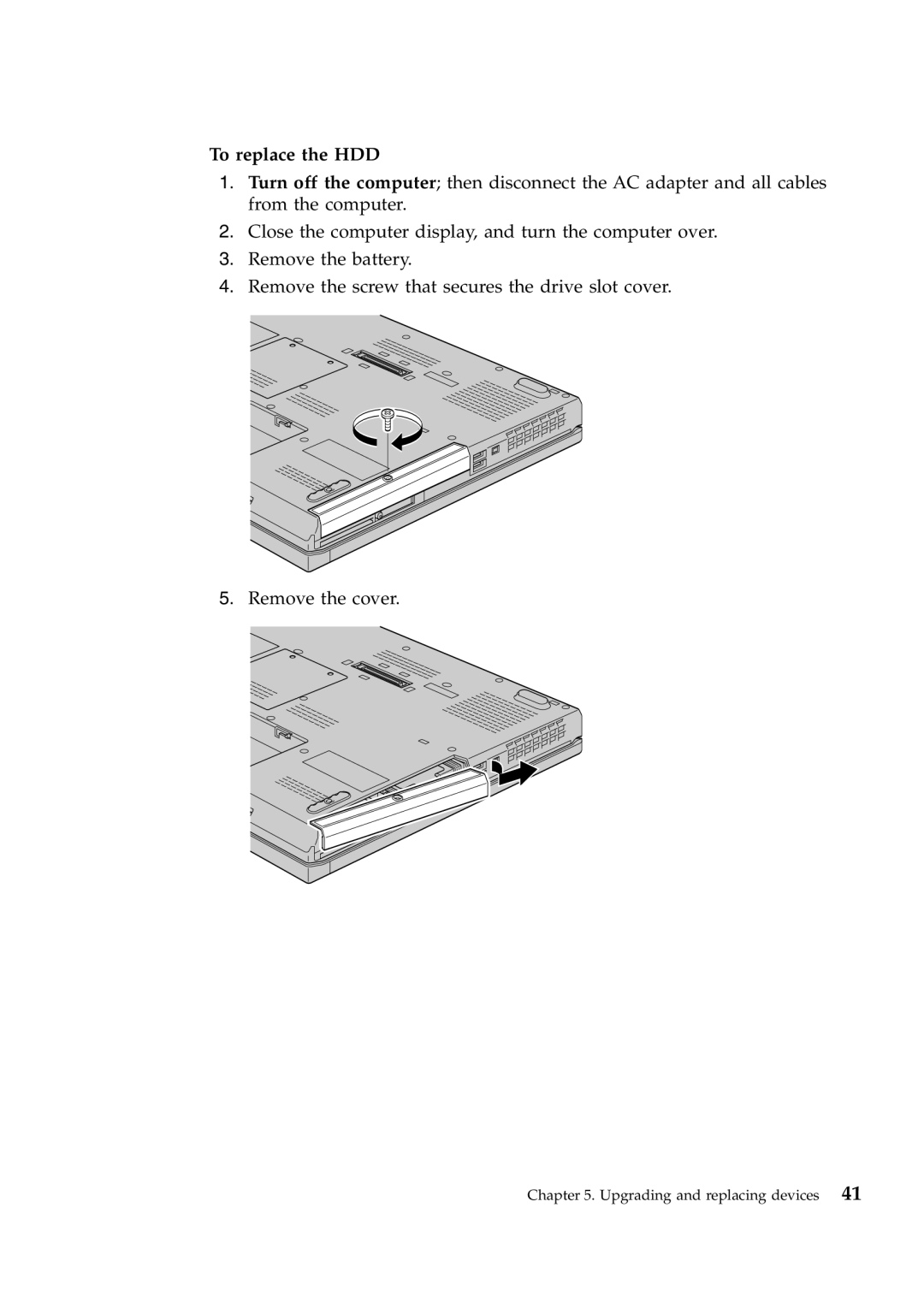To replace the HDD
1.Turn off the computer; then disconnect the AC adapter and all cables from the computer.
2.Close the computer display, and turn the computer over.
3.Remove the battery.
4.Remove the screw that secures the drive slot cover.
5.Remove the cover.
Chapter 5. Upgrading and replacing devices 41