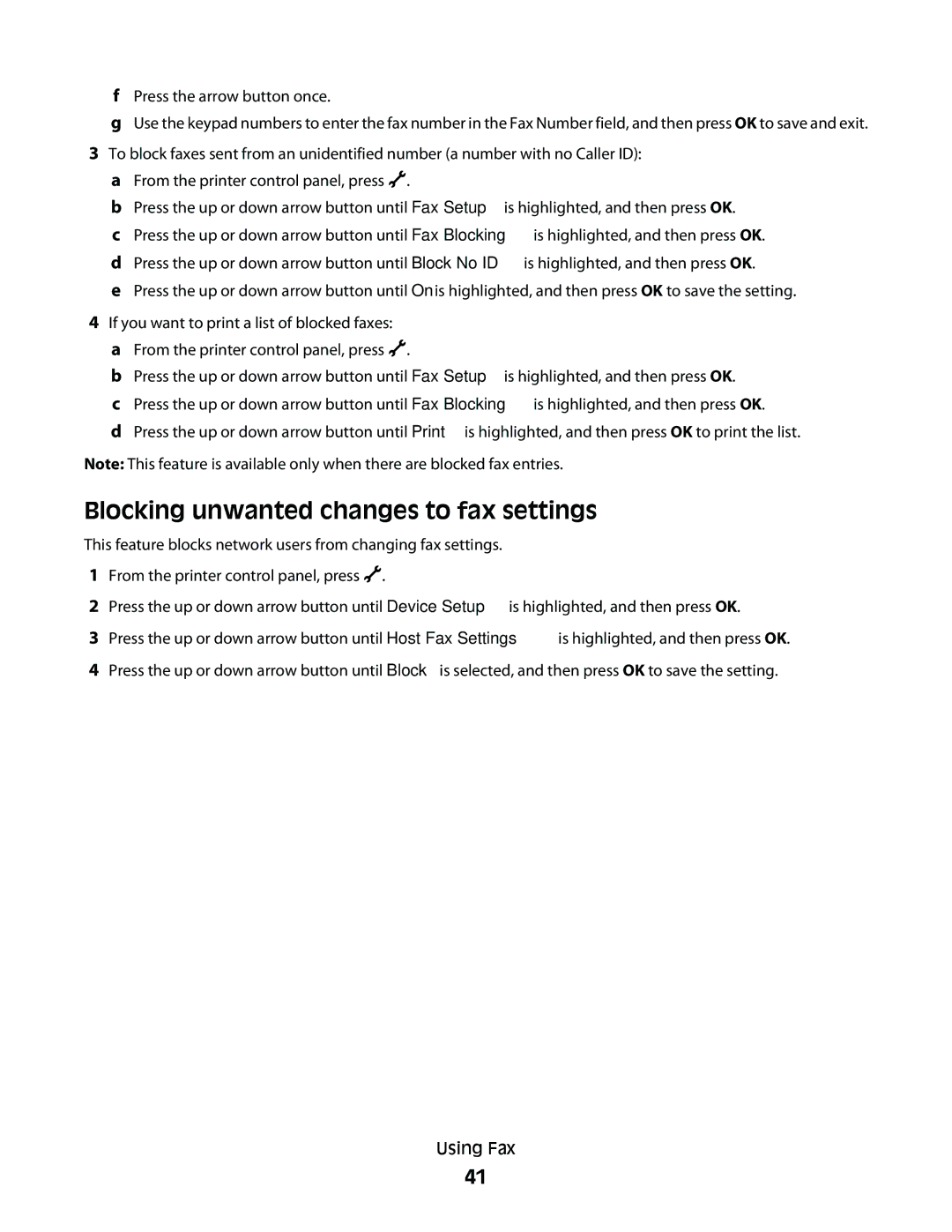fPress the arrow button once.
gUse the keypad numbers to enter the fax number in the Fax Number field, and then press OK to save and exit.
3To block faxes sent from an unidentified number (a number with no Caller ID):
aFrom the printer control panel, press ![]() .
.
bPress the up or down arrow button until Fax Setup is highlighted, and then press OK.
cPress the up or down arrow button until Fax Blocking is highlighted, and then press OK.
dPress the up or down arrow button until Block No ID is highlighted, and then press OK.
ePress the up or down arrow button until On is highlighted, and then press OK to save the setting.
4If you want to print a list of blocked faxes:
aFrom the printer control panel, press ![]() .
.
bPress the up or down arrow button until Fax Setup is highlighted, and then press OK.
cPress the up or down arrow button until Fax Blocking is highlighted, and then press OK.
dPress the up or down arrow button until Print is highlighted, and then press OK to print the list.
Note: This feature is available only when there are blocked fax entries.
Blocking unwanted changes to fax settings
This feature blocks network users from changing fax settings.
1From the printer control panel, press ![]() .
.
2Press the up or down arrow button until Device Setup is highlighted, and then press OK.
3Press the up or down arrow button until Host Fax Settings is highlighted, and then press OK.
4Press the up or down arrow button until Block is selected, and then press OK to save the setting.
Using Fax
41