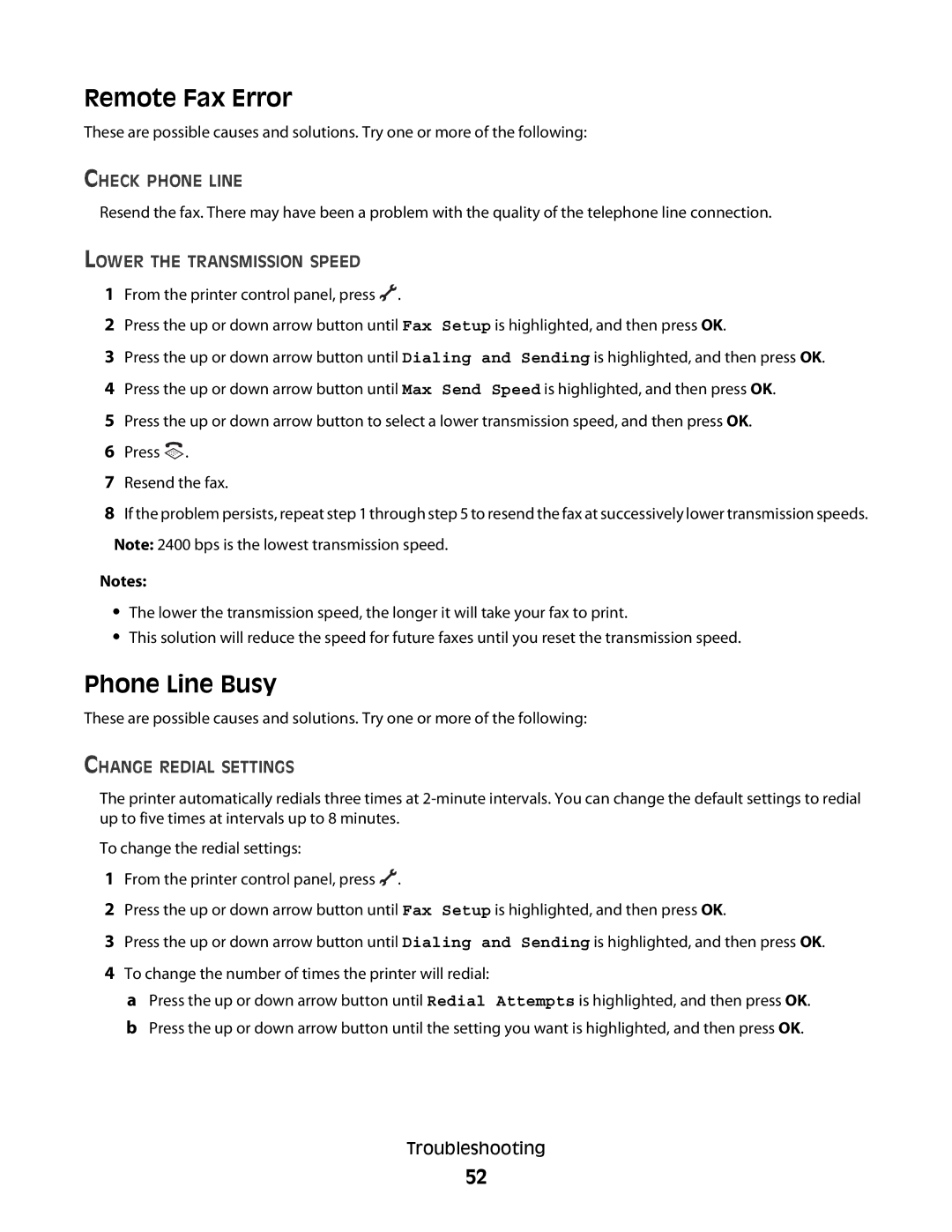Remote Fax Error
These are possible causes and solutions. Try one or more of the following:
CHECK PHONE LINE
Resend the fax. There may have been a problem with the quality of the telephone line connection.
LOWER THE TRANSMISSION SPEED
1From the printer control panel, press ![]() .
.
2Press the up or down arrow button until Fax Setup is highlighted, and then press OK.
3Press the up or down arrow button until Dialing and Sending is highlighted, and then press OK.
4Press the up or down arrow button until Max Send Speed is highlighted, and then press OK.
5Press the up or down arrow button to select a lower transmission speed, and then press OK.
6Press ![]() .
.
7Resend the fax.
8If the problem persists, repeat step 1 through step 5 to resend the fax at successively lower transmission speeds.
Note: 2400 bps is the lowest transmission speed.
Notes:
•The lower the transmission speed, the longer it will take your fax to print.
•This solution will reduce the speed for future faxes until you reset the transmission speed.
Phone Line Busy
These are possible causes and solutions. Try one or more of the following:
CHANGE REDIAL SETTINGS
The printer automatically redials three times at
To change the redial settings:
1From the printer control panel, press ![]() .
.
2Press the up or down arrow button until Fax Setup is highlighted, and then press OK.
3Press the up or down arrow button until Dialing and Sending is highlighted, and then press OK.
4To change the number of times the printer will redial:
aPress the up or down arrow button until Redial Attempts is highlighted, and then press OK.
bPress the up or down arrow button until the setting you want is highlighted, and then press OK.
Troubleshooting
52