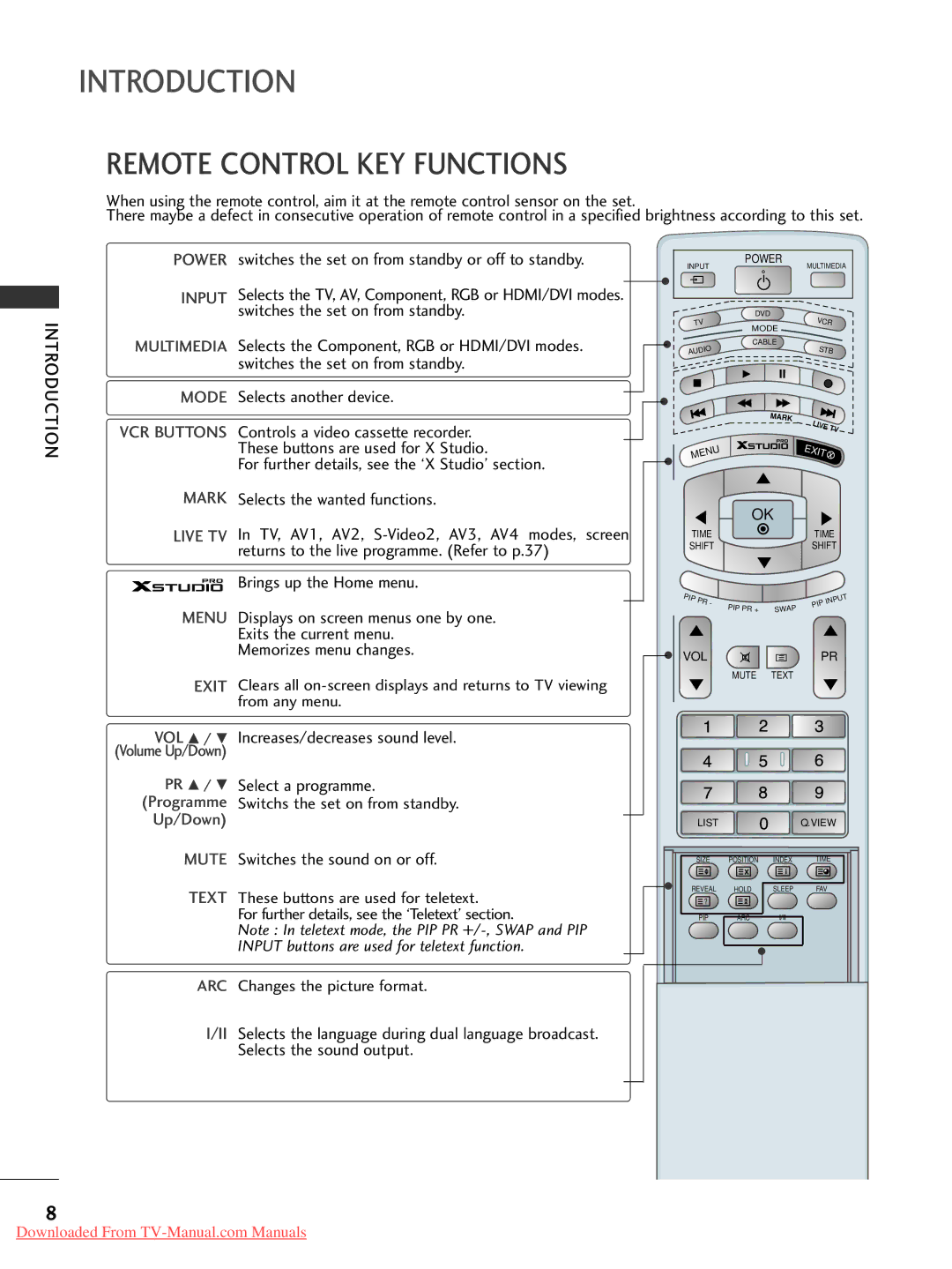INTRODUCTION
REMOTE CONTROL KEY FUNCTIONS
When using the remote control, aim it at the remote control sensor on the set.
There maybe a defect in consecutive operation of remote control in a specified brightness according to this set.
INTRODUCTION
POWER switches the set on from standby or off to standby.
INPUT Selects the TV, AV, Component, RGB or HDMI/DVI modes. switches the set on from standby.
MULTIMEDIA Selects the Component, RGB or HDMI/DVI modes. switches the set on from standby.
MODE Selects another device.
VCR BUTTONS Controls a video cassette recorder. These buttons are used for X Studio.
For further details, see the ‘X Studio’ section.
MARK Selects the wanted functions.
LIVE TV In TV, AV1, AV2,
Brings up the Home menu.
MENU Displays on screen menus one by one.
Exits the current menu.
Memorizes menu changes.
EXIT Clears all
INPUT | POWER | MULTIMEDIA | |||
|
| ||||
TV |
| DVD |
| V |
|
|
|
|
| ||
| MODE | CR | |||
|
|
|
| ||
AUD |
| CABLE | STB | ||
IO |
|
|
|
| |
|
| MARK | LIVE | ||
|
|
|
| ||
|
|
|
|
| TV |
M | U |
|
| EXIT | |
EN |
|
|
|
| |
|
| OK |
|
|
|
TIME |
|
| TIME | ||
SHIFT |
|
| SHIFT | ||
PIP |
|
|
|
| INPUT |
PR | - | PIP | SWAP | PIP | |
|
| ||||
|
| PR + |
|
| |
VOL |
|
|
| PR | |
MUTE TEXT
VOL D / E Increases/decreases sound level. (Volume Up/Down)
PR D / E Select a programme.
(Programme Switchs the set on from standby. Up/Down)
MUTE Switches the sound on or off.
TEXT These buttons are used for teletext.
For further details, see the ‘Teletext’ section.
Note : In teletext mode, the PIP PR
INPUT buttons are used for teletext function.
ARC Changes the picture format.
I/II Selects the language during dual language broadcast. Selects the sound output.
LIST |
|
| Q.VIEW |
SIZE | POSITION | INDEX | TIME |
REVEAL | HOLD | SLEEP | FAV |
? |
|
|
|
PIP | ARC | I/II |
|
8
Downloaded From