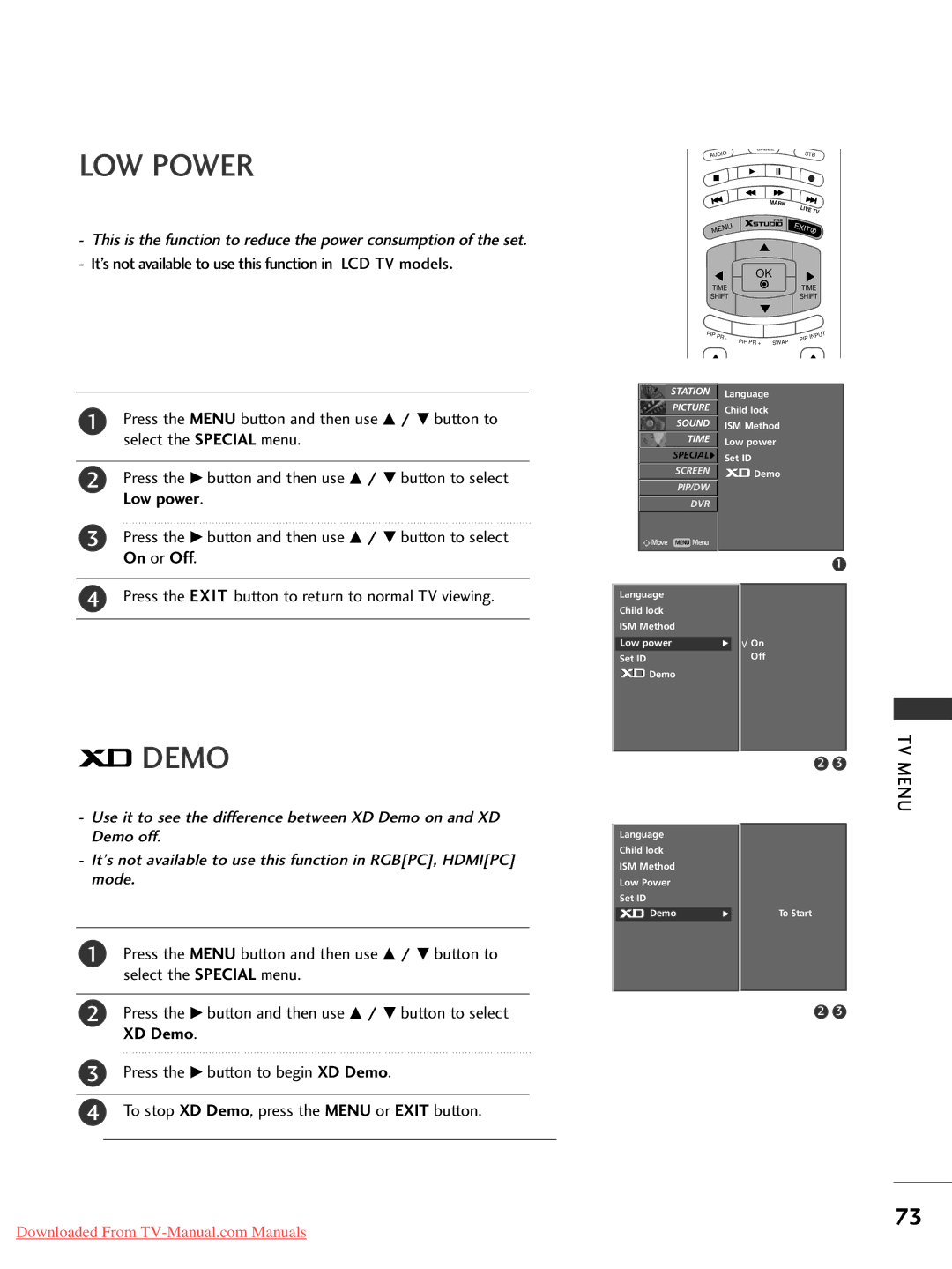LOW POWER
-This is the function to reduce the power consumption of the set.
-It’s not available to use this function in LCD TV models.
AUDIO |
|
| STB |
| ||||
|
|
|
| MARK | LIVE |
| ||
|
|
|
|
|
| |||
|
|
|
|
| EXIT | TV |
| |
ME |
|
|
|
|
| |||
| NU |
|
|
|
|
|
| |
|
|
| OK |
|
|
|
| |
TIME |
|
| TIME |
| ||||
SHIFT |
|
| SHIFT |
| ||||
PIP |
|
|
|
|
|
| PU | |
| PR | - |
|
| PIP | IN | T | |
| PIP PR + | SWAP |
| |||||
|
|
|
|
|
|
| ||
1Press the MENU button and then use D / E button to select the SPECIAL menu.
2Press the G button and then use D / E button to select Low power.
3Press the G button and then use D / E button to select On or Off.
STATIONO
PICTUREO
SOUNDO
TIMEO
SPECIAL{
SCREENO
PIP/DWO
DVRO
![]()
![]()
![]() Move MENU Menu
Move MENU Menu
Language
Child lock
ISM Method
Low power
Set ID
![]()
![]() Demo
Demo
1
4Press the EXIT button to return to normal TV viewing.

 DEMO
DEMO
-Use it to see the difference between XD Demo on and XD Demo off.
-It’s not available to use this function in RGB[PC], HDMI[PC] mode.
1Press the MENU button and then use D / E button to select the SPECIAL menu.
Language
Child lock
ISM Method
Low power | G |
Set ID
![]()
![]() Demo
Demo
Language
Child lock
ISM Method
Low Power
Set ID
Demo G
![]() On
On
Off
2 3
To Start
TV MENU
2Press the G button and then use D / E button to select XD Demo.
3Press the G button to begin XD Demo.
4To stop XD Demo, press the MENU or EXIT button.
2 3
73
Downloaded From