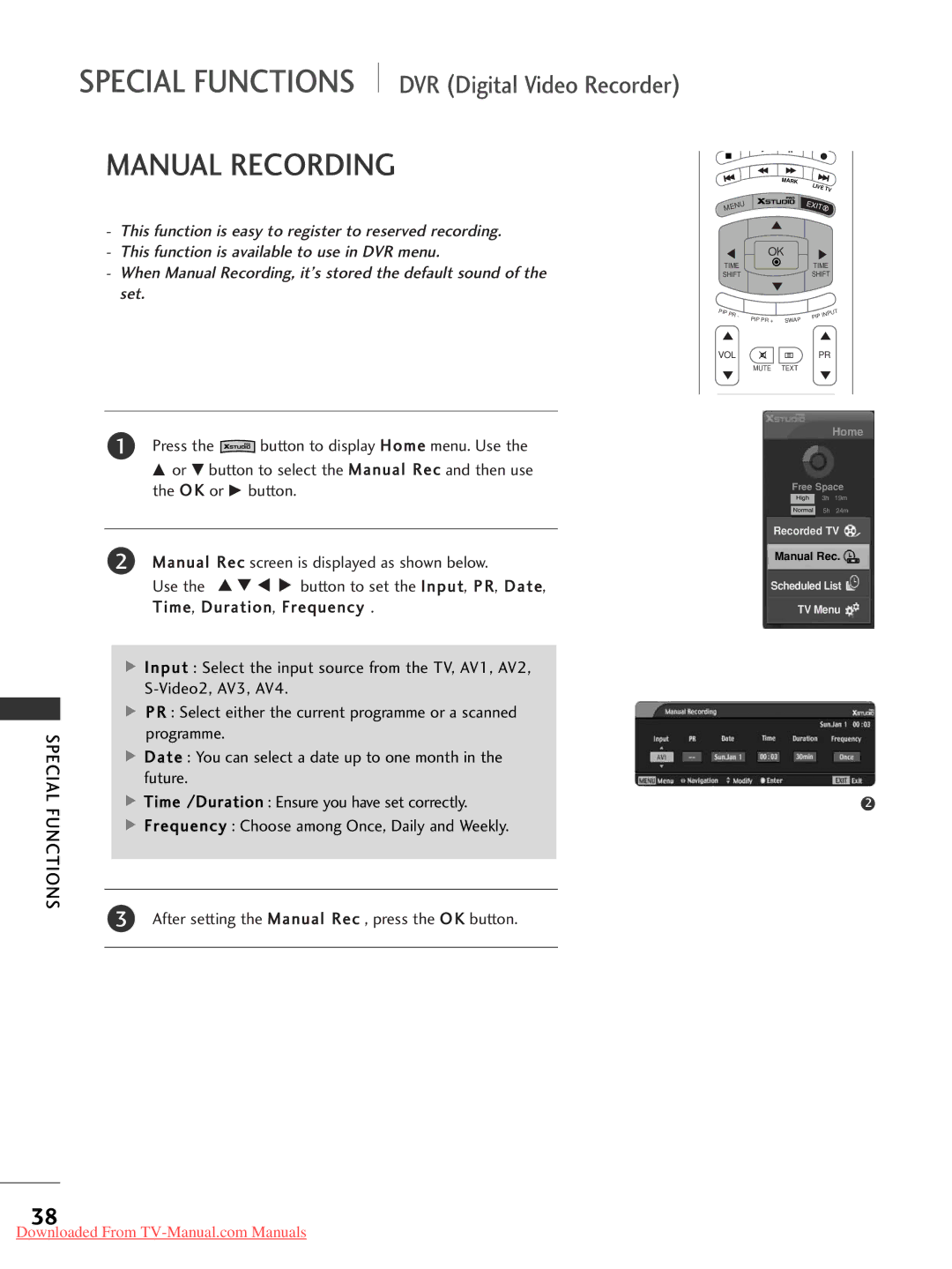SPECIAL FUNCTIONS | DVR | Digital Video Recorder |
| ( | ) |
MANUAL RECORDING
-This function is easy to register to reserved recording.
-This function is available to use in DVR menu.
-When Manual Recording, it’s stored the default sound of the set.
| MARK |
| LIVE |
| TV |
ME | EXIT |
NU |
|
|
|
| OK |
|
|
| |
TIME |
|
| TIME |
| |||
SHIFT |
|
| SHIFT |
| |||
PIP |
|
|
|
|
| PU | |
| PR | - |
|
| PIP | IN | T |
| PIP PR + | SWAP |
| ||||
|
|
|
|
|
| ||
VOL |
|
|
| PR |
| ||
|
|
| MUTE | TEXT |
|
|
|
SPECIAL FUNCTIONS
1Press the ![]() button to display Home menu. Use the D or E button to select the Manual Rec and then use the O K or G button.
button to display Home menu. Use the D or E button to select the Manual Rec and then use the O K or G button.
2Manual Rec screen is displayed as shown below.
Use the ![]()
![]()
![]()
![]() button to set the Input, P R, Date, Time, Duration, Frequency .
button to set the Input, P R, Date, Time, Duration, Frequency .
Input : Select the input source from the TV, AV1, AV2,
P R : Select either the current programme or a scanned programme.
Date : You can select a date up to one month in the future.
![]() Time /Duration : Ensure you have set correctly.
Time /Duration : Ensure you have set correctly. ![]() Frequency : Choose among Once, Daily and Weekly.
Frequency : Choose among Once, Daily and Weekly.
3 After setting the Manual Rec , press the O K button.
Home
Free Space
High 3h 19m
Normal 5h 24m
Recorded TV
Manual Rec.
Scheduled List
TV Menu
2
38
Downloaded From