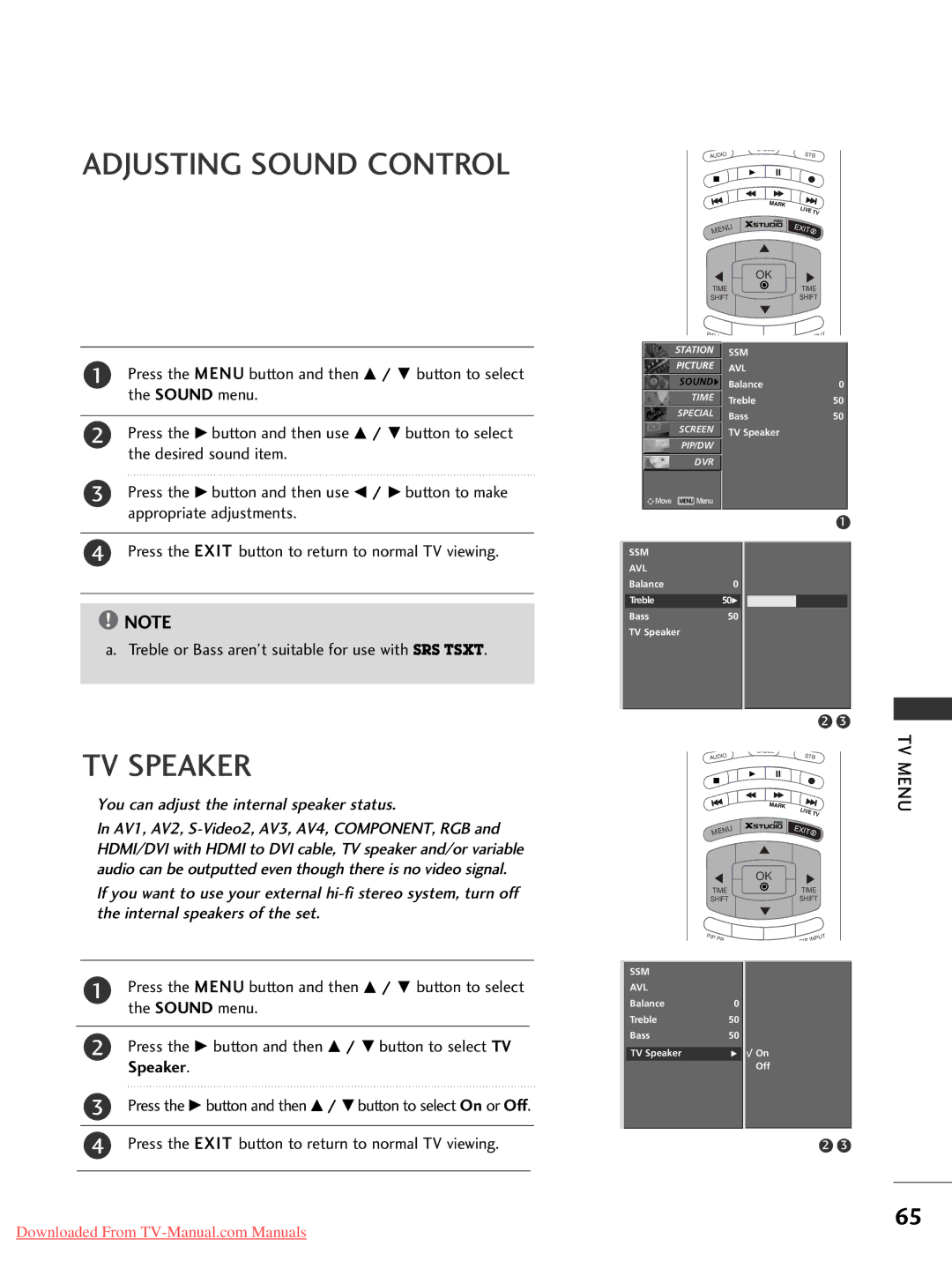ADJUSTING SOUND CONTROL
| CABLE |
AUDIO | STB |
| MARK |
| LIVE |
| TV |
ME | EXIT |
NU |
|
| OK |
TIME | TIME |
SHIFT | SHIFT |
PIP P | NPUT |
1Press the MENU button and then D / E button to select the SOUND menu.
2Press the G button and then use D / E button to select the desired sound item.
3Press the G button and then use F / G button to make appropriate adjustments.
STATIONO
PICTUREO
SOUND{
TIMEO
SPECIALO
SCREENO
PIP/DWO
DVRO
![]()
![]()
![]() Move MENU Menu
Move MENU Menu
SSM |
|
AVL |
|
Balance | 0 |
Treble | 50 |
Bass | 50 |
TV Speaker |
|
|
|
1
4Press the EXIT button to return to normal TV viewing.
!NOTE
a.Treble or Bass aren’t suitable for use with SRS TSXT.
SSM |
|
|
AVL |
|
|
Balance | 0 |
|
Treble | 50G |
|
Bass | 50 |
|
TV Speaker |
|
|
|
|
|
TV SPEAKER
You can adjust the internal speaker status.
In AV1, AV2,
CABLE
AUDIO
MARK
MENU
OK
TIME
SHIFT
2 3
STB
LIVE TV
EXIT ![]()
TIME
SHIFT
TV MENU
1Press the MENU button and then D / E button to select the SOUND menu.
2Press the G button and then D / E button to select TV Speaker.
3Press the G button and then D / E button to select On or Off.
4 Press the EXIT button to return to normal TV viewing.
PIP | PR | UT |
| PIPINP |
SSM |
|
|
AVL |
|
|
Balance | 0 |
|
Treble | 50 |
|
Bass | 50 |
|
|
| On |
TV Speaker | G | |
|
| Off |
|
|
|
2 3
65
Downloaded From