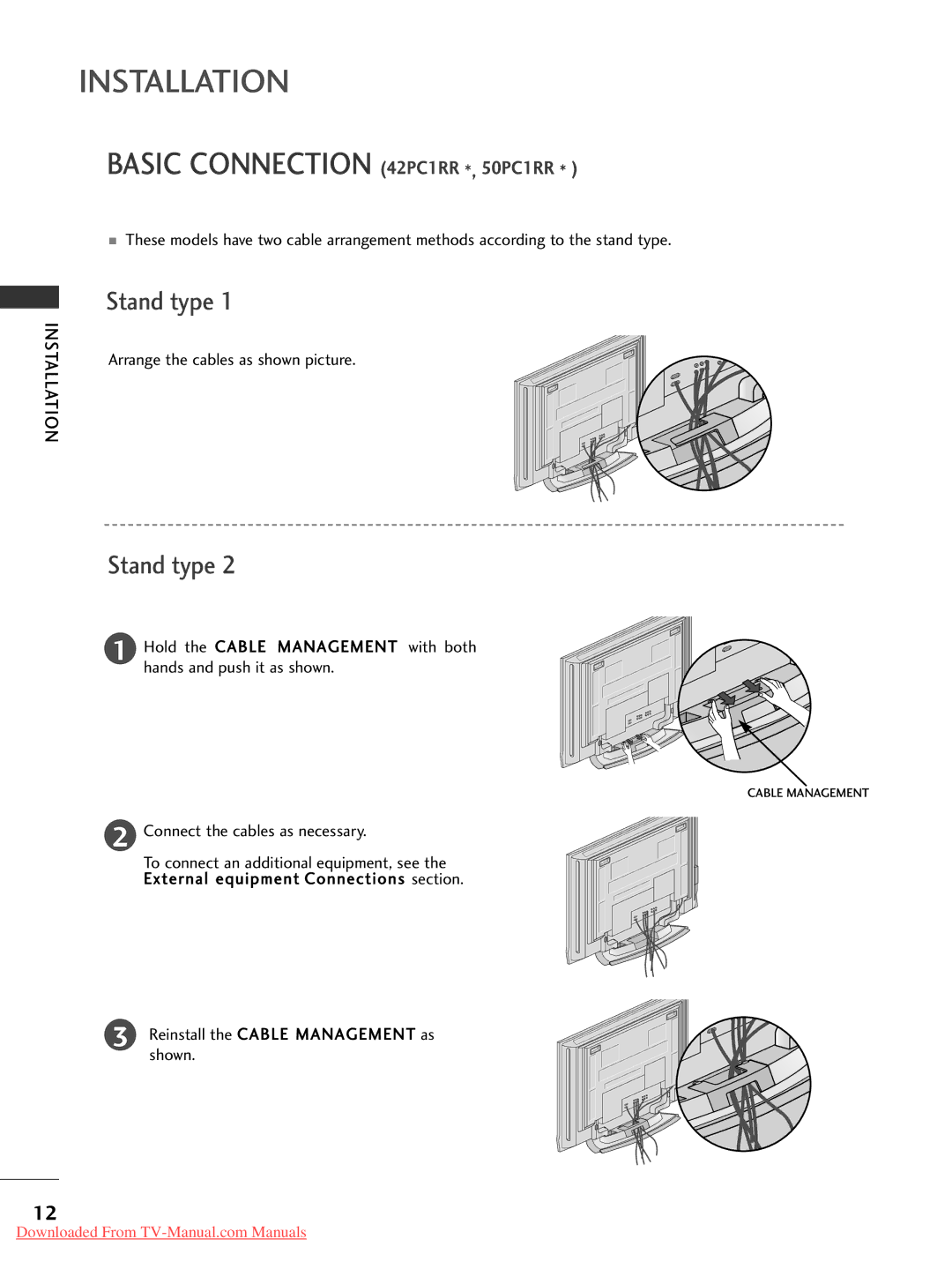INSTALLATION
INSTALLATION
BASIC CONNECTION (42PC1RR *, 50PC1RR * )
■These models have two cable arrangement methods according to the stand type.
Stand type 1
Arrange the cables as shown picture.
Stand type 2
1 Hold the CABLE MANAGEMENT with both hands and push it as shown.
CABLE MANAGEMENT
2 Connect the cables as necessary.
To connect an additional equipment, see the External equipment Connections section.
3 Reinstall the CABLE MANAGEMENT as shown.
12
Downloaded From