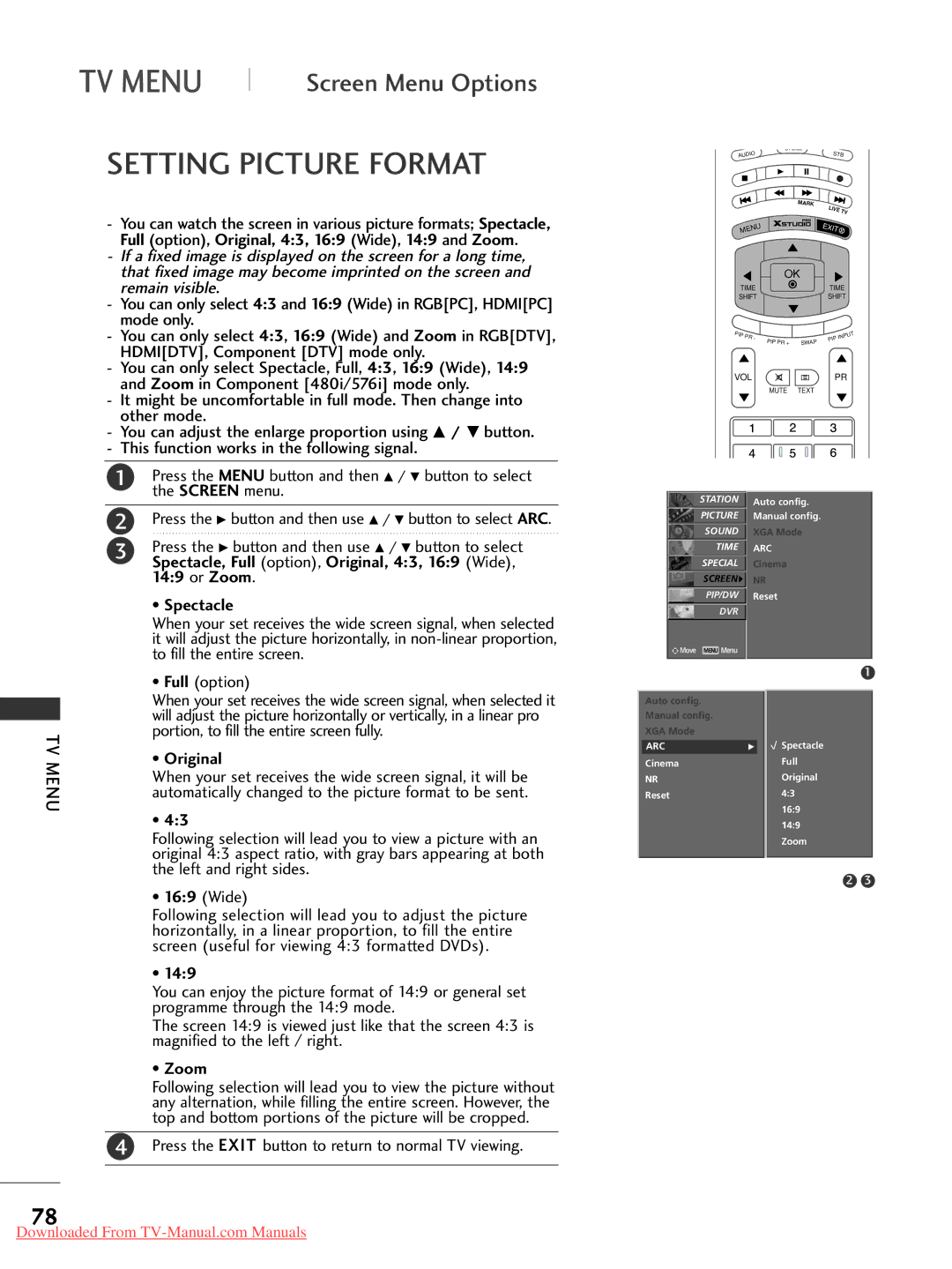TV MENU |
| Screen Menu Options |
|
SETTING PICTURE FORMAT
- You can watch the screen in various picture formats; Spectacle, | |
Full (option), Original, 4:3, 16:9 (Wide), 14:9 and Zoom. | |
- If a fixed image is displayed on the screen for a long time, | |
that fixed image may become imprinted on the screen and | |
remain visible. | |
- You can only select 4:3 and 16:9 (Wide) in RGB[PC], HDMI[PC] | |
mode only. | |
- You can only select 4:3, 16:9 (Wide) and Zoom in RGB[DTV], | |
HDMI[DTV], Component [DTV] mode only. | |
- You can only select Spectacle, Full, 4:3, 16:9 (Wide), 14:9 | |
and Zoom in Component [480i/576i] mode only. | |
- It might be uncomfortable in full mode. Then change into | |
other mode. | |
- You can adjust the enlarge proportion using D / E button. | |
- This function works in the following signal. | |
1 | Press the MENU button and then D / E button to select |
| the SCREEN menu. |
AUDIO |
|
| STB |
| ||||
|
|
|
| MARK | LIVE |
| ||
|
|
|
|
|
| |||
|
|
|
|
| EXIT | TV |
| |
ME |
|
|
|
|
| |||
| NU |
|
|
|
|
|
| |
|
|
| OK |
|
|
|
| |
TIME |
|
| TIME |
| ||||
SHIFT |
|
| SHIFT |
| ||||
PIP |
|
|
|
|
|
| PU | |
| PR | - |
|
| PIP | IN | T | |
| PIP PR + | SWAP |
| |||||
|
|
|
|
|
|
| ||
VOL |
|
|
| PR |
| |||
|
|
| MUTE | TEXT |
|
|
|
|
2Press the G button and then use D / E button to select ARC.
3Press the G button and then use D / E button to select Spectacle, Full (option), Original, 4:3, 16:9 (Wide), 14:9 or Zoom.
•Spectacle
When your set receives the wide screen signal, when selected it will adjust the picture horizontally, in
• Full (option) |
STATIONO
PICTUREO
SOUNDO
TIMEO
SPECIALO
SCREEN{
PIP/DWO
DVRO
![]()
![]()
![]() Move MENU Menu
Move MENU Menu
Auto config.
Manual config.
XGA Mode
ARC
Cinema
NR
Reset
1
|
| When your set receives the wide screen signal, when selected it | |
|
| ||
|
| will adjust the picture horizontally or vertically, in a linear pro | |
|
| ||
TV | portion, to fill the entire screen fully. | ||
• Original | |||
MENU | |||
When your set receives the wide screen signal, it will be | |||
automatically changed to the picture format to be sent. | |||
| |||
|
| • 4:3 | |
|
| Following selection will lead you to view a picture with an | |
|
| original 4:3 aspect ratio, with gray bars appearing at both | |
|
| the left and right sides. | |
Auto config.
Manual config.
XGA Mode
ARCG
Cinema
NR
Reset
![]() Spectacle
Spectacle
Full
Original
4:3
16:9
14:9
Zoom
• 16:9 (Wide) |
Following selection will lead you to adjust the picture |
horizontally, in a linear proportion, to fill the entire |
screen (useful for viewing 4:3 formatted DVDs). |
• 14:9 |
You can enjoy the picture format of 14:9 or general set |
programme through the 14:9 mode. |
The screen 14:9 is viewed just like that the screen 4:3 is |
magnified to the left / right. |
• Zoom |
Following selection will lead you to view the picture without |
any alternation, while filling the entire screen. However, the |
top and bottom portions of the picture will be cropped. |
4 Press the EXIT button to return to normal TV viewing. |
78
2 3
Downloaded From