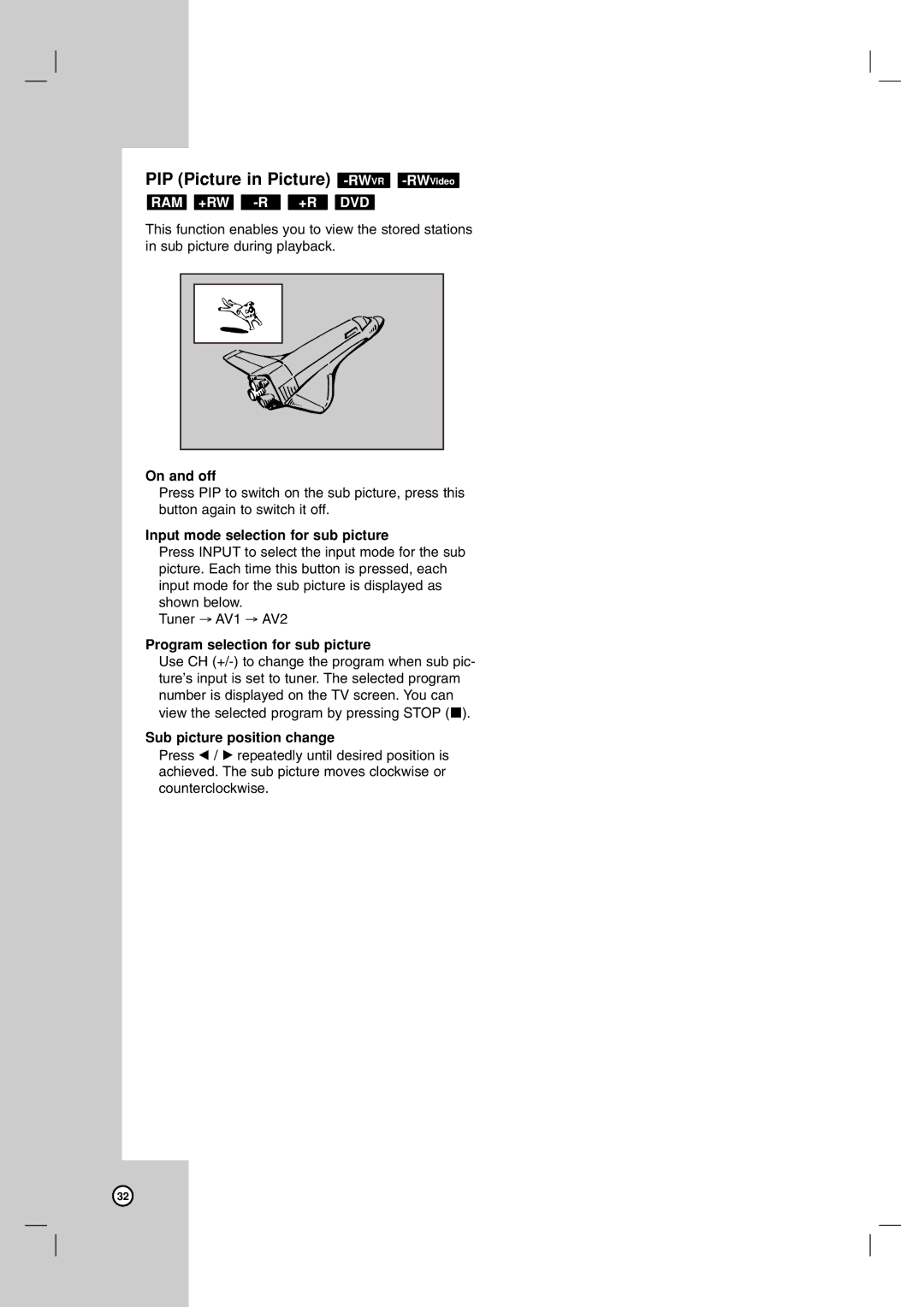PIP (Picture in Picture) | VR | |
| Video |
RAM +RW -R +R DVD
This function enables you to view the stored stations in sub picture during playback.
On and off
Press PIP to switch on the sub picture, press this button again to switch it off.
Input mode selection for sub picture
Press INPUT to select the input mode for the sub picture. Each time this button is pressed, each input mode for the sub picture is displayed as shown below.
Tuner → AV1 → AV2
Program selection for sub picture
Use CH
Sub picture position change
Press b / B repeatedly until desired position is achieved. The sub picture moves clockwise or counterclockwise.
32