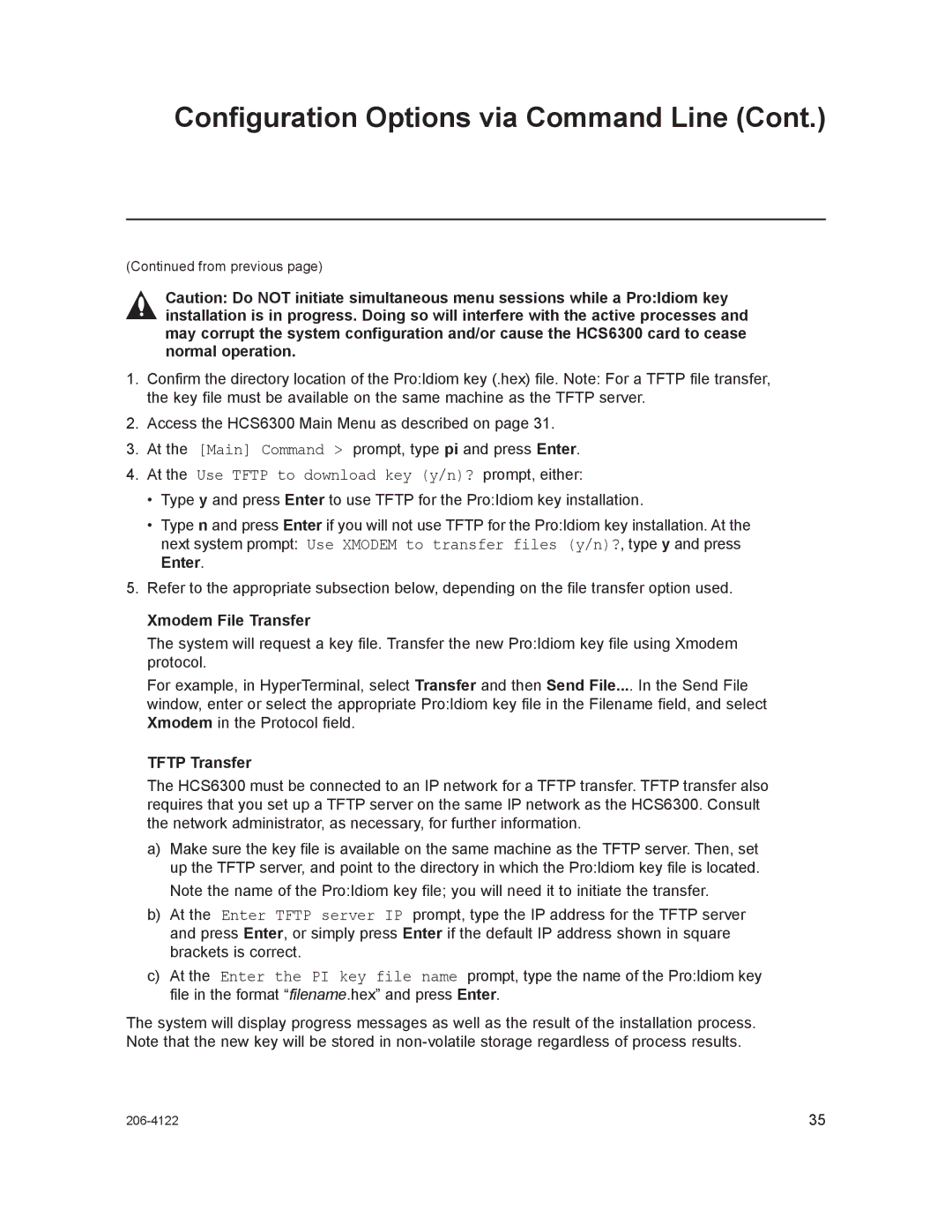Configuration Options via Command Line (Cont.)
(Continued from previous page)
Caution: Do NOT initiate simultaneous menu sessions while a Pro:Idiom key installation is in progress. Doing so will interfere with the active processes and may corrupt the system configuration and/or cause the HCS6300 card to cease normal operation.
1.Confirm the directory location of the Pro:Idiom key (.hex) file. Note: For a TFTP file transfer, the key file must be available on the same machine as the TFTP server.
2.Access the HCS6300 Main Menu as described on page 31.
3.At the [Main] Command > prompt, type pi and press Enter.
4. At the Use TFTP to download key (y/n)? prompt, either:
•Type y and press Enter to use TFTP for the Pro:Idiom key installation.
•Type n and press Enter if you will not use TFTP for the Pro:Idiom key installation. At the next system prompt: Use XMODEM to transfer files (y/n)?, type y and press Enter.
5.Refer to the appropriate subsection below, depending on the file transfer option used.
Xmodem File Transfer
The system will request a key file. Transfer the new Pro:Idiom key file using Xmodem protocol.
For example, in HyperTerminal, select Transfer and then Send File.... In the Send File window, enter or select the appropriate Pro:Idiom key file in the Filename field, and select Xmodem in the Protocol field.
TFTP Transfer
The HCS6300 must be connected to an IP network for a TFTP transfer. TFTP transfer also requires that you set up a TFTP server on the same IP network as the HCS6300. Consult the network administrator, as necessary, for further information.
a) Make sure the key file is available on the same machine as the TFTP server. Then, set up the TFTP server, and point to the directory in which the Pro:Idiom key file is located. Note the name of the Pro:Idiom key file; you will need it to initiate the transfer.
b) At the Enter TFTP server IP prompt, type the IP address for the TFTP server and press Enter, or simply press Enter if the default IP address shown in square brackets is correct.
c) At the Enter the PI key file name prompt, type the name of the Pro:Idiom key file in the format “filename.hex” and press Enter.
The system will display progress messages as well as the result of the installation process. Note that the new key will be stored in
35 |