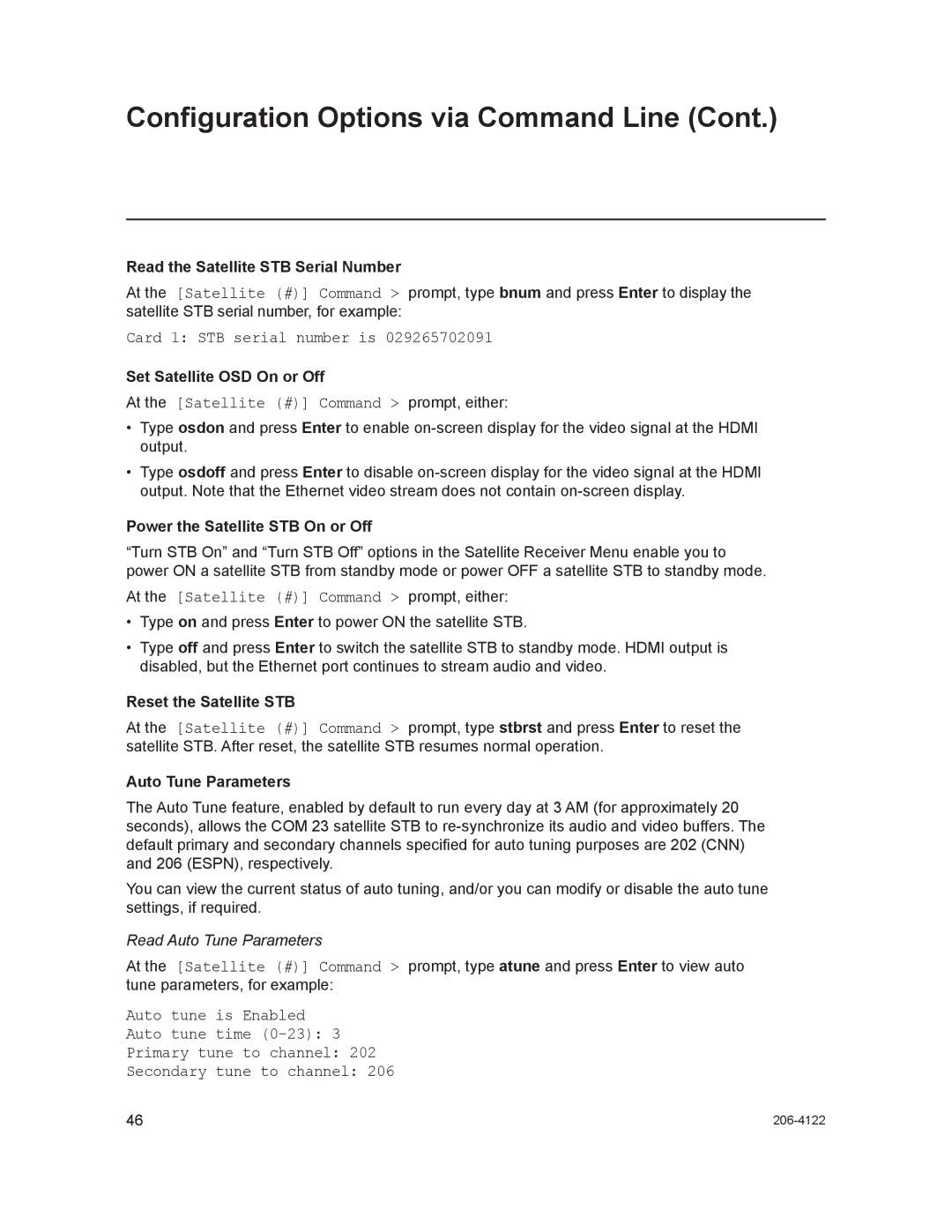Configuration Options via Command Line (Cont.)
Read the Satellite STB Serial Number
At the [Satellite (#)] Command > prompt, type bnum and press Enter to display the satellite STB serial number, for example:
Card 1: STB serial number is 029265702091
Set Satellite OSD On or Off
At the [Satellite (#)] Command > prompt, either:
•Type osdon and press Enter to enable
•Type osdoff and press Enter to disable
Power the Satellite STB On or Off
“Turn STB On” and “Turn STB Off” options in the Satellite Receiver Menu enable you to power ON a satellite STB from standby mode or power OFF a satellite STB to standby mode.
At the [Satellite (#)] Command > prompt, either:
•Type on and press Enter to power ON the satellite STB.
•Type off and press Enter to switch the satellite STB to standby mode. HDMI output is disabled, but the Ethernet port continues to stream audio and video.
Reset the Satellite STB
At the [Satellite (#)] Command > prompt, type stbrst and press Enter to reset the satellite STB. After reset, the satellite STB resumes normal operation.
Auto Tune Parameters
The Auto Tune feature, enabled by default to run every day at 3 AM (for approximately 20 seconds), allows the COM 23 satellite STB to
You can view the current status of auto tuning, and/or you can modify or disable the auto tune settings, if required.
Read Auto Tune Parameters
At the [Satellite (#)] Command > prompt, type atune and press Enter to view auto tune parameters, for example:
Auto tune is Enabled
Auto tune time
Primary tune to channel: 202
Secondary tune to channel: 206
46 |