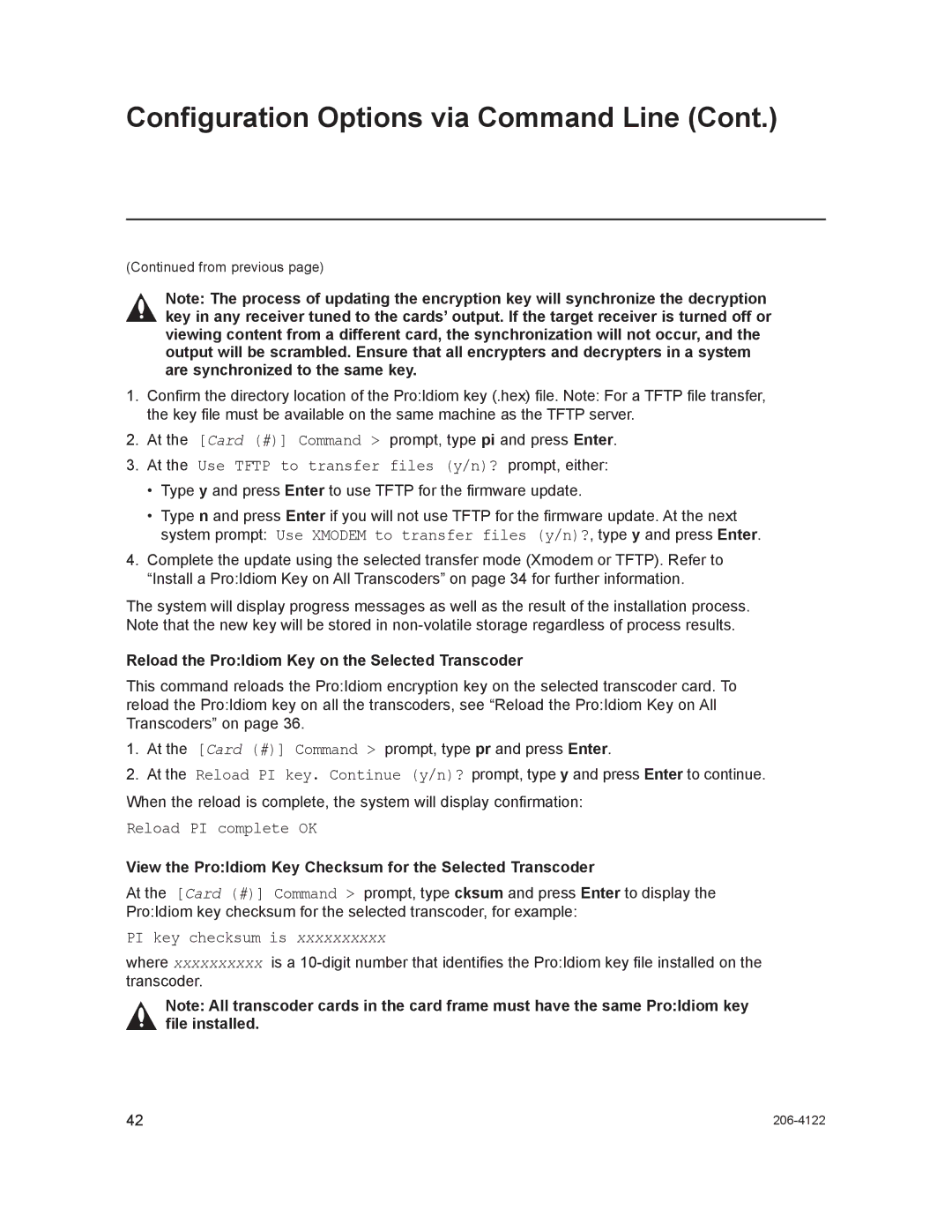Configuration Options via Command Line (Cont.)
(Continued from previous page)
Note: The process of updating the encryption key will synchronize the decryption key in any receiver tuned to the cards’ output. If the target receiver is turned off or viewing content from a different card, the synchronization will not occur, and the output will be scrambled. Ensure that all encrypters and decrypters in a system are synchronized to the same key.
1.Confirm the directory location of the Pro:Idiom key (.hex) file. Note: For a TFTP file transfer, the key file must be available on the same machine as the TFTP server.
2.At the [Card (#)] Command > prompt, type pi and press Enter.
3. At the Use TFTP to transfer files (y/n)? prompt, either:
•Type y and press Enter to use TFTP for the firmware update.
•Type n and press Enter if you will not use TFTP for the firmware update. At the next system prompt: Use XMODEM to transfer files (y/n)?, type y and press Enter.
4.Complete the update using the selected transfer mode (Xmodem or TFTP). Refer to “Install a Pro:Idiom Key on All Transcoders” on page 34 for further information.
The system will display progress messages as well as the result of the installation process. Note that the new key will be stored in
Reload the Pro:Idiom Key on the Selected Transcoder
This command reloads the Pro:Idiom encryption key on the selected transcoder card. To reload the Pro:Idiom key on all the transcoders, see “Reload the Pro:Idiom Key on All Transcoders” on page 36.
1.At the [Card (#)] Command > prompt, type pr and press Enter.
2.At the Reload PI key. Continue (y/n)? prompt, type y and press Enter to continue.
When the reload is complete, the system will display confirmation:
Reload PI complete OK
View the Pro:Idiom Key Checksum for the Selected Transcoder
At the [Card (#)] Command > prompt, type cksum and press Enter to display the Pro:Idiom key checksum for the selected transcoder, for example:
PI key checksum is xxxxxxxxxx
where xxxxxxxxxx is a
Note: All transcoder cards in the card frame must have the same Pro:Idiom key file installed.
42 |