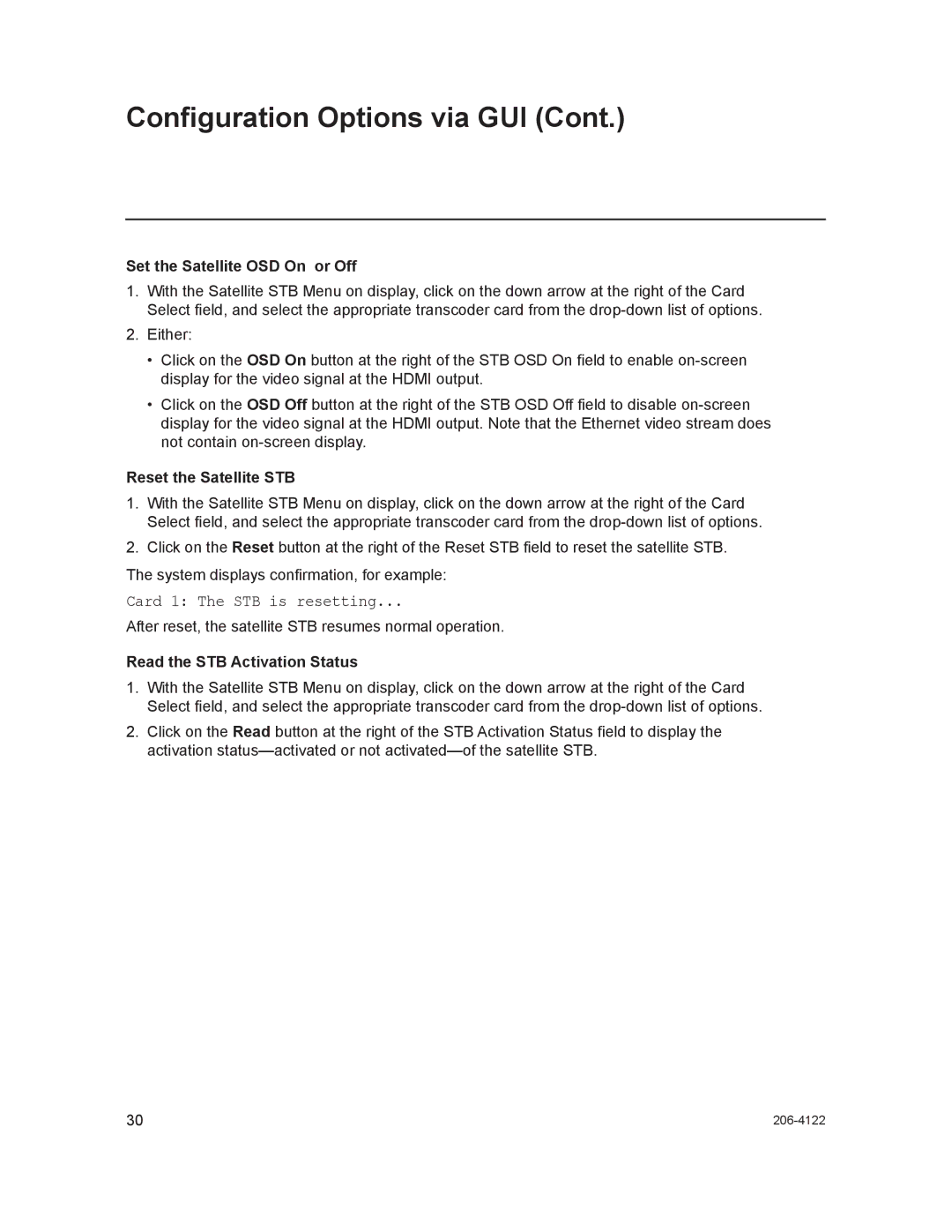Configuration Options via GUI (Cont.)
Set the Satellite OSD On or Off
1.With the Satellite STB Menu on display, click on the down arrow at the right of the Card Select field, and select the appropriate transcoder card from the
2.Either:
•Click on the OSD On button at the right of the STB OSD On field to enable
•Click on the OSD Off button at the right of the STB OSD Off field to disable
Reset the Satellite STB
1.With the Satellite STB Menu on display, click on the down arrow at the right of the Card Select field, and select the appropriate transcoder card from the
2.Click on the Reset button at the right of the Reset STB field to reset the satellite STB.
The system displays confirmation, for example:
Card 1: The STB is resetting...
After reset, the satellite STB resumes normal operation.
Read the STB Activation Status
1.With the Satellite STB Menu on display, click on the down arrow at the right of the Card Select field, and select the appropriate transcoder card from the
2.Click on the Read button at the right of the STB Activation Status field to display the activation
30 |