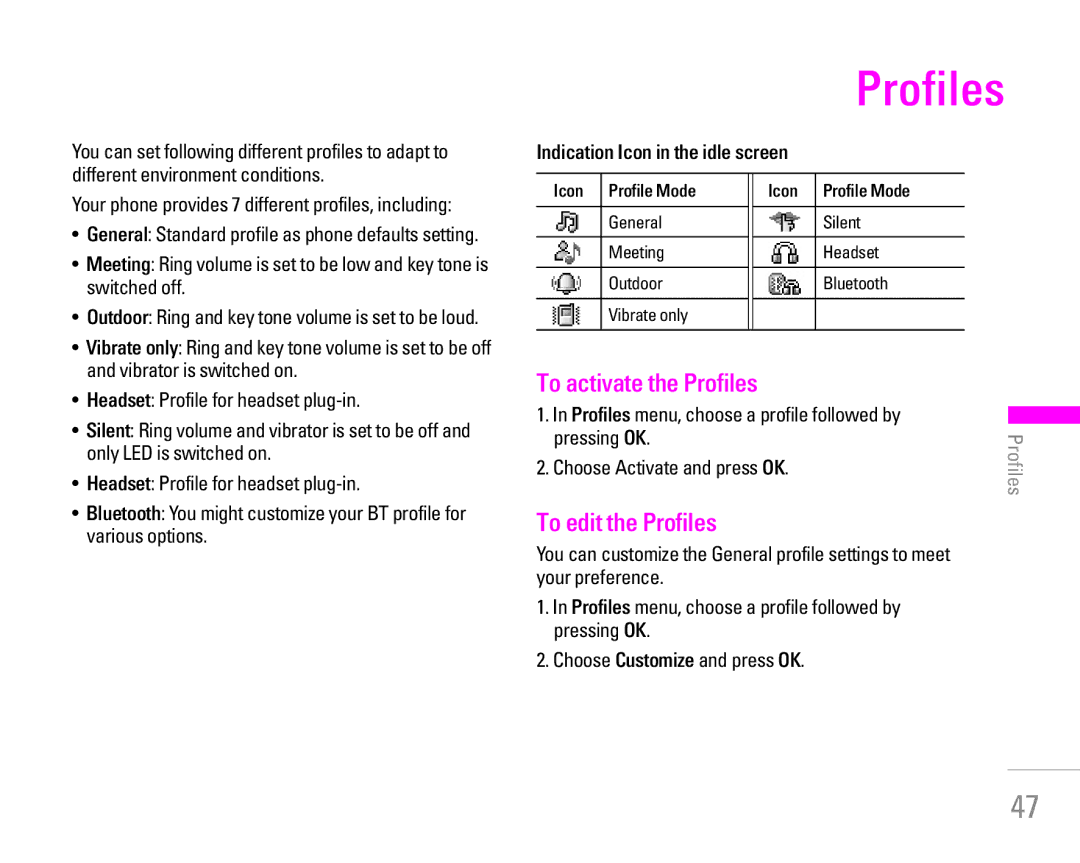You can set following different profiles to adapt to different environment conditions.
Your phone provides 7 different profiles, including:
•General: Standard profile as phone defaults setting.
•Meeting: Ring volume is set to be low and key tone is switched off.
•Outdoor: Ring and key tone volume is set to be loud.
•Vibrate only: Ring and key tone volume is set to be off and vibrator is switched on.
•Headset: Profile for headset
•Silent: Ring volume and vibrator is set to be off and only LED is switched on.
•Headset: Profile for headset
•Bluetooth: You might customize your BT profile for various options.
|
|
|
| Profiles |
| |
Indication Icon in the idle screen |
|
|
| |||
|
|
|
|
|
|
|
Icon | Profile Mode |
| Icon | Profile Mode |
| |
|
|
|
|
|
|
|
| General |
|
| Silent |
| |
|
|
|
|
|
|
|
| Meeting |
|
| Headset |
| |
|
|
|
|
|
|
|
| Outdoor |
|
| Bluetooth |
| |
|
|
|
|
|
|
|
| Vibrate only |
|
|
|
| Profiles |
|
|
|
|
|
| |
To activate the Profiles |
|
|
| |||
pressing OK. |
|
|
| |||
1. In Profiles menu, choose a profile followed by |
| |||||
2. Choose Activate and press OK.
To edit the Profiles
You can customize the General profile settings to meet your preference.
1.In Profiles menu, choose a profile followed by pressing OK.
2.Choose Customize and press OK.
47