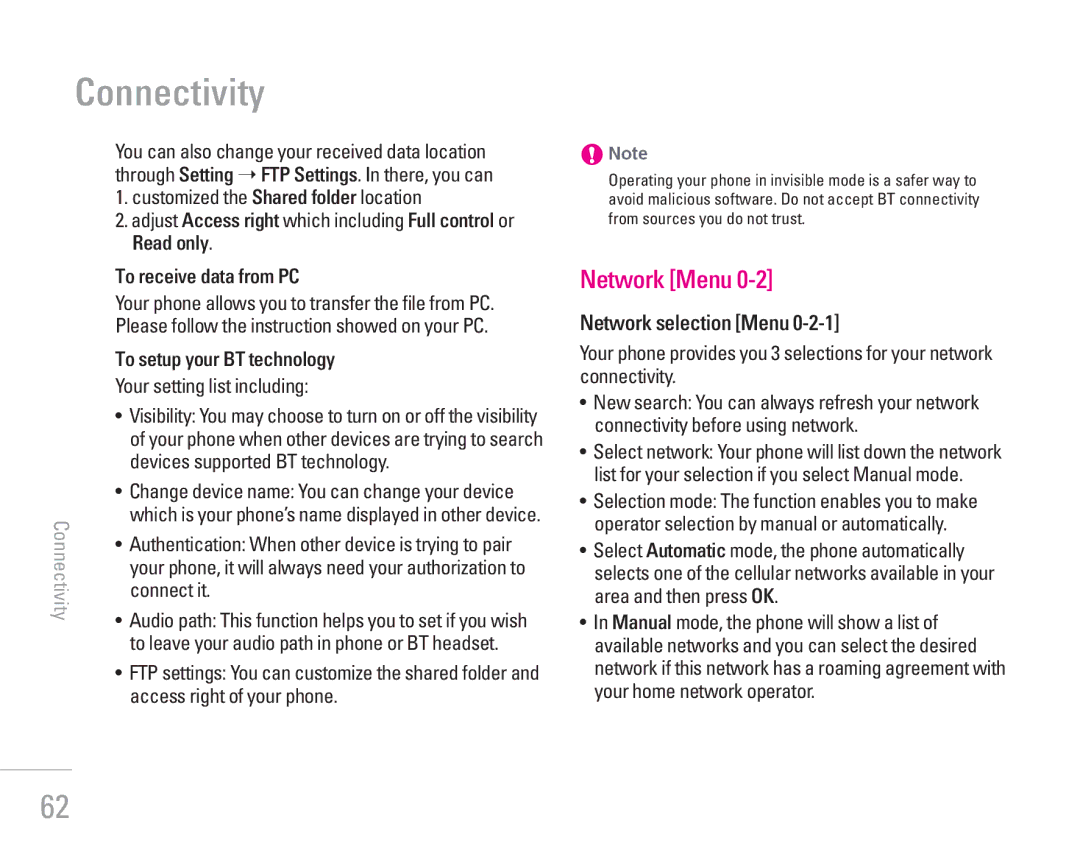Connectivity
You can also change your received data location through Setting ➝ FTP Settings. In there, you can 1. customized the Shared folder location
2. adjust Access right which including Full control or
| Read only. | |
| To receive data from PC | |
| Your phone allows you to transfer the file from PC. | |
| Please follow the instruction showed on your PC. | |
To setup your BT technology | ||
Your setting list including: | ||
• Visibility: You may choose to turn on or off the visibility | ||
of your phone when other devices are trying to search | ||
devices supported BT technology. | ||
• Change device name: You can change your device | ||
which is your phone’s name displayed in other device. | ||
Connectivity | ||
• Authentication: When other device is trying to pair | ||
| ||
| your phone, it will always need your authorization to | |
| connect it. | |
| • Audio path: This function helps you to set if you wish | |
| to leave your audio path in phone or BT headset. | |
| • FTP settings: You can customize the shared folder and | |
| access right of your phone. |
!Note
Operating your phone in invisible mode is a safer way to avoid malicious software. Do not accept BT connectivity from sources you do not trust.
Network [Menu 0-2]
Network selection [Menu 0-2-1]
Your phone provides you 3 selections for your network connectivity.
•New search: You can always refresh your network connectivity before using network.
•Select network: Your phone will list down the network list for your selection if you select Manual mode.
•Selection mode: The function enables you to make operator selection by manual or automatically.
•Select Automatic mode, the phone automatically selects one of the cellular networks available in your area and then press OK.
•In Manual mode, the phone will show a list of available networks and you can select the desired network if this network has a roaming agreement with your home network operator.
62