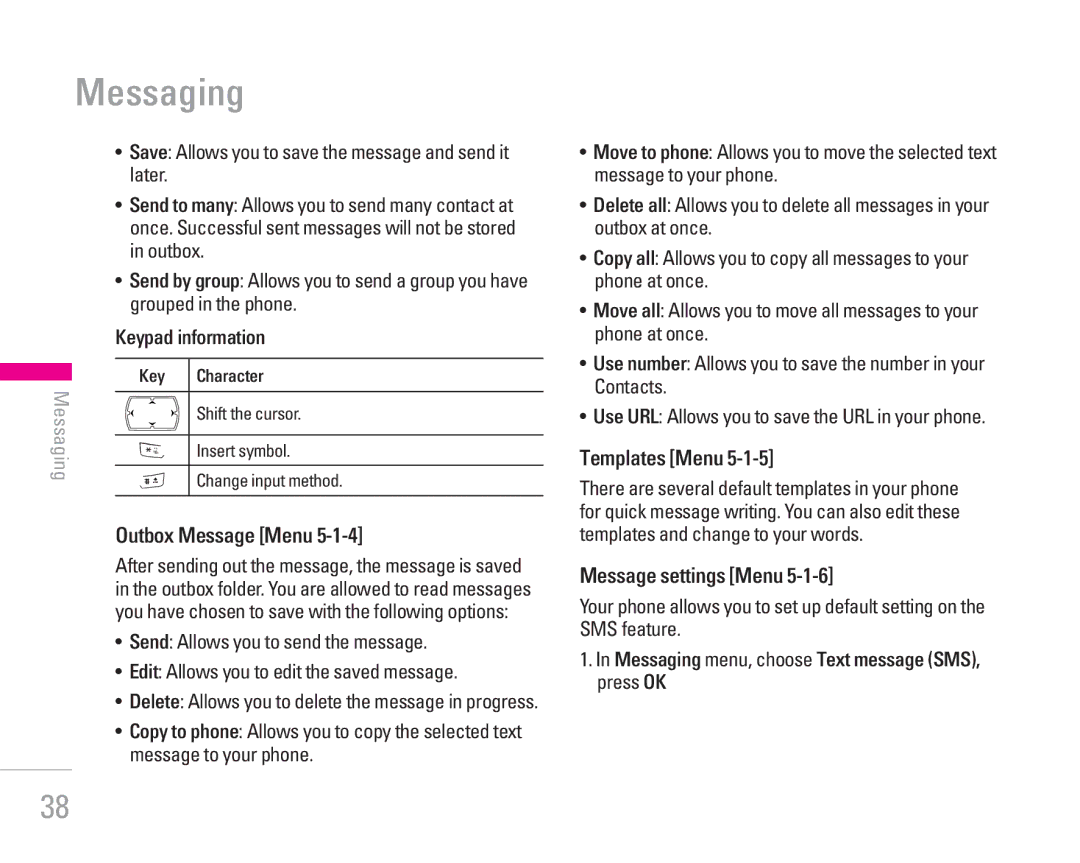Messaging
•Save: Allows you to save the message and send it later.
•Send to many: Allows you to send many contact at once. Successful sent messages will not be stored in outbox.
•Send by group: Allows you to send a group you have grouped in the phone.
Keypad information
Key | Character | |
Messaging |
| Shift the cursor. |
|
| |
| * | Insert symbol. |
| # | Change input method. |
Outbox Message [Menu 5-1-4]
After sending out the message, the message is saved in the outbox folder. You are allowed to read messages you have chosen to save with the following options:
•Send: Allows you to send the message.
•Edit: Allows you to edit the saved message.
•Delete: Allows you to delete the message in progress.
•Copy to phone: Allows you to copy the selected text message to your phone.
•Move to phone: Allows you to move the selected text message to your phone.
•Delete all: Allows you to delete all messages in your outbox at once.
•Copy all: Allows you to copy all messages to your phone at once.
•Move all: Allows you to move all messages to your phone at once.
•Use number: Allows you to save the number in your Contacts.
•Use URL: Allows you to save the URL in your phone.
Templates [Menu 5-1-5]
There are several default templates in your phone for quick message writing. You can also edit these templates and change to your words.
Message settings [Menu 5-1-6]
Your phone allows you to set up default setting on the SMS feature.
1.In Messaging menu, choose Text message (SMS), press OK
38