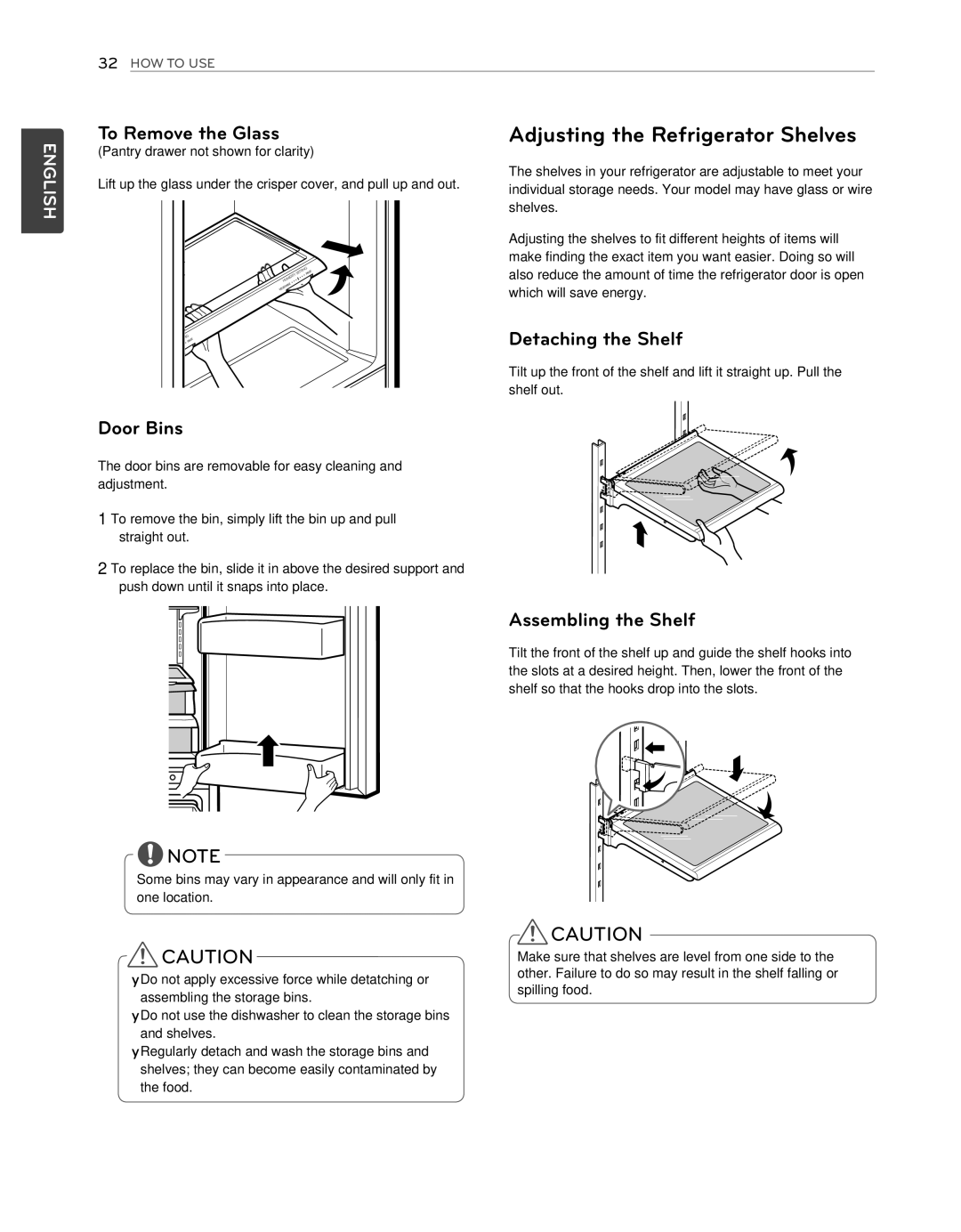French Door Refrigerator
Table of Contents
Product Features
Filtered Water and ICE Dispenser
Important Safety Instructions
Read ALL Instructions Before Using the Appliance
Read ALL Instructions Before Using the Appliance
Save These Instuctions
Door Alarm Filtered Water Ice Dispenser
Components
Refrigerator Exterior
LED Display
Refrigerator Interior
Key Parts and Components
Special Features
Installation
Specifications
Ambient Temperature
Unpacking Your Refrigerator
Choosing the Proper Location
Flooring
Removing/Assembling Refrigerator Door Handles
Removing/Assembling Freezer Drawer Handle
Removing the Handles
Assembling the Handles
Removing/Assembling the Doors Drawers
Removing the Left Refrigerator Door
Removing the Right Refrigerator Door
Assembling the Right Refrigerator Door
Assembling the Left Refrigerator Door
Removing the Freezer Drawers
Assembling the Freezer Drawer
Make sure you have the correct rail cover for each side
With both hands, pull out each rail simultaneously until
Both rails are fully extended
Connecting the Water Line
Before You Begin
Water Pressure
What You Will Need
Water Line Installation Instructions
Pipe Clamp Saddle-Type
Turning On The Power
Door Alignment
Leveling and Door Alignment
Leveling
HOW to USE
Before Use
Control Panel Features
Control Panel
Display Mode For Store Use Only
To deactivate
Detaching the In-Door Ice Bin
In-Door Ice Bin
Assembling the In-Door Ice Bin
Automatic Icemaker
Turning the Automatic Icekamer On or Off
Preparing For Vacation
When You Should Turn the Icemaker Off
Normal Sounds You May Hear
Using the Dispenser
Cleaning the Dispenser Tray
Ice and Water Dispenser
Dispenser
Storing Food
Food Preservation Location
Food Storage Tips
Storing Frozen Food
Humidity Controlled Crisper and Glide’N’Serve
Detaching and Assembling the Storage Bins
Humidity Controlled Crisper
Glide’N’Serve and Humidity Controlled Crisper
Adjusting the Refrigerator Shelves
To Remove the Glass
Door Bins
Detaching the Shelf
Hand wash, rinse and dry all surfaces thoroughly
Maintenance
Cleaning
Replacing the Water Filter
To reduce the risk of property damage due to water leakage
20 -125 psi 862 kPa
100 F 37.8 C
Using Smart Diagnosis
Smart Diagnosis
Troubleshooting
English
English
English
English
Approximately every 6 months
Control on some models will also click when
Rearrange food containers to clear the door and door
Warranty USA
Warranty Period
Warranty Canada
Refrigerator/Freezer Sealed System Linear Compressor
Page
Page
Réfrigérateur À PORTE-FENÊTRE
Mode D’UTILISATION
Table DES Matières
Caractéristiques DU Produit
EAU Filtrée ET Distributeur À Glaçons
Consignes Importantes DE Sécurité
Lire Toutes LES Instructions Avant D’UTILISER L’APPAREIL
Lire Toutes LES Instructions Avant D’UTILISER L’APPAREIL
Conservez CES Instructions
Composants
Extérieur du réfrigérateur
Intérieur du réfrigérateur
Parties principales et composants
Lampes DEL intérieures
Bacs de porte fixes Rangement à conserves
Fonctions spéciales
Caractéristiques
Choisir le bon emplacement
Déballage de votre réfrigérateur
Mise au sol
Température ambiante
Enlèvement/Montage de la poignée du tiroir du congélateur
Enlèvement des poignées
Assemblage des poignées
Montage des poignées
Enlèvement/Montage des portes
Retrait de la porte gauche du réfrigérateur
Assemblage de la porte droite du réfrigérateur
Installez la porte droite en premier
Retrait de la porte droite du réfrigérateur
Assemblage de la porte gauche du réfrigérateur
Enlèvement des tiroirs du congélateur
Tiroir inférieur du congélateur
Vérifiez que vous disposez bien des capots de rail
Appropriés de chaque côté
Avec un rail dans chaque main, tirez simultanément les
Connexion de la canalisation d’eau
Avant de commencer
Pression de l’eau
Ce dont vous aurez besoin
Instructions d’installation de la ligne d’eau
Mise en marche
Collier de
Serrage
Ferrule manchon Connexion au réfrigérateur
Alignement de la porte
Nivellement et alignement des portes
Nivellement
Mode D’EMPLOI
Avant l’utilisation
Panneau de contrôle
Caractéristiques du panneau de contrôle
Pour la désactiver
’alarme s’arrêtera lors de la fermeture de la porte
Caractéristiques du panneau de contrôle suite
Détachement du bac à glaçons
Utilisation du bac à glaçons
Montage du bac à glaçons
Machine à glaçons automatique
Mise en marche et arrêt de la machine à glaçons automatique
Préparation des vacances
Machine à glaçons automatique suite
Sons normaux que vous entendrez
Distributeur de glace et d’eau
Structure du distributeur
Utilisation du distributeur
Verrouillage du distributeur
Stockage des aliments
Lieu de conservation des aliments
Conseils pour le stockage des aliments
Stockage d’aliments congelés
Glisser et Servir et bac à légumes avec contrôle d’humidité
Détachement et montage des bacs de stockage
Bac à fruits et légumes à humidité contrôlée
Réglage des étagères du réfrigérateur
Pour enlever le verre
Bacs de porte
Détachement de l’étagère
Entretien
Nettoyage
Remplacement du filtre à eau
Fiche technique
100 F 0,6 37,8 C
Utiliser Smart Diagnosis
Dépannage
Guide de Stockage des Aliments
Ferment pas complètement ou s’ouvrent toutes seules de
La partie Dépannage des Pièces & Fonctions
Sa valeur correcte une fois le cycle de dégivrage
Complété
Température ambiante inférieure à 55F 13C
Peuvent geler dans le compartiment réfrigérateur. Le
Réfrigérateur ne doit pas être mis en fonction sous une
Production de glace en sera affectée
Glace. La distribution de glace en cubes peut également
Aider à prévenir la formation de givre ou de morceaux de
Distributeur
Du capteur est toujours propre pour garantir le bon
Marche
42 Dépannage
Le sol flanche ou est inégal, ou les pieds de nivellement
Un technicien qualifié. Veuillez vous reporter à la section
Remplacement d’une ampoule
Les portes ne se ferment
Garantie ÉTATS-UNIS
Période DE Garantie
Garantie Canada
’assistance à la clientèle, veuillez appeler ou visiter
Page
Page
Refrigerador DE Puerta Frances
Índice
Instalación
Características DEL Producto
Agua Filtrada Y Dispensador DE Hielo
Instrucciones Importantes Sobre Seguridad
Advertencia
Español
Guarde Estas Instrucciones
Agua filtrada y dispensador de hielo
Componentes
Exterior del refrigerador
Interior del refrigerador
Piezas y componentes clave
Lámparas interiores
Depósito de latas
Características especiales
Instalación
Especificaciones
Desembalaje del refrigerador
Cómo escoger la ubicación adecuada
Tipo de piso
Temperatura ambiente
Montaje y desmontaje de la manija del cajón del congelador
Desmontaje de las manijas
Montaje de las manijas
El tornillo de ajuste Llave Allen
Virola
Montaje y desmontaje de las puertas Cajones
Coloque la puerta, con el interior hacia arriba, sobre una
Desmontaje de la puerta derecha del refrigerador
Montaje de la puerta derecha del refrigerador
Montaje de la puerta izquierda del refrigerador
Cómo extraer los cajones del congelador
Cómo ensamblar los cajones del congelador
No se pare ni se sientan en cajón del congelado
Conexión de las tuberías de agua
Antes de empezar
Presión del agua
Qué necesitará
Arandela
Abrazadera Extremo de Para tubos Entrada Tornillo de la
Abrazadera para tubos Válvula de corte
De montura Agua fría Vertical Válvula de corte de montura
Encendido
Alineación de las puertas
Nivelación y alineación de las puertas
Nivelación
Instrucciones DE USO
Antes de usar
Botones
Panel de control
Funciones del panel de control
Para desactivar
Funciones del panel de control continuación
Modo exposición sólo para uso en tienda
Uso del depósito de hielo del interior de la puerta
Montaje del depósito de hielo del interior de la puerta
Máquina de hielo automática
Encendido y apagado de la máquina de hielo automática
Preparándose Para Las Vacaciones
Máquina De Hielo Automática continuación
Sonidos Normales Que Se Pueden Escuchar
Dispensador de hielo y agua
Estructura del dispensador
Uso del dispensador
Bloqueo del dispensador
Lugar de conservación de los alimentos
Estante ajustable de refrigerador
Sugerencias para el almacenamiento de alimentos
Almacenamiento De Alimentos Congelados
Cajón para verduras con control de humedad y GlideNServe
Montaje y desmontaje de las bande- jas de almacenamiento
Cajón para verduras con control de hume- dad
GlideNServe y Cajón para verduras con control de humedad
Ajuste de los estantes del refrigerador
Para retirar el vidrio
Bandejas de las puertas
Desmontaje del estante
Mantenimiento
Limpieza
Se haya liberado el cartucho, escuchará un clic
Reemplazo del filtro de agua
Gire lentamente el cartucho viejo a la izquierda. Cuando
Advertencia
Cómo usar la función de Smart Diagnosis
Solución DE Problemas
Condensador
De problemas
Demasiado caliente
Bloqueados Para permitir que el aire fluya a través del
En la sección Uso del refrigerador
Guía de resolución de problemas
Alimentos con alto contenido de agua fueron
Incorrectamente ajustado
Para obtener mayor información
Cerradas De hielo se verá afectada. Para obtener mayor
El ajuste de temperatura del congelador es
Demasiado cálido
Superior, la fabricación de hielo se verá afectada
En la posición on encendido
La fabricación de hielo. Asegúrese de que el
Área del sensor esté siempre limpia para que el
Funcionamiento sea el correcto
El suministro de agua contiene minerales
Olor/sabor en todos los suministros de agua
Un camino libre entre ambos sensores. Reinstale el
Depósito de hielo y espere 24 horas para confirmar
Las paredes internas debido a cambios en la
Proceso de instalación
Garantía EE.UU
Período DE Garantía
Garantía Canadá
Page
Page
Page
Page
Page
LG Customer Information Center