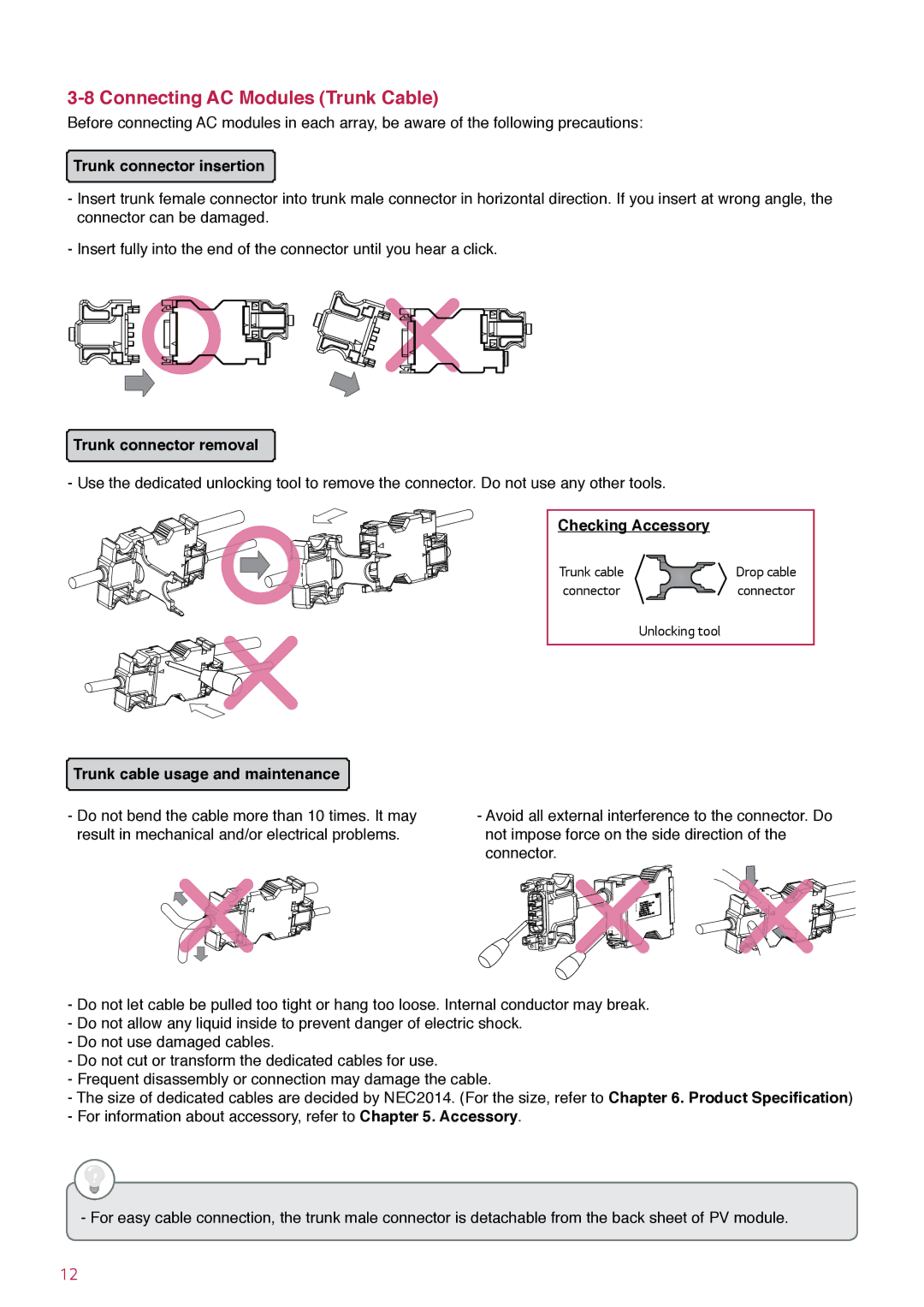3-8 Connecting AC Modules (Trunk Cable)
Before connecting AC modules in each array, be aware of the following precautions:
Trunk connector insertion
-Insert trunk female connector into trunk male connector in horizontal direction. If you insert at wrong angle, the connector can be damaged.
-Insert fully into the end of the connector until you hear a click.
Trunk connector removal
- Use the dedicated unlocking tool to remove the connector. Do not use any other tools.
Checking Accessory |
|
Trunk cable | Drop cable |
connector | connector |
Unlocking tool |
|
Trunk cable usage and maintenance
-Do not bend the cable more than 10 times. It may result in mechanical and/or electrical problems.
-Avoid all external interference to the connector. Do not impose force on the side direction of the connector.
-Do not let cable be pulled too tight or hang too loose. Internal conductor may break.
-Do not allow any liquid inside to prevent danger of electric shock.
-Do not use damaged cables.
-Do not cut or transform the dedicated cables for use.
-Frequent disassembly or connection may damage the cable.
-The size of dedicated cables are decided by NEC2014. (For the size, refer to Chapter 6. Product Specification)
-For information about accessory, refer to Chapter 5. Accessory.
-For easy cable connection, the trunk male connector is detachable from the back sheet of PV module.
12