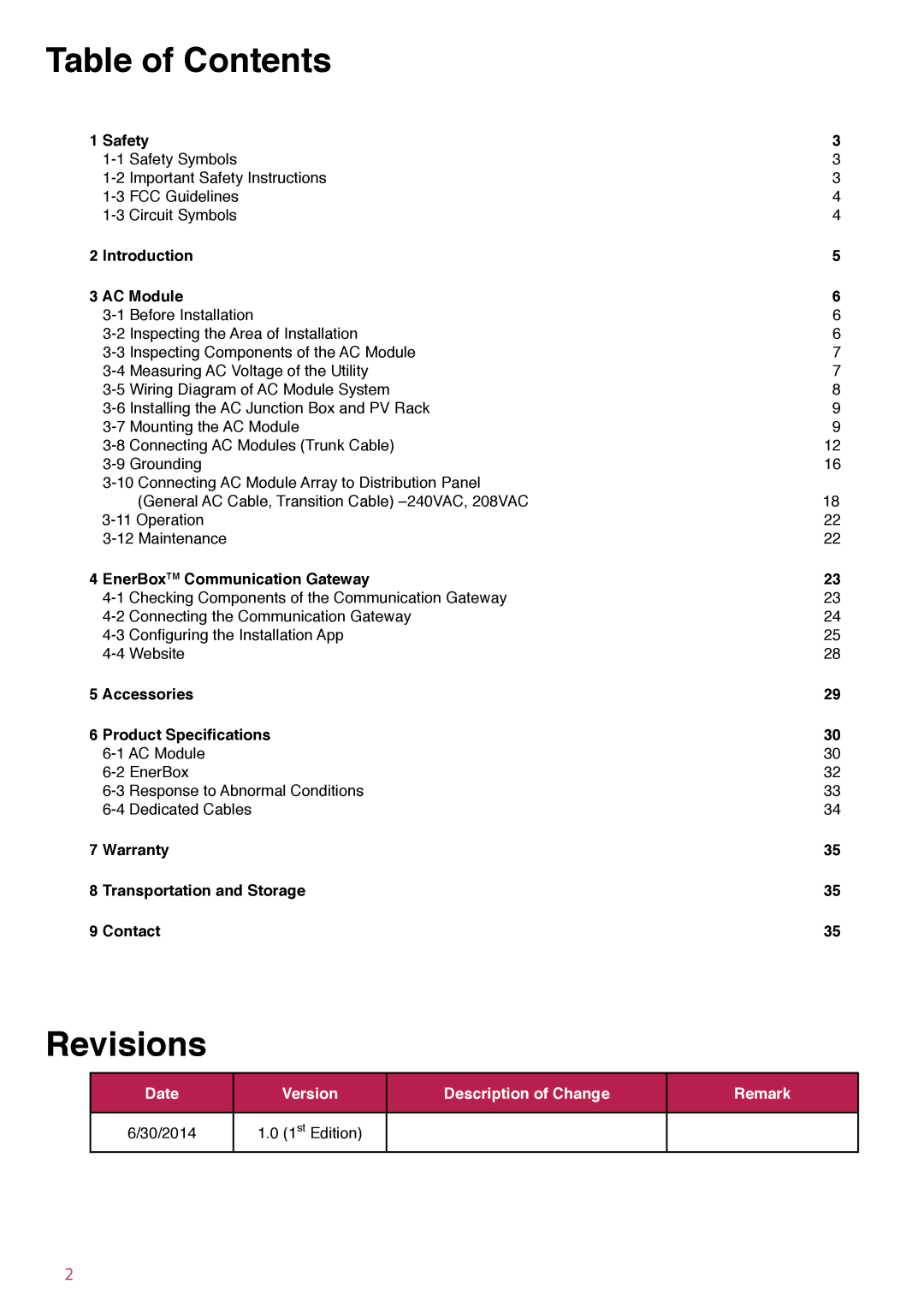Table of Contents
1 Safety | 3 |
3 | |
3 | |
4 | |
4 | |
2 Introduction | 5 |
3 AC Module | 6 |
6 | |
6 | |
7 | |
7 | |
8 | |
9 | |
9 | |
12 | |
16 | |
18 | |
(General AC Cable, Transition Cable) | |
22 | |
22 | |
4 EnerBoxTM Communication Gateway | 23 |
23 | |
24 | |
25 | |
28 | |
5 Accessories | 29 |
6 Product Specifications | 30 |
30 | |
32 | |
33 | |
34 | |
7 Warranty | 35 |
8 Transportation and Storage | 35 |
9 Contact | 35 |
Revisions
Date | Version | Description of Change | Remark |
|
|
|
|
6/30/2014 | 1.0 (1st Edition) |
|
|
2