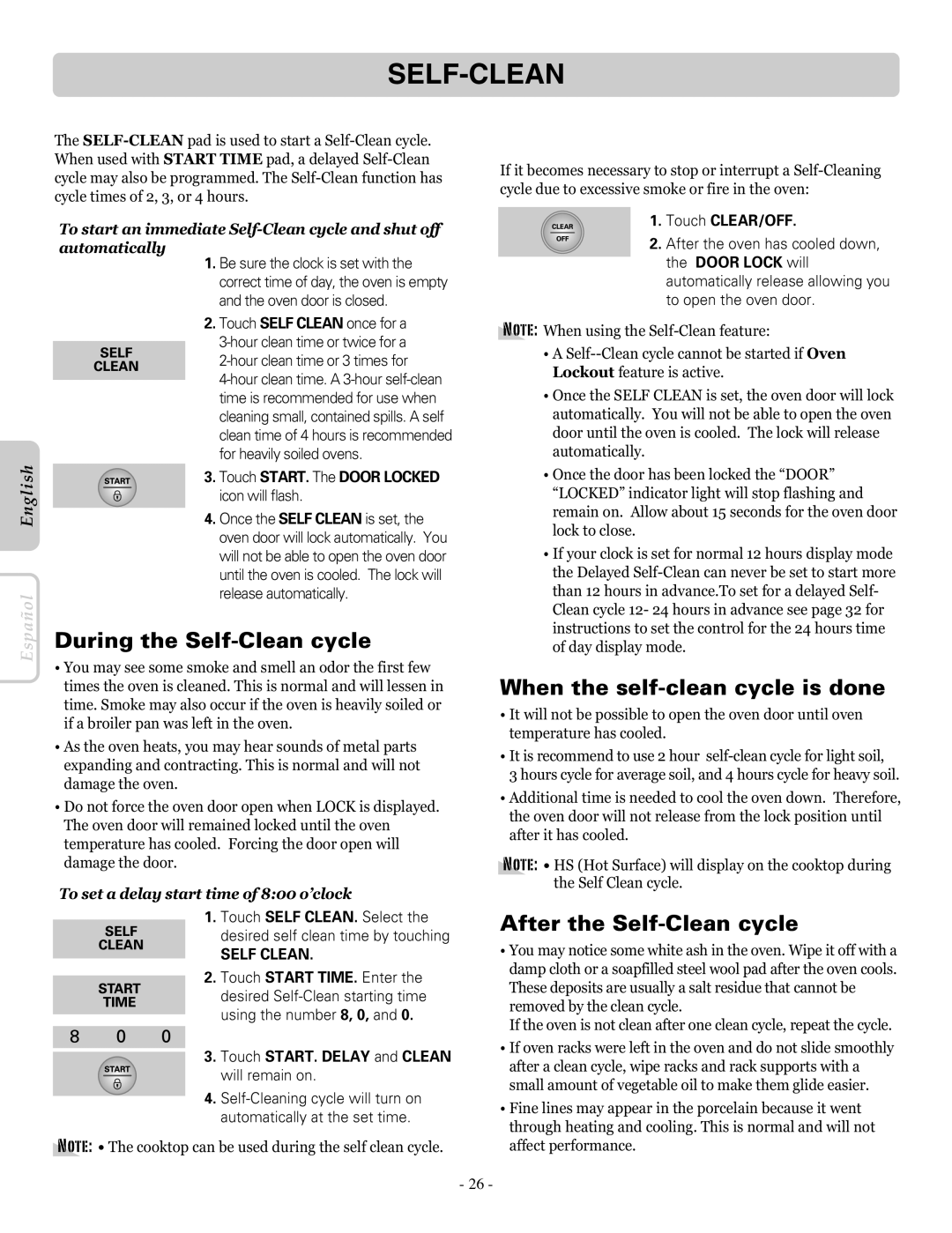LRE30453SB, LRE30453ST, LRE30453SW specifications
LG Electronics is renowned for its commitment to innovation and quality in home appliances, and the LRE30453 series of electric ranges exemplifies this dedication. The LRE30453SW (white), LRE30453ST (stainless steel), and LRE30453SB (black) stand out with their modern designs and advanced features, catering to a variety of kitchen aesthetics and cooking needs.One of the standout features across all three models is the ProBake Convection technology. This system uses a rear convection fan that distributes heat evenly throughout the oven, ensuring dishes are cooked uniformly. Whether baking cookies or roasting a chicken, home cooks can expect consistent results, reducing the likelihood of cold spots or undercooked areas.
The capacity of the ovens is another highlight, offering a generous 6.3 cubic feet of space. This allows for cooking multiple dishes at once, making it ideal for family meals or entertaining guests. With the LG EasyClean feature, maintaining cleanliness is a breeze. This innovative self-cleaning option utilizes low-heat cleaning mode that can eliminate tough stains and grime in just 10 minutes, allowing homeowners to spend less time scrubbing and more time enjoying their culinary creations.
The electric cooktop features five radiant elements, including an expandable one for larger pots and pans. With the ability to adjust heat quickly, users have precise control over cooking temperatures, ensuring that every dish is prepared to perfection. Additionally, the range is equipped with IntuiTouch controls, providing a user-friendly interface that simplifies the cooking process.
Safety is also a priority in the LRE30453 series. Each unit includes an automatic shut-off feature that enhances safety by turning off the oven if it has been left on inadvertently for an extended period.
Incorporating Smart technology, users can monitor cooking progress remotely via the LG ThinQ app. This connectivity allows for a modern, convenient cooking experience, as you can preheat your oven or adjust settings from your smartphone.
In summary, the LG Electronics LRE30453SW, LRE30453ST, and LRE30453SB electric ranges combine elegant design with state-of-the-art features, making them suitable choices for anyone looking to elevate their cooking experience. With their spacious ovens, innovative technologies, and user-friendly controls, these ranges are crafted to meet the demands of today’s home chefs.