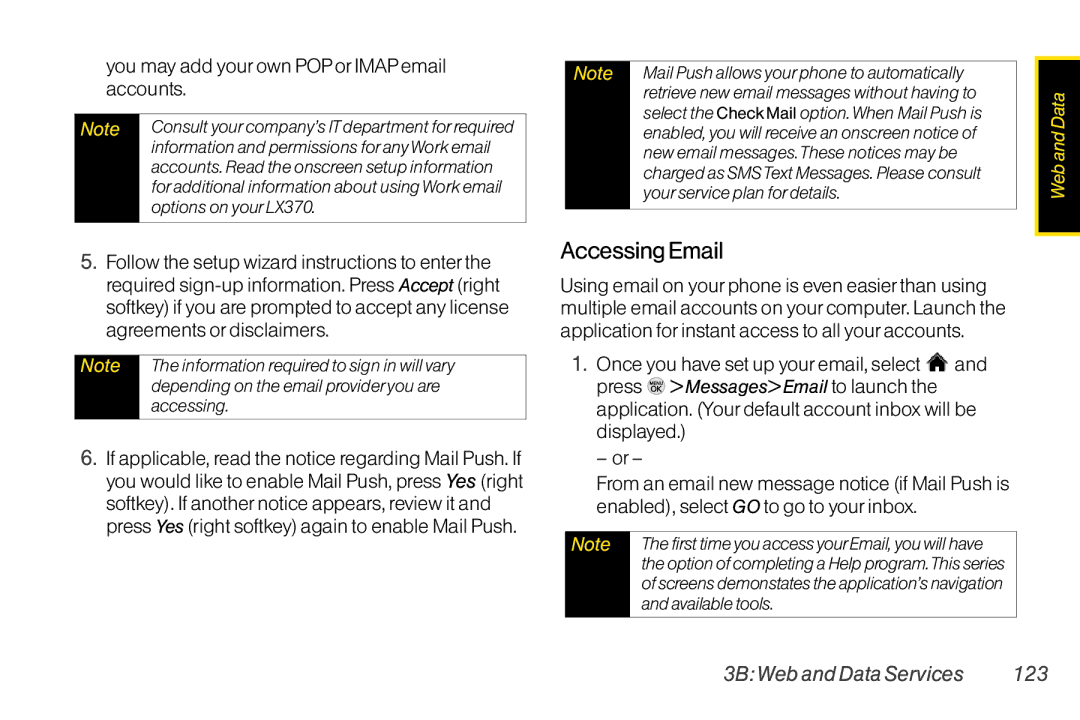you may add your own POP or IMAP email accounts.
Note | Consult your company’s IT department for required |
| information and permissions for any Work email |
| accounts. Read the onscreen setup information |
| for additional information about using Work email |
| options on your LX370. |
|
|
Note
Mail Push allows your phone to automatically retrieve new email messages without having to select the Check Mail option. When Mail Push is enabled, you will receive an onscreen notice of new email messages. These notices may be charged as SMS Text Messages. Please consult your service plan for details.
Web and Data
5.Follow the setup wizard instructions to enter the required
Note | The information required to sign in will vary |
| depending on the email provider you are |
| accessing. |
6.If applicable, read the notice regarding Mail Push. If you would like to enable Mail Push, press Yes (right softkey). If another notice appears, review it and press Yes (right softkey) again to enable Mail Push.
Accessing Email
Using email on your phone is even easier than using multiple email accounts on your computer. Launch the application for instant access to all your accounts.
1.Once you have set up your email, select ![]() and press
and press ![]() > Messages> Email to launch the application. (Your default account inbox will be displayed.)
> Messages> Email to launch the application. (Your default account inbox will be displayed.)
– or –
From an email new message notice (if Mail Push is enabled), select GO to go to your inbox.
Note | The first time you access your Email, you will have |
| the option of completing a Help program.This series |
| of screens demonstates the application’s navigation |
| and available tools. |
|
|
3B: Web and Data Services | 123 |