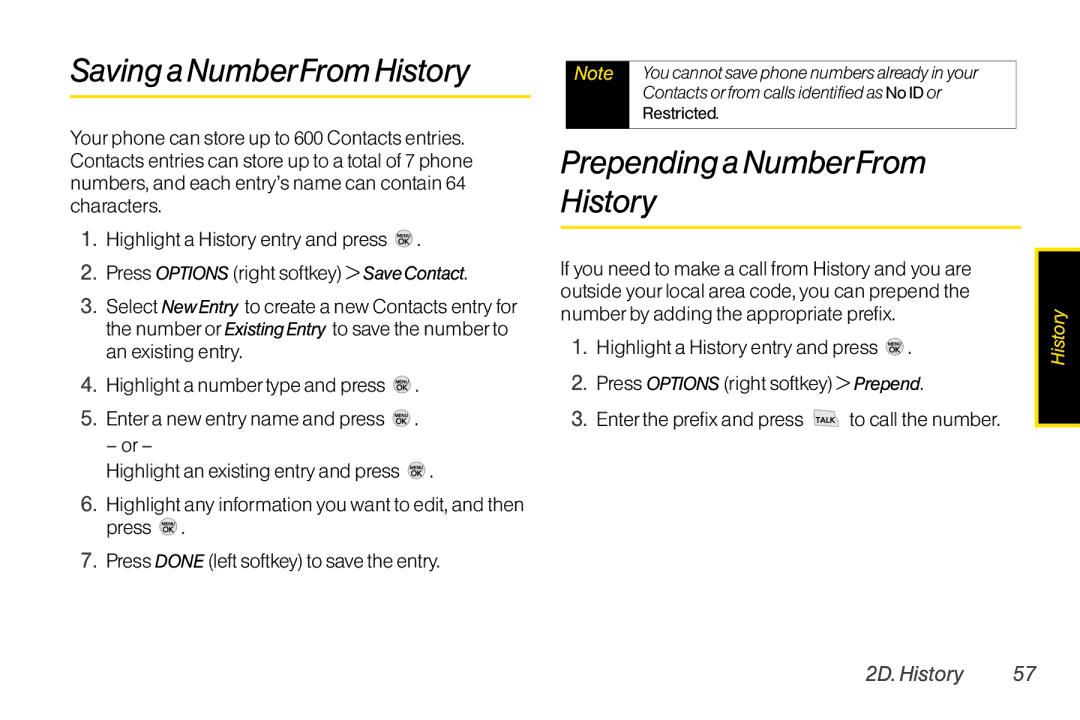Saving a NumberFrom History
Your phone can store up to 600 Contacts entries. Contacts entries can store up to a total of 7 phone numbers, and each entry’s name can contain 64 characters.
1.Highlight a History entry and press ![]() .
.
2.Press OPTIONS (right softkey) > Save Contact.
3.Select New Entry to create a new Contacts entry for the number or Existing Entry to save the number to an existing entry.
4.Highlight a number type and press ![]() .
.
5.Enter a new entry name and press ![]() .
.
– or –
Highlight an existing entry and press ![]() .
.
6.Highlight any information you want to edit, and then press ![]() .
.
7.Press DONE (left softkey) to save the entry.
Note | You cannot save phone numbers already in your |
| Contacts or from calls identified as No ID or |
| Restricted. |
|
|
Prepending a NumberFrom History
If you need to make a call from History and you are outside your local area code, you can prepend the number by adding the appropriate prefix.
1.Highlight a History entry and press ![]() .
.
2.Press OPTIONS (right softkey) > Prepend.
3.Enter the prefix and press ![]() to call the number.
to call the number.
History |
2D. History | 57 |