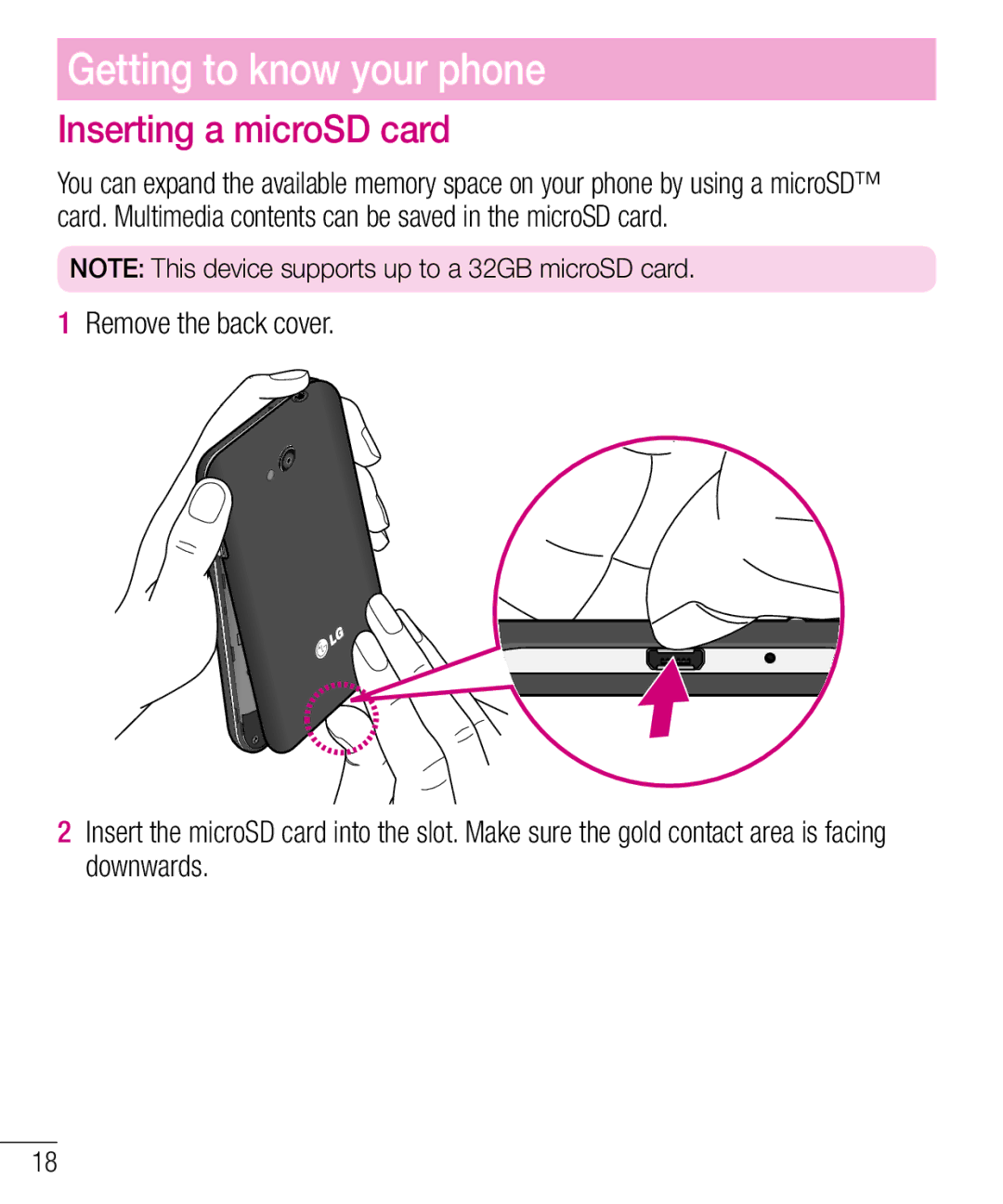Getting to know your phone
Inserting a microSD card
You can expand the available memory space on your phone by using a microSD™ card. Multimedia contents can be saved in the microSD card.
NOTE: This device supports up to a 32GB microSD card.
1Remove the back cover.
2Insert the microSD card into the slot. Make sure the gold contact area is facing downwards.
18