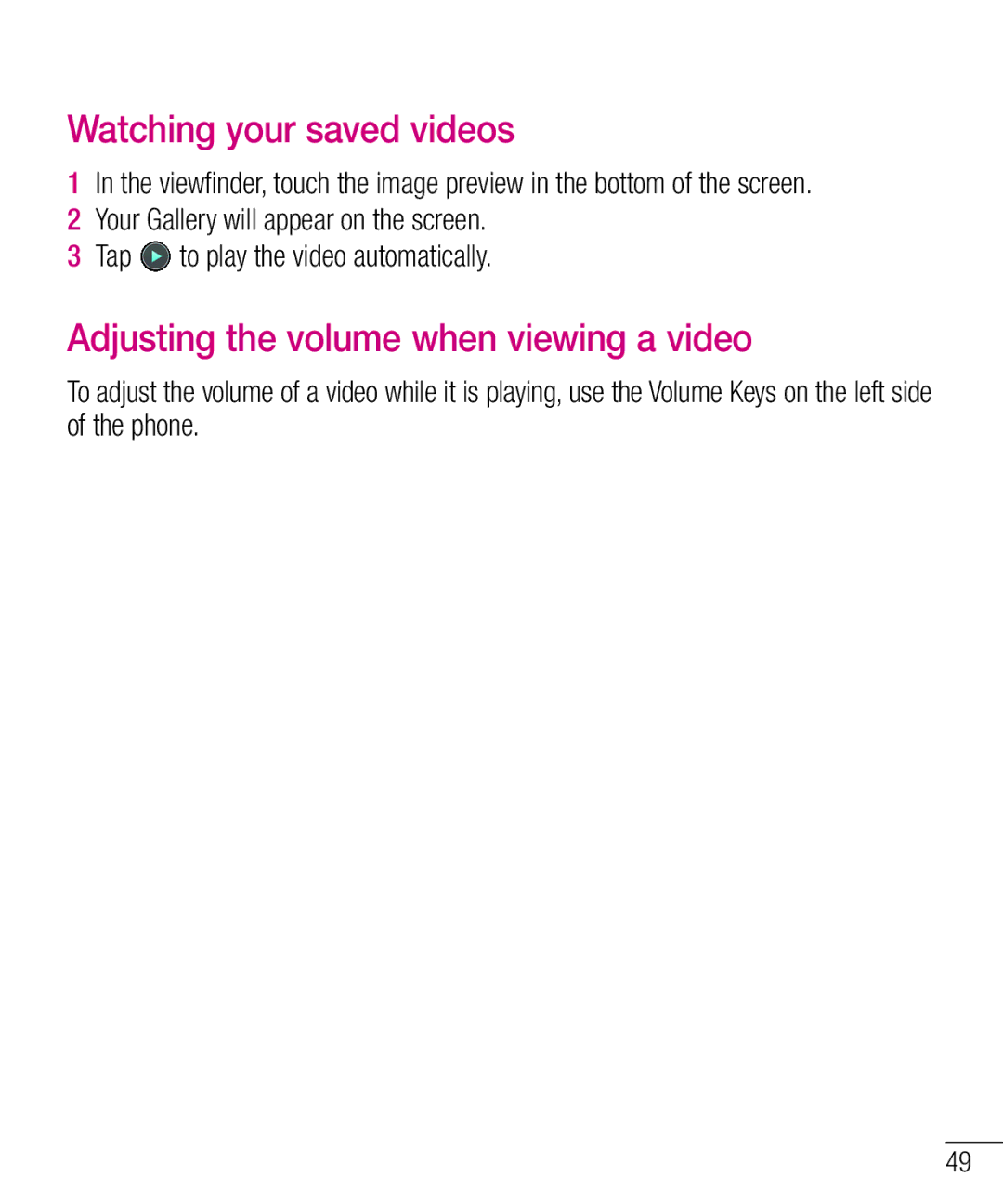Watching your saved videos
1In the viewfinder, touch the image preview in the bottom of the screen.
2 Your Gallery will appear on the screen.
3 Tap ![]() to play the video automatically.
to play the video automatically.
Adjusting the volume when viewing a video
To adjust the volume of a video while it is playing, use the Volume Keys on the left side of the phone.
49