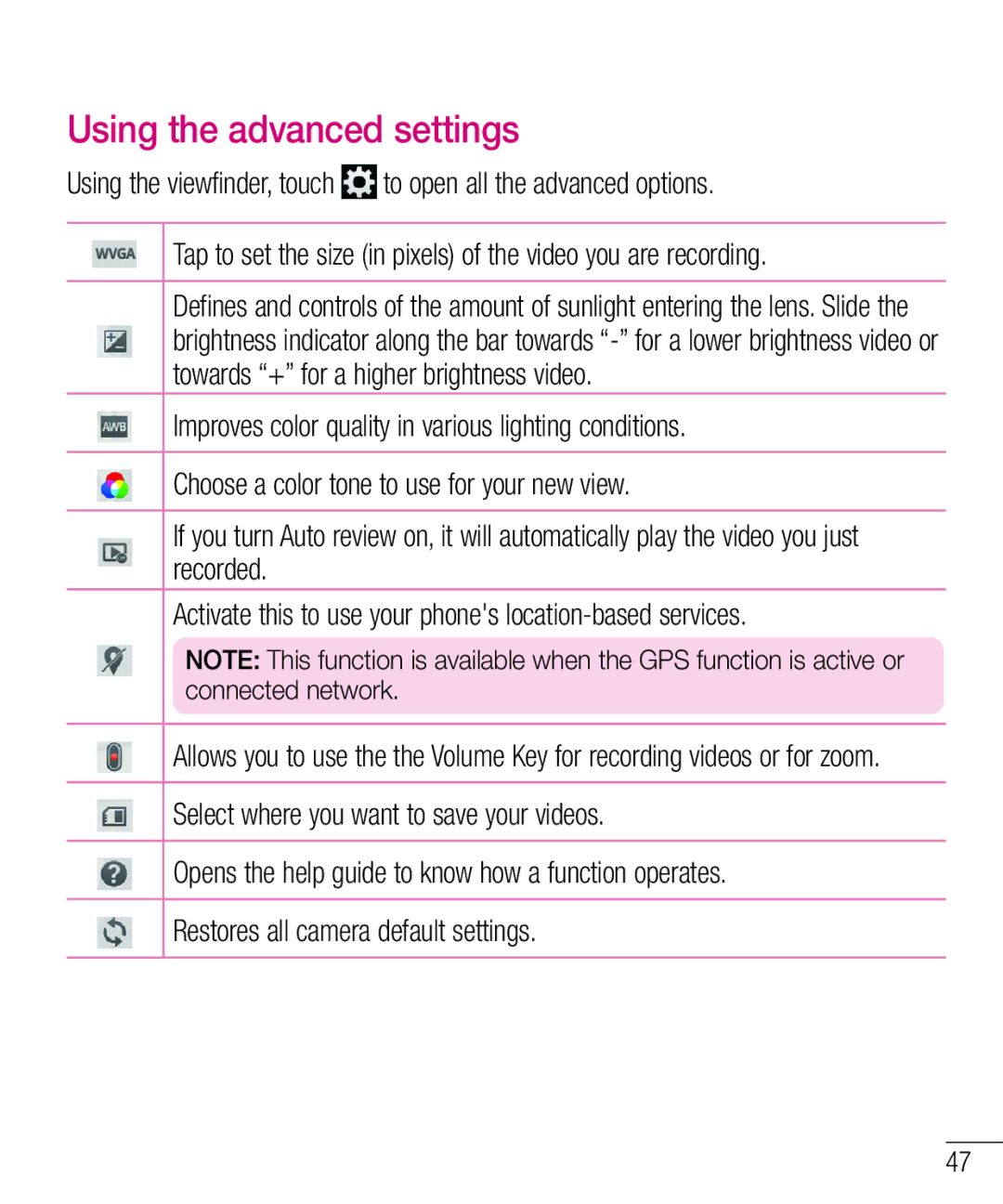Using the advanced settings
Using the viewfinder, touch ![]() to open all the advanced options.
to open all the advanced options.
Tap to set the size (in pixels) of the video you are recording.
Defines and controls of the amount of sunlight entering the lens. Slide the brightness indicator along the bar towards
Improves color quality in various lighting conditions.
Choose a color tone to use for your new view.
If you turn Auto review on, it will automatically play the video you just recorded.
Activate this to use your phone's
NOTE: This function is available when the GPS function is active or connected network.
Allows you to use the the Volume Key for recording videos or for zoom.
Select where you want to save your videos.
Opens the help guide to know how a function operates.
Restores all camera default settings.
47