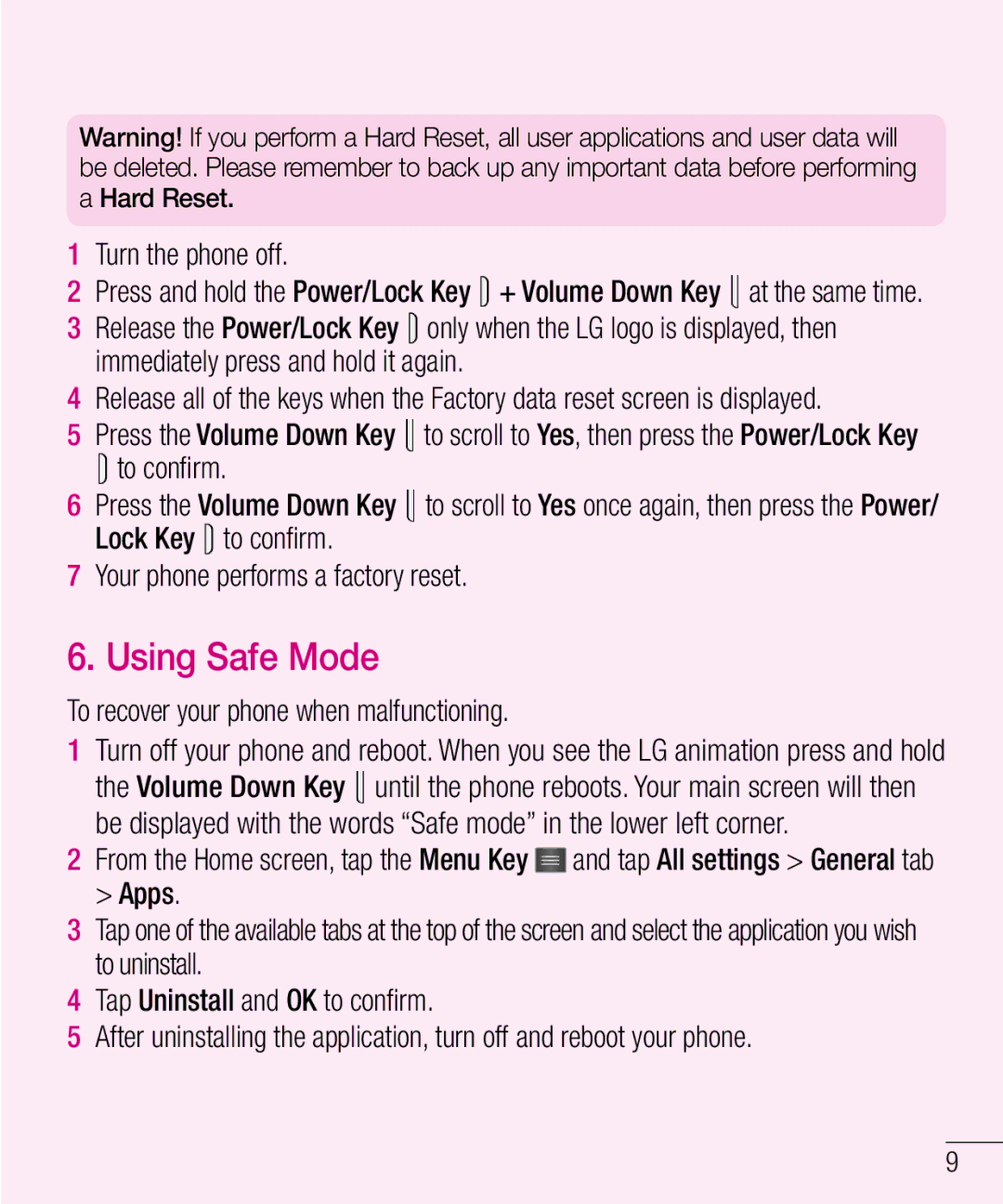Warning! If you perform a Hard Reset, all user applications and user data will be deleted. Please remember to back up any important data before performing a Hard Reset.
1Turn the phone off.
2Press and hold the Power/Lock Key ![]() + Volume Down Key
+ Volume Down Key ![]() at the same time.
at the same time.
3 Release the Power/Lock Key ![]() only when the LG logo is displayed, then immediately press and hold it again.
only when the LG logo is displayed, then immediately press and hold it again.
4 Release all of the keys when the Factory data reset screen is displayed.
5 Press the Volume Down Key ![]() to scroll to Yes, then press the Power/Lock Key
to scroll to Yes, then press the Power/Lock Key
![]() to confirm.
to confirm.
6 Press the Volume Down Key ![]() to scroll to Yes once again, then press the Power/ Lock Key
to scroll to Yes once again, then press the Power/ Lock Key ![]() to confirm.
to confirm.
7 Your phone performs a factory reset.
6. Using Safe Mode
To recover your phone when malfunctioning.
1Turn off your phone and reboot. When you see the LG animation press and hold
the Volume Down Key ![]() until the phone reboots. Your main screen will then be displayed with the words “Safe mode” in the lower left corner.
until the phone reboots. Your main screen will then be displayed with the words “Safe mode” in the lower left corner.
2From the Home screen, tap the Menu Key ![]() and tap All settings > General tab > Apps.
and tap All settings > General tab > Apps.
3Tap one of the available tabs at the top of the screen and select the application you wish to uninstall.
4Tap Uninstall and OK to confirm.
5 After uninstalling the application, turn off and reboot your phone.
9