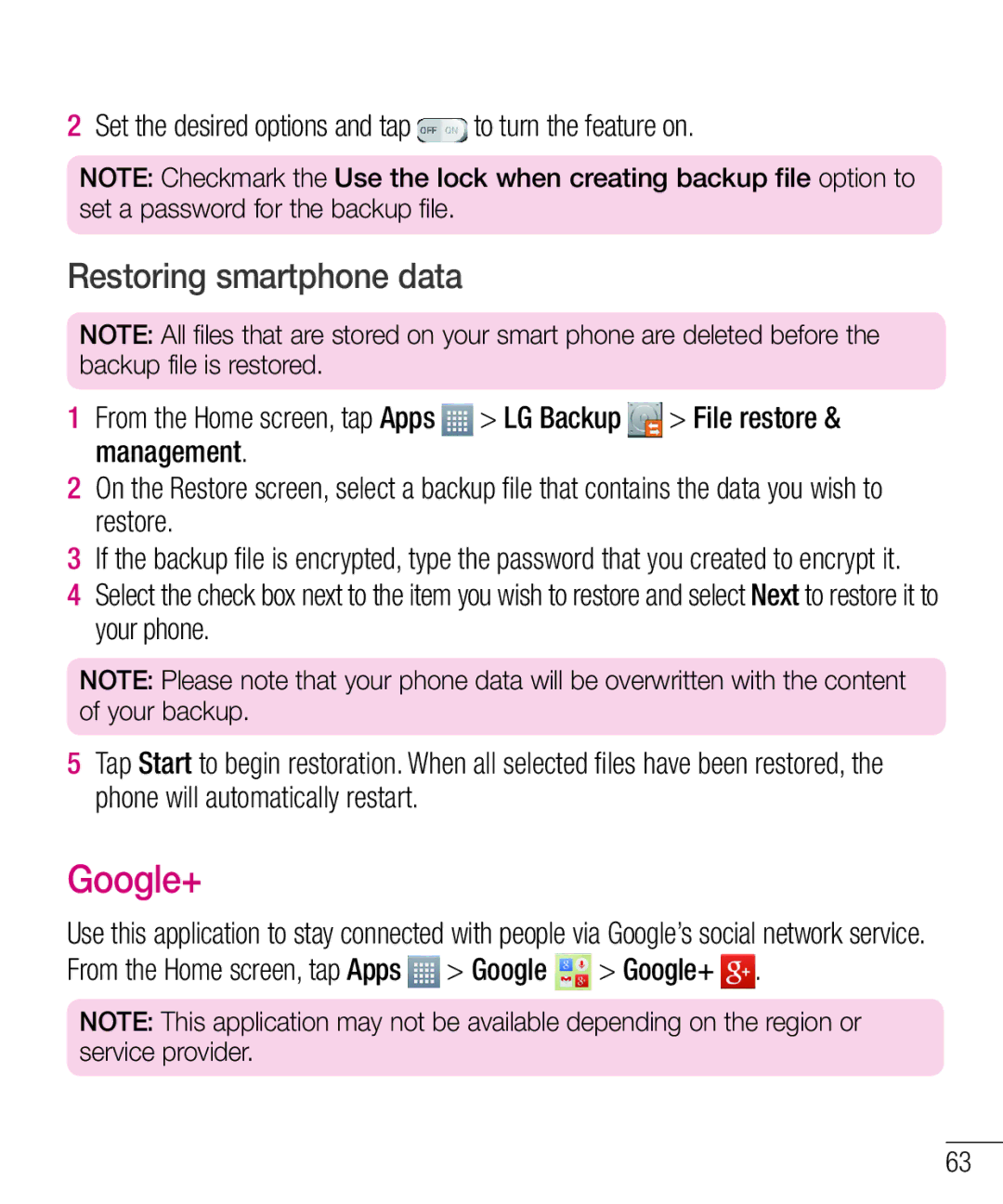2Set the desired options and tap  to turn the feature on.
to turn the feature on.
NOTE: Checkmark the Use the lock when creating backup file option to set a password for the backup file.
Restoring smartphone data
NOTE: All files that are stored on your smart phone are deleted before the backup file is restored.
1From the Home screen, tap Apps ![]() > LG Backup
> LG Backup ![]() > File restore & management.
> File restore & management.
2On the Restore screen, select a backup file that contains the data you wish to restore.
3If the backup file is encrypted, type the password that you created to encrypt it.
4Select the check box next to the item you wish to restore and select Next to restore it to your phone.
NOTE: Please note that your phone data will be overwritten with the content of your backup.
5Tap Start to begin restoration. When all selected files have been restored, the phone will automatically restart.
Google+
Use this application to stay connected with people via Google’s social network service. From the Home screen, tap Apps ![]() > Google
> Google ![]() > Google+
> Google+ ![]() .
.
NOTE: This application may not be available depending on the region or service provider.
63