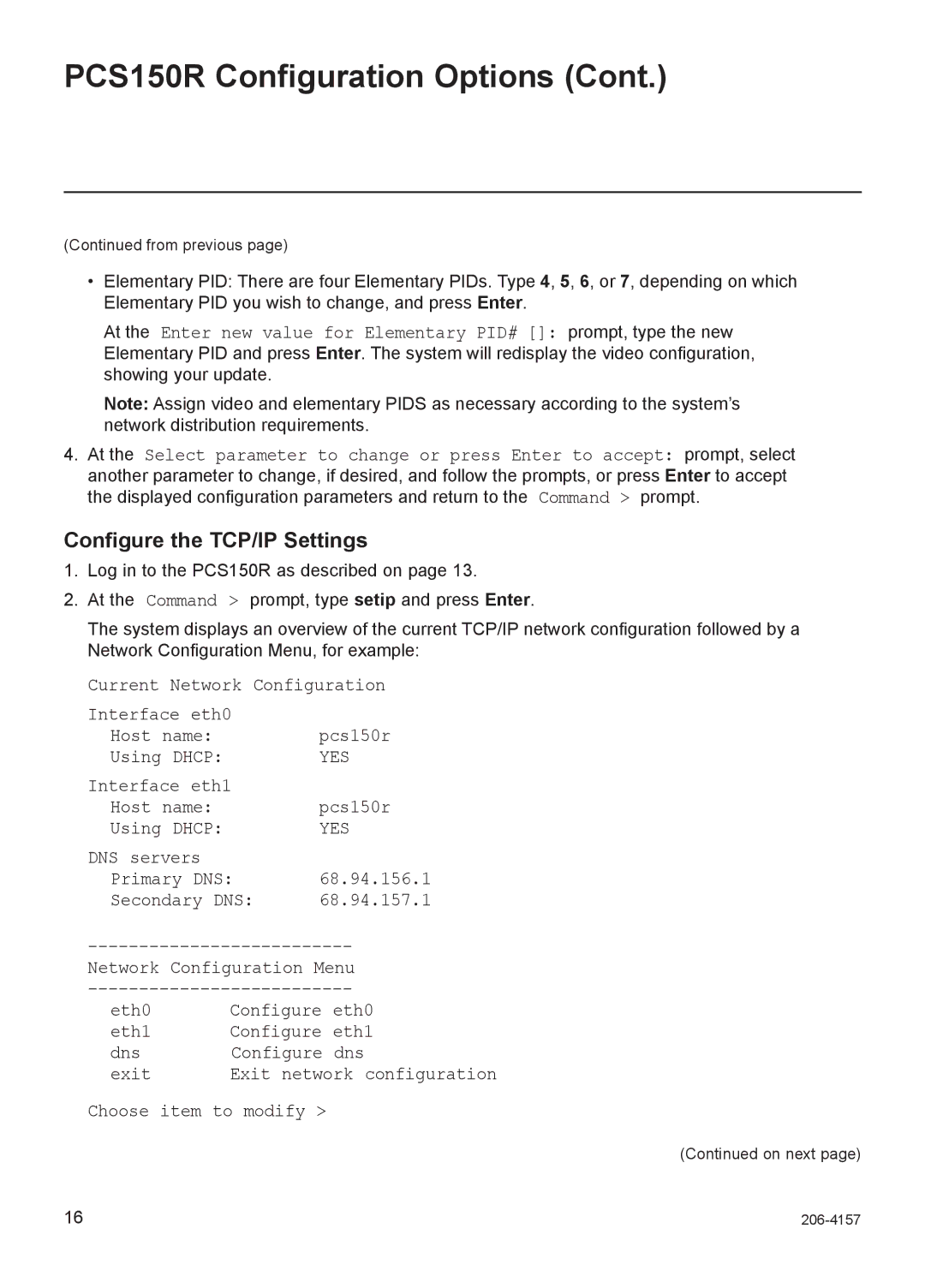PCS150R Configuration Options (Cont.)
(Continued from previous page)
•Elementary PID: There are four Elementary PIDs. Type 4, 5, 6, or 7, depending on which Elementary PID you wish to change, and press Enter.
At the Enter new value for Elementary PID# []: prompt, type the new Elementary PID and press Enter. The system will redisplay the video configuration, showing your update.
Note: Assign video and elementary PIDS as necessary according to the system’s network distribution requirements.
4.At the Select parameter to change or press Enter to accept: prompt, select another parameter to change, if desired, and follow the prompts, or press Enter to accept the displayed configuration parameters and return to the Command > prompt.
Configure the TCP/IP Settings
1.Log in to the PCS150R as described on page 13.
2.At the Command > prompt, type setip and press Enter.
The system displays an overview of the current TCP/IP network configuration followed by a Network Configuration Menu, for example:
Current Network Configuration
Interface eth0 | pcs150r |
Host name: | |
Using DHCP: | YES |
Interface eth1 | pcs150r |
Host name: | |
Using DHCP: | YES |
DNS servers | 68.94.156.1 |
Primary DNS: | |
Secondary DNS: | 68.94.157.1 |
Network Configuration Menu
eth0 | Configure | eth0 |
eth1 | Configure | eth1 |
dns | Configure dns | |
exit | Exit network configuration | |
Choose item to modify >
(Continued on next page)
16 |