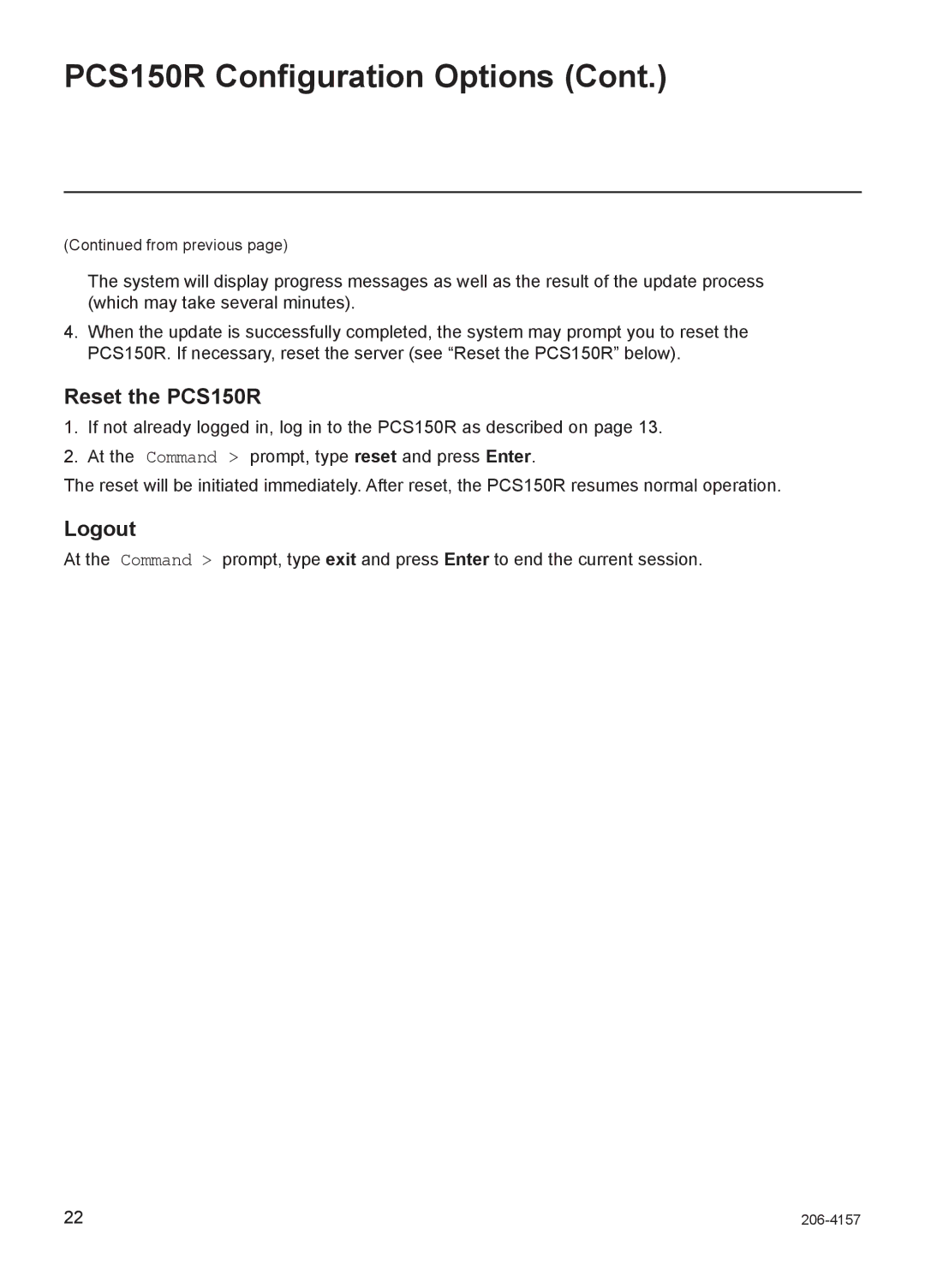PCS150R Configuration Options (Cont.)
(Continued from previous page)
The system will display progress messages as well as the result of the update process (which may take several minutes).
4.When the update is successfully completed, the system may prompt you to reset the PCS150R. If necessary, reset the server (see “Reset the PCS150R” below).
Reset the PCS150R
1.If not already logged in, log in to the PCS150R as described on page 13.
2.At the Command > prompt, type reset and press Enter.
The reset will be initiated immediately. After reset, the PCS150R resumes normal operation.
Logout
At the Command > prompt, type exit and press Enter to end the current session.
22 |