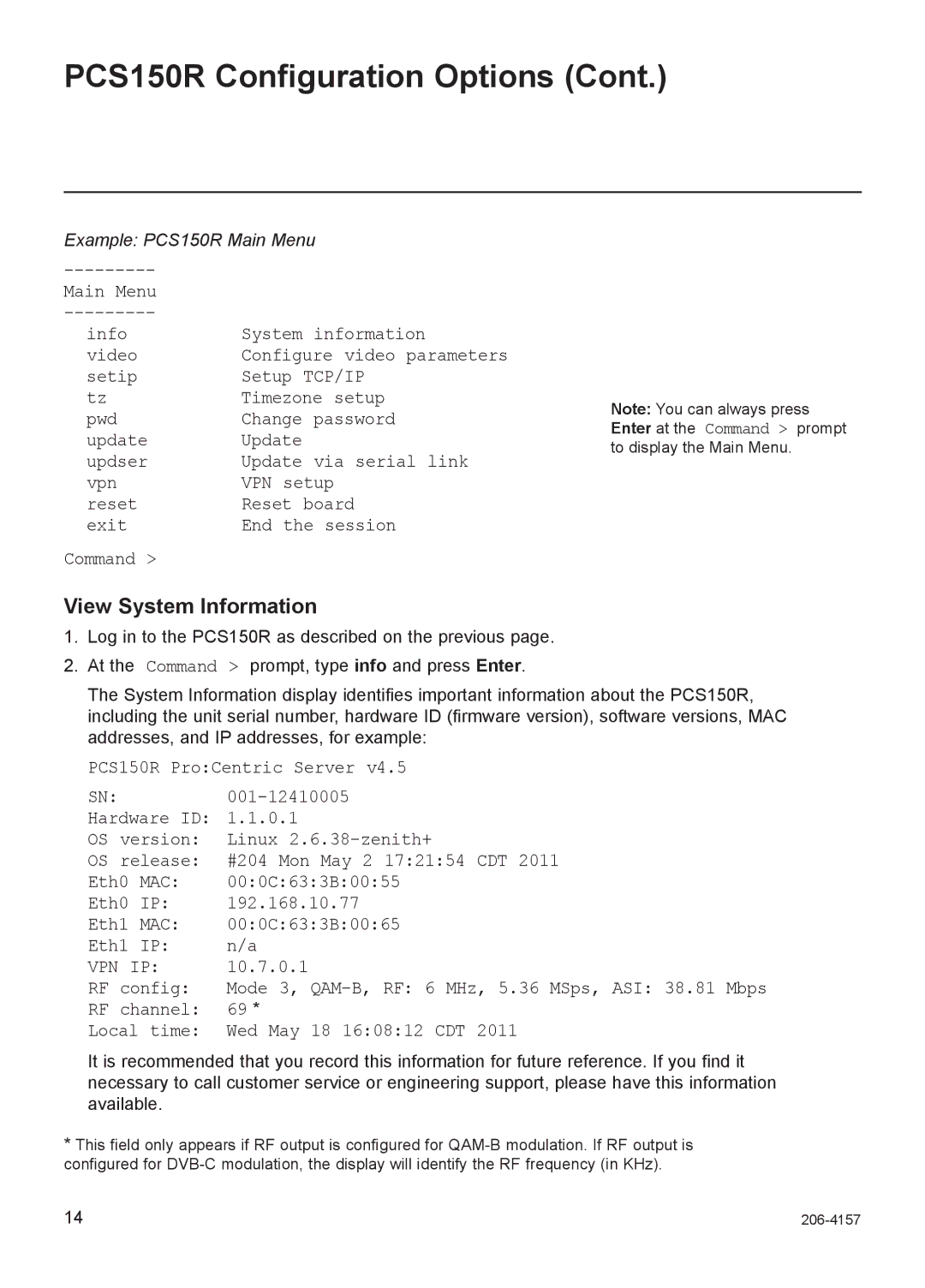PCS150R Configuration Options (Cont.)
Example: PCS150R Main Menu
| |
Main Menu |
|
System information | |
info | |
video | Configure video parameters |
setip | Setup TCP/IP |
tz | Timezone setup |
pwd | Change password |
update | Update |
updser | Update via serial link |
vpn | VPN setup |
reset | Reset board |
exit | End the session |
Command > |
|
Note: You can always press Enter at the Command > prompt to display the Main Menu.
View System Information
1.Log in to the PCS150R as described on the previous page.
2.At the Command > prompt, type info and press Enter.
The System Information display identifies important information about the PCS150R, including the unit serial number, hardware ID (firmware version), software versions, MAC addresses, and IP addresses, for example:
PCS150R Pro:Centric Server v4.5
SN:
Hardware ID: 1.1.0.1
OS version: Linux
OS release: #204 Mon May 2 17:21:54 CDT 2011
Eth0 MAC: 00:0C:63:3B:00:55
Eth0 IP: 192.168.10.77
Eth1 MAC: 00:0C:63:3B:00:65
Eth1 IP: n/a
VPN IP: 10.7.0.1
RF config: Mode 3,
RF channel: 69 *
Local time: Wed May 18 16:08:12 CDT 2011
It is recommended that you record this information for future reference. If you find it necessary to call customer service or engineering support, please have this information available.
*This field only appears if RF output is configured for
14 |