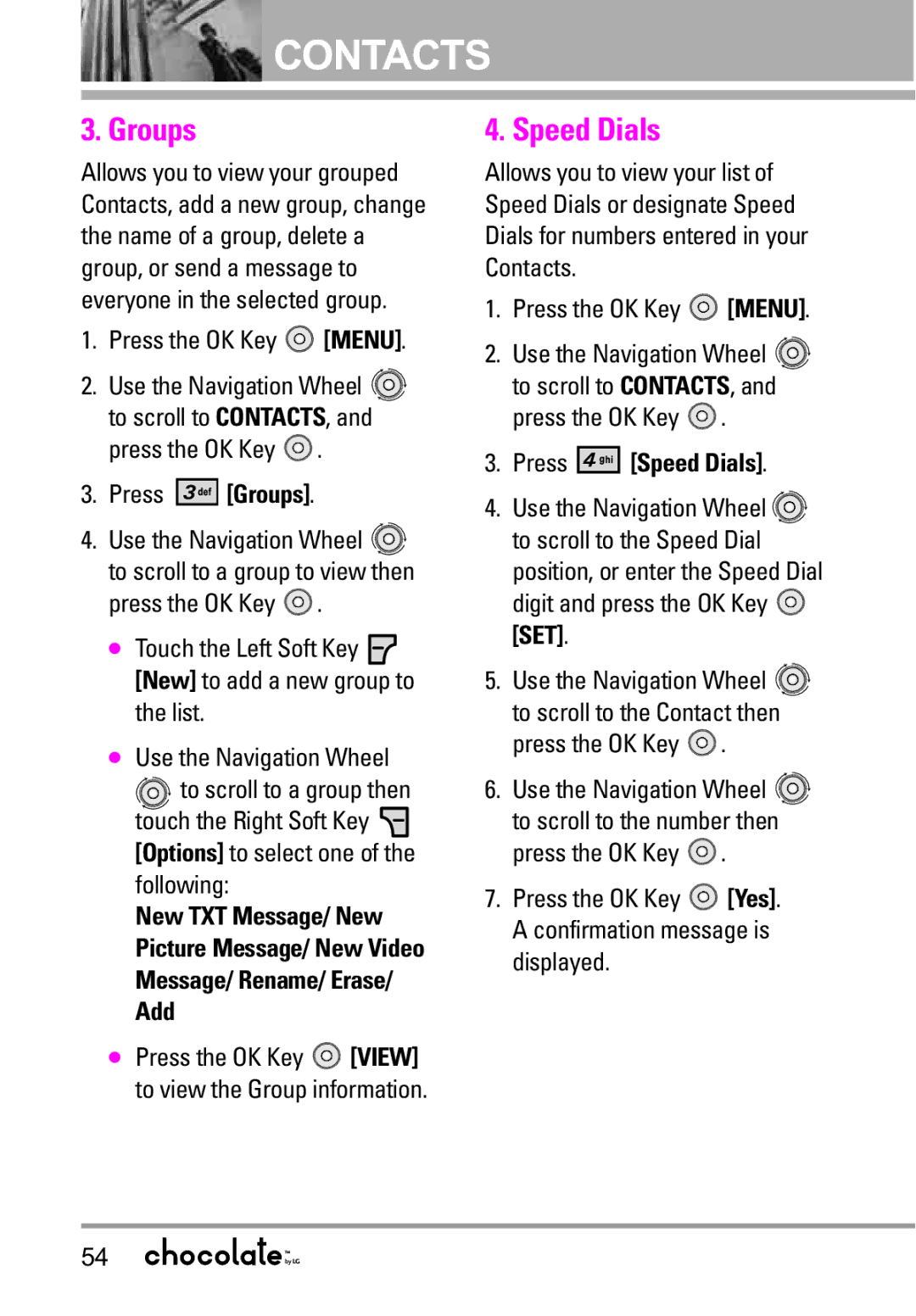![]() CONTACTS
CONTACTS
3. Groups
Allows you to view your grouped Contacts, add a new group, change the name of a group, delete a group, or send a message to everyone in the selected group.
1.Press the OK Key ![]() [MENU].
[MENU].
2.Use the Navigation Wheel ![]()
![]() to scroll to CONTACTS, and press the OK Key
to scroll to CONTACTS, and press the OK Key ![]() .
.
3.Press 




 [Groups].
[Groups].
4.Use the Navigation Wheel ![]()
![]() to scroll to a group to view then press the OK Key
to scroll to a group to view then press the OK Key ![]() .
.
●Touch the Left Soft Key ![]() [New] to add a new group to the list.
[New] to add a new group to the list.
●Use the Navigation Wheel
![]()
![]() to scroll to a group then touch the Right Soft Key
to scroll to a group then touch the Right Soft Key ![]() [Options] to select one of the following:
[Options] to select one of the following:
New TXT Message/ New Picture Message/ New Video Message/ Rename/ Erase/ Add
●Press the OK Key ![]() [VIEW] to view the Group information.
[VIEW] to view the Group information.
4. Speed Dials
Allows you to view your list of Speed Dials or designate Speed Dials for numbers entered in your Contacts.
1.Press the OK Key ![]() [MENU].
[MENU].
2.Use the Navigation Wheel ![]()
![]() to scroll to CONTACTS, and press the OK Key
to scroll to CONTACTS, and press the OK Key ![]() .
.
3.Press 




 [Speed Dials].
[Speed Dials].
4.Use the Navigation Wheel ![]()
![]() to scroll to the Speed Dial
to scroll to the Speed Dial
position, or enter the Speed Dial digit and press the OK Key ![]() [SET].
[SET].
5.Use the Navigation Wheel ![]()
![]() to scroll to the Contact then press the OK Key
to scroll to the Contact then press the OK Key ![]() .
.
6.Use the Navigation Wheel ![]()
![]() to scroll to the number then press the OK Key
to scroll to the number then press the OK Key ![]() .
.
7.Press the OK Key  [Yes]. A confirmation message is displayed.
[Yes]. A confirmation message is displayed.
54