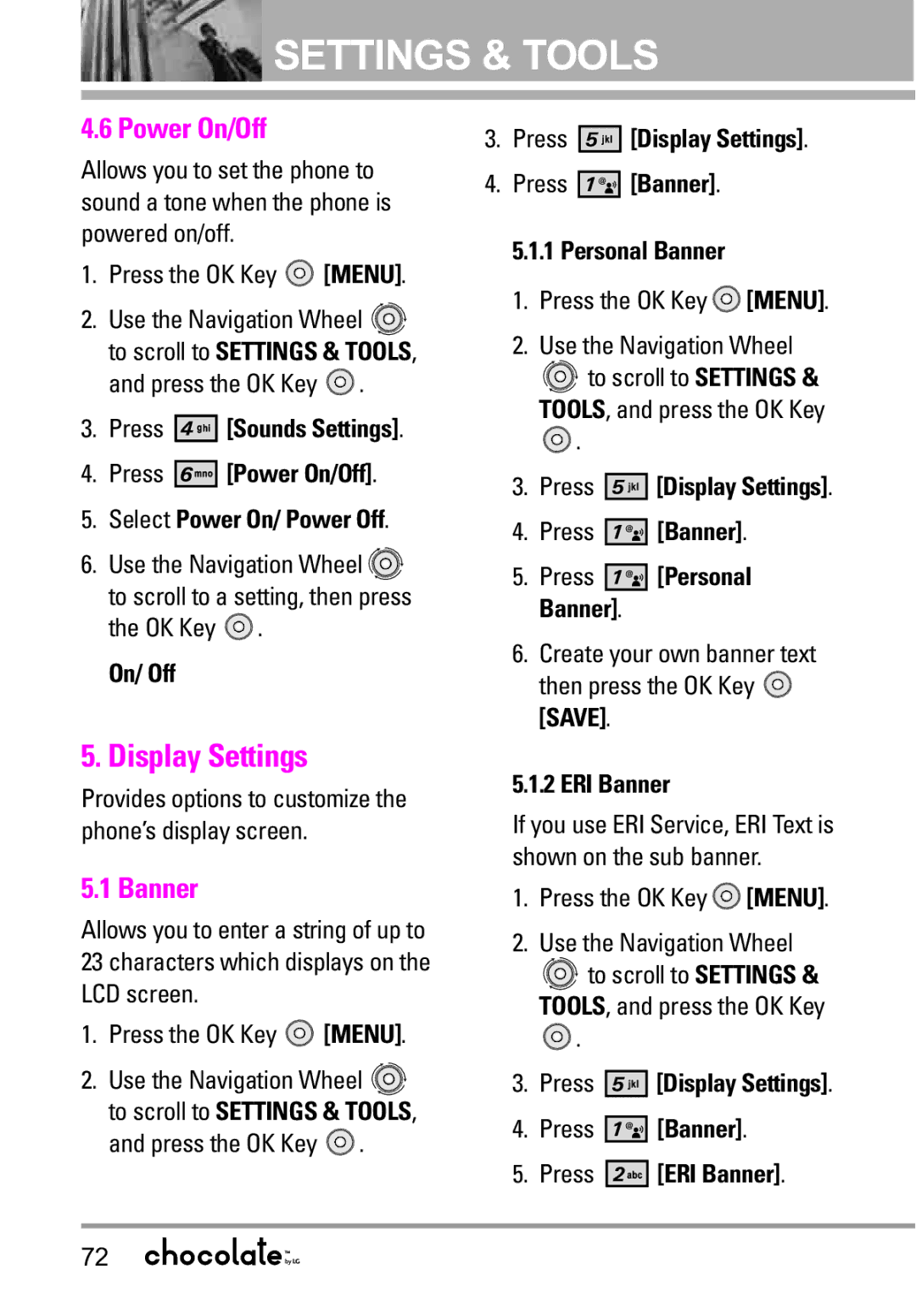![]() SETTINGS & TOOLS
SETTINGS & TOOLS
4.6 Power On/Off
Allows you to set the phone to sound a tone when the phone is powered on/off.
1.Press the OK Key ![]() [MENU].
[MENU].
2.Use the Navigation Wheel ![]()
![]() to scroll to SETTINGS & TOOLS, and press the OK Key
to scroll to SETTINGS & TOOLS, and press the OK Key ![]() .
.
3.Press ![]()
![]()
![]()
![]()
![]()
![]() [Sounds Settings].
[Sounds Settings].
4.Press ![]()
![]()
![]()
![]()
![]()
![]() [Power On/Off].
[Power On/Off].
5.Select Power On/ Power Off.
6.Use the Navigation Wheel ![]()
![]() to scroll to a setting, then press the OK Key
to scroll to a setting, then press the OK Key ![]() .
.
On/ Off
5. Display Settings
Provides options to customize the phone’s display screen.
5.1 Banner
Allows you to enter a string of up to 23 characters which displays on the LCD screen.
1.Press the OK Key ![]() [MENU].
[MENU].
2.Use the Navigation Wheel ![]()
![]() to scroll to SETTINGS & TOOLS, and press the OK Key
to scroll to SETTINGS & TOOLS, and press the OK Key ![]() .
.
3.Press 




 [Display Settings].
[Display Settings].
4.Press 




 [Banner].
[Banner].
5.1.1 Personal Banner
1.Press the OK Key ![]() [MENU].
[MENU].
2.Use the Navigation Wheel
![]()
![]() to scroll to SETTINGS & TOOLS, and press the OK Key
to scroll to SETTINGS & TOOLS, and press the OK Key ![]() .
.
3.Press ![]()
![]()
![]()
![]()
![]()
![]() [Display Settings].
[Display Settings].
4.Press ![]()
![]()
![]()
![]()
![]()
![]() [Banner].
[Banner].
5.Press ![]()
![]()
![]()
![]()
![]()
![]() [Personal Banner].
[Personal Banner].
6.Create your own banner text then press the OK Key ![]() [SAVE].
[SAVE].
5.1.2 ERI Banner
If you use ERI Service, ERI Text is shown on the sub banner.
1.Press the OK Key ![]() [MENU].
[MENU].
2.Use the Navigation Wheel
![]()
![]() to scroll to SETTINGS & TOOLS, and press the OK Key
to scroll to SETTINGS & TOOLS, and press the OK Key ![]() .
.
3.Press ![]()
![]()
![]()
![]()
![]()
![]() [Display Settings].
[Display Settings].
4.Press ![]()
![]()
![]()
![]()
![]()
![]() [Banner].
[Banner].
5.Press ![]()
![]()
![]()
![]()
![]()
![]() [ERI Banner].
[ERI Banner].
72